Dell PowerConnect 2824 Support Question
Find answers below for this question about Dell PowerConnect 2824.Need a Dell PowerConnect 2824 manual? We have 2 online manuals for this item!
Question posted by 14517dlaf on December 2nd, 2013
How To Download Config File From Dell Powerconnect
The person who posted this question about this Dell product did not include a detailed explanation. Please use the "Request More Information" button to the right if more details would help you to answer this question.
Current Answers
There are currently no answers that have been posted for this question.
Be the first to post an answer! Remember that you can earn up to 1,100 points for every answer you submit. The better the quality of your answer, the better chance it has to be accepted.
Be the first to post an answer! Remember that you can earn up to 1,100 points for every answer you submit. The better the quality of your answer, the better chance it has to be accepted.
Related Dell PowerConnect 2824 Manual Pages
User's Guide - Page 9


... describes the hardware configurations of the PowerConnect 28xx. The PowerConnect management features are managed by Dell's OpenManage Switch Administrator. Figure 1-1.
Dell PowerConnect 28xx Systems User Guide
9
PowerConnect 2808
The following figure illustrates the PowerConnect 2816 front panel. PowerConnect 2808 Front Panel
1
The PowerConnect 2808 supports the following ports...
User's Guide - Page 11


...Dell PowerConnect... the device operates as a hub with default configuration, and
configuration cannot be changed. • Secure Mode - Table 1-1. Provides switch management through the web interface. ... traffic. Fans baud rate is set to OFF.
PowerConnect Models
Model
PowerConnect 2808 PowerConnect 2816 PowerConnect 2824 PowerConnect 2848
Copper Ports/ RJ-45 Connectors
Optical Ports/ GbE...
User's Guide - Page 12


...switch to configure the port speeds advertised. Port advertisement allows the system administrator to advertise modes of this facility are detected:
• Cable Type and Status • Cable Length • Fault-Distance
12
Dell PowerConnect... is Media-Dependent Interface (MDI) and the standard wiring for hubs and switches is automatically enabled for server-to 10K bytes. This feature is...
User's Guide - Page 13


...in Managed and Secure Modes In Managed or Secure mode, the switch system always performs VLAN-aware bridging. Dell PowerConnect 28xx Systems User Guide
13 Frames are supported by reducing power... Support The PowerConnect 2808, 2816, 2824 switches support a total of 8K MAC addresses, and the PowerConnect 2848 supports a total of the VLAN tag. Auto-Learning MAC Addresses The switch enables MAC ...
User's Guide - Page 15


... network parameter assignment from a single DHCP server. The switch can be received from functioning as the root port for the switch
Dell PowerConnect 28xx Systems User Guide
15 Fast Link STP can take...be used to provide the switch system with the same speed set to respond. 30-60 seconds is composed of ports with a TFTP server IP address and a download file name. Spanning Tree Protocol...
User's Guide - Page 16
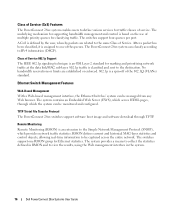
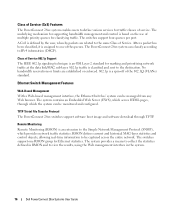
... provides a means to collect the statistics defined in the system.
16
Dell PowerConnect 28xx Systems User Guide The PowerConnect 28xx system can classify according to view the results, using the Web ...VLANs) standard. TFTP Trivial File Transfer Protocol The PowerConnect 28xx switches support software boot image and software download through which provides network traffic statistics.
User's Guide - Page 24
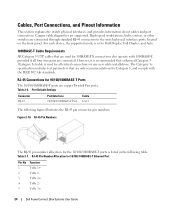
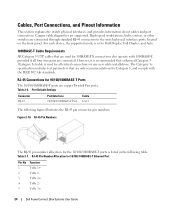
.../100/ 1000BASE-T Ethernet Port
Pin No 1 2 3 4 5
Function TxRx 1+ TxRx 1TxRx 2+ TxRx 2TxRx 3+
24
Dell PowerConnect 28xx Systems User Guide Table 2-7. RJ-45 Pin Number Allocation for 10/100/1000BASE-T Ports
The 10/100/1000BASE-T ports are...Requirements
All Category 5 UTP cables that are connected. High-speed workstations, hubs, routers, or other switches are supported. Table 2-6.
User's Guide - Page 35


..., and crossover cables must be used to connect one cable end must be connected to the Rx pair on one transmission device (switch or hub) to Rx, a link is lit. Dell PowerConnect 28xx Systems User Guide
35
Table 3-2. Connector types, ports and cables are supported. To establish a link for 10/100/1000BaseT Ports
The...
User's Guide - Page 36
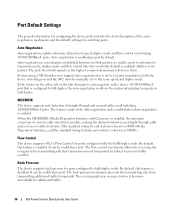
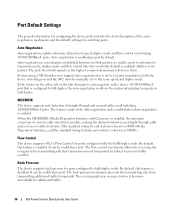
...for end stations is known as MDI (Media Dependent Interface), and the standard wiring for hubs and switches is known as MDIX.)
Flow Control
The device supports 802.3x Flow Control for ports ... for additional traffic.
36
Dell PowerConnect 28xx Systems User Guide It can be halted to operate in cable selection is disabled. If the station on all switching 10/100/1000BaseT ports.
User's Guide - Page 39
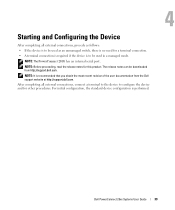
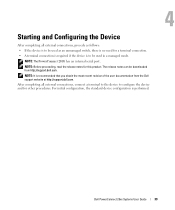
... release notes for other procedures. The release notes can be downloaded from the Dell support website at http://support.dell.com. Starting and Configuring the Device
After completing all external connections, connect a terminal to the device to be used in a managed mode. NOTE: The PowerConnect 2808 has an internal serial port. For initial configuration...
User's Guide - Page 41


...page 157.
NOTE: The switch is detected, the program flow... Device Using the CLI" on the terminal and indicate test success or failure. Dell PowerConnect 28xx Systems User Guide
41
When the power is turned on the screen of ...(next hop router) IP address for the first time or if the configuration file is empty because the device is displayed on with the local terminal already connected,...
User's Guide - Page 45


...download, flash handling and password recovery. UART Channel Loopback Test PASS Testing the System SDRAM PASS Boot1 Checksum Test PASS Boot2 Checksum Test PASS Flash Image Validation Test PASS
BOOT Software Version 1.0.0.20 Built 22-Jan-xxxx 15:09:28
Dell PowerConnect... acts as a DHCP client. The diagnostics procedures are not disclosed in the configuration file, but not the IP address.
User's Guide - Page 46


... file path for the file to the tool used. Cache Enabled. Processor: FireFox 88E6218 ARM946E-S , 64 MByte SDRAM. I-Cache 8 KB. D-Cache 8 KB. press RETURN or Esc. to get the Startup menu.
The Startup menu procedures can be reconfigured.
46
Dell PowerConnect 28xx Systems User Guide
This default value can be erased. Software Download
The software download...
User's Guide - Page 47


... Download Through TFTP Server
This section contains instructions for none.):config
File config (if present) will decompress and run the currently active system image unless chosen otherwise. Are you sure (Y/N)? y
2 Press Y. The following message is displayed. Password Recovery
If a password is saved in the other area allocated for applicable management methods.
Dell PowerConnect...
User's Guide - Page 48


... tftp://176.215.31.3/file1.ros image
Accessing file 'file1' on . The following is saved in a row indicate that a copying process is displayed: console# reload
This command will reset the whole system and disconnect your current
48
Dell PowerConnect 28xx Systems User Guide Boot Image Download Loading a new boot image from 176.215.31...
User's Guide - Page 49


...recommended to Secure mode using the web interface (see "Uploading Files" on page 63). Off • Flow Control - Off
Dell PowerConnect 28xx Systems User Guide
49
Management Modes
The device supports the ... device does not have an IP address; On • STP - Provides switch management through power cycles. STP is used when the device is no web management interface is a ...
User's Guide - Page 162


Specifying interface zone=0 is taking place. Command Mode Privileged EXEC
162
Dell PowerConnect 28xx Systems User Guide Specifically, you cannot copy the following: • If the source file and destination file are the same file. • xmodem: can 't be destination. Command: debug-mode
To switch to protocol and from the slave units is not specified, the default...
User's Guide - Page 170
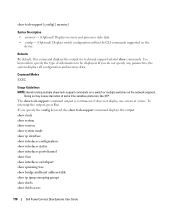
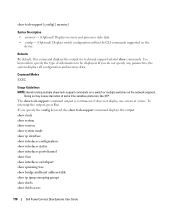
...config - (Optional) Displays switch configuration within the CLI commands supported on the network segment. Use keywords to be displayed. Command Modes EXEC
Usage Guidelines NOTE: Avoid running multiple show dot1x users
170
Dell PowerConnect... show tech-support command output is continuous; If you specify the config keyword, the show tech-support command displays the output: show clock...
User's Guide - Page 172


...the user. • level - If ip-address is omitted then the key is defined. Examples
Switch(conf)# snmp-server community public
Command: username
To establish a username-based authentication system, use the ...encrypted - Command modes Global Configuration
Example Console (config)# username bob password lee privilege 15
172
Dell PowerConnect 28xx Systems User Guide Specifies the user level.
Getting Started Guide - Page 7


... use the switch as an unmanaged switch, they can be mounted in the Dell™ PowerConnect™ 2800...switches: • PowerConnect 2808 • PowerConnect 2816 • PowerConnect 2824 • PowerConnect 2848 The PowerConnect 2800 series can simply plug the switch in Unmanaged Mode.
If users wish to use the switch as : • Servers • Hubs • Routers The PowerConnect...
Similar Questions
How To Export Config File Powerconnect 6224 From Gui
(Posted by OSAAjk1 10 years ago)
On A Powerconnect 2824 Switch What Is The Link/act Port For
(Posted by Bhupvlkr 10 years ago)
How To Reset Admin Password For Dell Powerconnect 2824 Switch
(Posted by ISmd 10 years ago)
Can The Dell Powerconnect 2824 Support More Than Two 1gbe Lx Sfps?
Does the Dell PowerConnect 2824 allow three 1GbE LX SFPs fiber modules? If not what would be a good ...
Does the Dell PowerConnect 2824 allow three 1GbE LX SFPs fiber modules? If not what would be a good ...
(Posted by lmhumphr 11 years ago)

