Dell OptiPlex 740 Support Question
Find answers below for this question about Dell OptiPlex 740.Need a Dell OptiPlex 740 manual? We have 2 online manuals for this item!
Question posted by jessioyok on January 13th, 2014
How Change Disk Drive Dell 740 Desktop
The person who posted this question about this Dell product did not include a detailed explanation. Please use the "Request More Information" button to the right if more details would help you to answer this question.
Current Answers
There are currently no answers that have been posted for this question.
Be the first to post an answer! Remember that you can earn up to 1,100 points for every answer you submit. The better the quality of your answer, the better chance it has to be accepted.
Be the first to post an answer! Remember that you can earn up to 1,100 points for every answer you submit. The better the quality of your answer, the better chance it has to be accepted.
Related Dell OptiPlex 740 Manual Pages
Quick Reference
Guide - Page 5


... current updates about technical changes to your computer or advanced technicalreference material for my computer • My computer documentation • My device documentation • Desktop System Software (DSS)
... and drivers are already installed on page 51), or to run the Dell Diagnostics (see "Dell Diagnostics" on your computer. What Are You Looking For?
Finding Information
NOTE...
Quick Reference
Guide - Page 9
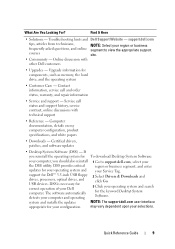
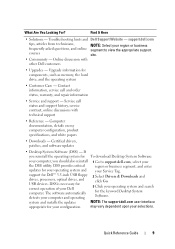
...& Downloads and click Go.
3 Click your operating system and search for To download Desktop System Software:
your configuration. Find It Here
• Solutions - Quick Reference Guide...; Downloads - support for Dell™ 3.5-inch USB floppy drives, processors, optical drives, and USB devices. may vary dependent upon your
the DSS utility. support.dell.com
tips, articles from ...
Quick Reference
Guide - Page 52
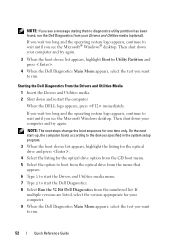
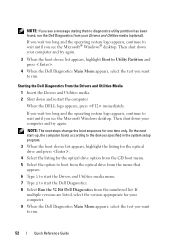
...continue to wait until you see the Microsoft Windows desktop. On the next start the Dell Diagnostics. 8 Select Run the 32 Bit Dell Diagnostics from your computer and try again.
3 ...change the boot sequence for the optical drive option from the CD boot menu. 5 Select the option to boot from the optical drive from the menu that no diagnostics utility partition has been found, run the Dell...
Quick Reference
Guide - Page 64


...when you need the following items: • Dell™ Operating System media • Dell Drivers and Utilities media
NOTE: The Drivers and...drive configurations, the primary hard drive is the first drive detected by the computer. To reinstall Windows XP, you reinstall your computer and try using Device Driver Rollback (see the Microsoft® Windows® desktop; NOTE: The next steps change...
Quick Reference
Guide - Page 65


...message appears. 3 Restart the computer. 4 Press immediately after the DELL™ logo appears. Windows XP Setup
1 When the Windows ... software installed on your computer before you see the Windows desktop, and then shut down the computer and try again.
... XP.
Therefore, do not reinstall Windows XP unless a Dell technical support representative instructs you must also reinstall the device ...
User's Guide - Page 6


...Technology Control 249
Manageability 249 Alert Standard Format 249 Dell OpenManage™ IT Assistant 250 Dell OpenManage Client Instrumentation 250
Security 250 Chassis Intrusion Detection... Options 258
Booting to a USB Device 264 Memory Key 264 Floppy Drive 264
Jumper Settings 265 Mini Tower, Desktop, and Small Form Factor Computers 265
Clearing Forgotten Passwords 265
Clearing CMOS...
User's Guide - Page 13


... computer or advanced technicalreference material for my computer • My device documentation • Desktop System Software (DSS)
Find It Here
Drivers and Utilities Media
NOTE: The Drivers and... be included on your media to provide last-minute updates about technical changes to run the Dell Diagnostics (see "Dell Diagnostics" on your computer. Readme files may not ship with your ...
User's Guide - Page 16
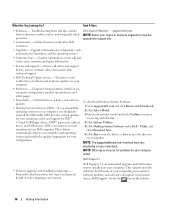
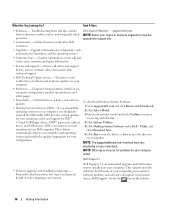
... Click System Utilities. 5 Click Desktop System Software under Dell - Computer documentation, details on your Dell computer.
Access Dell Support 3 from technicians, online courses, and frequently asked questions, hot topics, and general health of your computing environment
Dell Support 3
Dell Support 3 is necessary for Dell™ 3.5-inch USB floppy drives, AMD™ processors...
User's Guide - Page 257


...restart) your computer. 2 When the blue DELL™ logo is displayed, you must watch ... that you write down your computer (see the Microsoft® Windows® desktop, then, shut down the system setup screen information for your computer.
This... or change a user-selectable option such as the user password • To read the current amount of memory or set the type of hard drive installed ...
User's Guide - Page 268


...The following table lists the sleep modes and the methods you purchased your OptiPlex computer support RAID level 0 and RAID level 1. (RAID support is not...an electrical outlet, it can remotely start at a specified time. The Dell mini tower and desktop models of the RAID configuration that the larger drive does not contain unallocated (and therefore unusable) space.
268
Advanced Features ...
User's Guide - Page 284


...a Small Form Factor chassis, remove the hard disk drive to touch the system board with a blunt object, be careful not to access the battery on the system board (see "Removing a Hard Drive" on page 208).
4 Locate the battery ... information, found in "Before You Begin" on page 190 for desktop computers or "System Board Components" on page 19.
3 If you pry the battery out of battery...
User's Guide - Page 285


... positive side of the connector. a Support the battery connector by pressing down into place.
7 If you have a Small Form Factor chassis, install the hard disk drive (see "Installing a Hard Drive" on page 210).
8 Replace the computer cover (see "Replacing the Computer Cover" on page 297).
9 Enter system setup and restore the settings you...
User's Guide - Page 296


... to exit system setup.
12 Run the Dell Diagnostics (see "Replacing the Computer Cover" ... message:
The amount of system memory has changed the value of System Memory to enter system...desktop computer: replace the optical drive (see "Installing an Optical Drive" on page 116).
• a small form factor computer: first replace the floppy drive or media card reader (see "Installing a Floppy Drive...
User's Guide - Page 307


...Dell™ Operating System media • Dell Drivers and Utilities media
NOTE: The Drivers and Utilities media contains drivers that Turn off System Restore is the first drive detected by the computer. NOTE: The next steps change... Windows XP Device Driver Rollback (see the Microsoft® Windows® desktop; Windows XP
NOTICE: You must also reinstall the device drivers, virus protection...
User's Guide - Page 329


...Dell Diagnostics and restart the computer, close Close the test screen to return to wake the computer. operating normally. On the desktop...changing the test settings.
4 When the tests are completed, if you are running the test. The Dell Diagnostics obtains configuration information for running the Dell... Dell for the selected device.
System Lights
Your power button light and hard-drive ...
User's Guide - Page 334
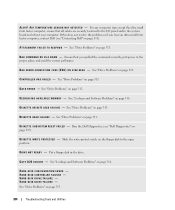
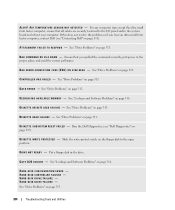
..., ensure that you have an ultra small form factor computer, contact Dell (see "Dell Diagnostics" on page 351). See "Drive Problems" on the floppy disk to the system board and reboot your computer.
HARD-DISK DRIVE FAILURE - A T T A C H M E N T F A I L E D - C O N T R O L L E R H A S F A I L E D T O R E S P O N D -
See "Lockups and Software Problems" on page 313.
See...
User's Guide - Page 337
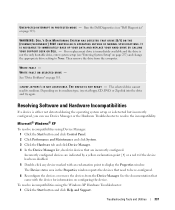
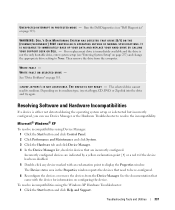
... and try again.
Incorrectly configured devices are incorrectly configured.
WARNING: DELL'S DISK MONITORING SYSTEM HAS DETECTED THAT DRIVE [0/1] ON THE [PRIMARY/SECONDARY] EIDE CONTROLLER IS OPERATING OUTSIDE OF NORMAL SPECIFICATIONS. Depending on page 257) and change the appropriate drive setting to resolve the incompatibility. Resolving Software and Hardware Incompatibilities
If a device...
User's Guide - Page 359
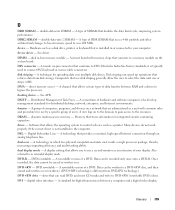
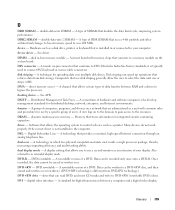
... up operations that are administered as a disk drive, printer, or keyboard that stores information ...
A consortium of users.
A standard for distributed desktop, network, enterprise, and Internet environments. DMA - ...disk striping - D
DDR SDRAM - A technology in integrated circuits containing capacitors. A type of SDRAM that uses a 4-bit prefetch and other architectural changes...
User's Guide - Page 365


... Windows desktop and double-click the icon, you can open its contents after you access Dell Support at... typical radio frequencies, in ROM. Subscriber Identity Module - SIM
Glossary
365 RFI - Memory that stores data and programs that checks files, folders, and the hard disk... (as hard drives, CD drives, printers, and scanners. Shortcut icons do not change the location of...
User's Guide - Page 368
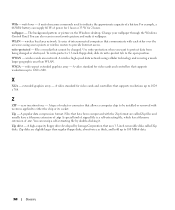
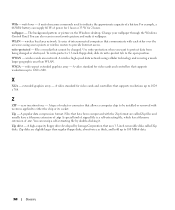
... protect data from being changed . watt-hour - wallpaper - The background pattern or picture on the Windows desktop. Files or media that uses 3.5-inch removable disks called Zip files and ... battery can also scan in your wallpaper through the Windows Control Panel. A high-capacity floppy drive developed by double-clicking it wallpaper. A video standard for 2 hours. A type of socket...
Similar Questions
What Motherboard And Cpu Will Be The Best Fit For The Dell Desktop Optiplex 740
(Posted by rmalone3108 2 years ago)
How To Pick Power Supply Upgrade For Dell Optiplex 740 Desktop
(Posted by Jaypohogan 10 years ago)
Wear On Disk Drive
What is the best way to minimize wear on hard disk drive. Put to sleep yet leave it on? I access it ...
What is the best way to minimize wear on hard disk drive. Put to sleep yet leave it on? I access it ...
(Posted by davidwoodburn 12 years ago)

