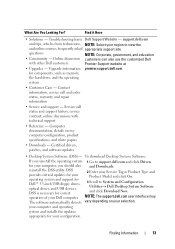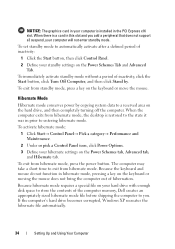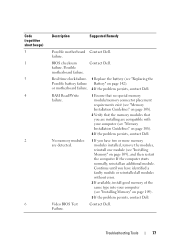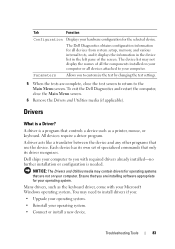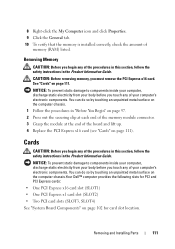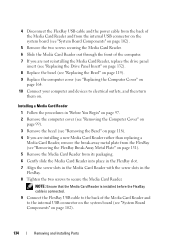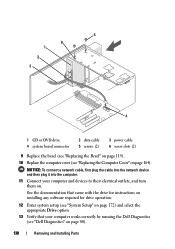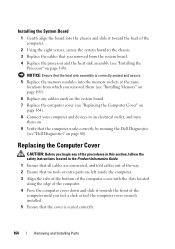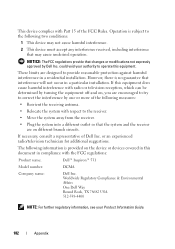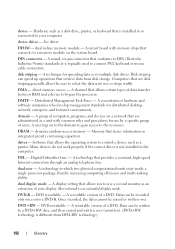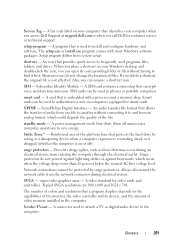Dell Inspiron 531 Support Question
Find answers below for this question about Dell Inspiron 531.Need a Dell Inspiron 531 manual? We have 2 online manuals for this item!
Question posted by swampwriter on February 5th, 2012
How Many Memory Slots In A Dell Inspiron 531 Package 3?
For RAM upgrade.
Current Answers
Related Dell Inspiron 531 Manual Pages
Similar Questions
What Are The Types Of Ports For A Dell Inspiron 531
(Posted by shaveitch 9 years ago)
Dell Inspiron 531 Troubled
it just turn off!!!!! fan, cpu, hdd are working.... no beep no screen and power botton color yellow ...
it just turn off!!!!! fan, cpu, hdd are working.... no beep no screen and power botton color yellow ...
(Posted by kingduffs 11 years ago)