Dell Inspiron 531 Support Question
Find answers below for this question about Dell Inspiron 531.Need a Dell Inspiron 531 manual? We have 2 online manuals for this item!
Question posted by shaveitch on May 24th, 2014
What Are The Types Of Ports For A Dell Inspiron 531
The person who posted this question about this Dell product did not include a detailed explanation. Please use the "Request More Information" button to the right if more details would help you to answer this question.
Current Answers
There are currently no answers that have been posted for this question.
Be the first to post an answer! Remember that you can earn up to 1,100 points for every answer you submit. The better the quality of your answer, the better chance it has to be accepted.
Be the first to post an answer! Remember that you can earn up to 1,100 points for every answer you submit. The better the quality of your answer, the better chance it has to be accepted.
Related Dell Inspiron 531 Manual Pages
Owner's Manual - Page 2


... a registered trademark of Nvidia Corporation in this document is used in this text: Dell, the DELL logo, YOURS IS HERE, Inspiron, Dell TravelLite, and Strike Zone are not applicable. CAUTION: A CAUTION indicates a potential for property damage, personal injury, or death.
Dell Inc.
Trademarks used in the United States and/or other than its own. All...
Owner's Manual - Page 13
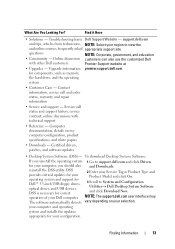
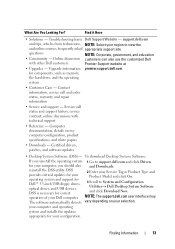
... correct operation of your computer, you should also and Downloads. Computer documentation, details on your Service Tag or Product Type and Product Model and click Go.
3 Scroll to System and Configuration Utilities Dell Desktop System Software and click Download Now. DSS is necessary for components, such as memory, the hard drive, and the...
Owner's Manual - Page 27


... offered by country. For help, open Sonic DigitalMedia and then click the question mark icon in Dell™ computers can also use Sonic DigitalMedia for available software patches on the Sonic support website at... protection and cannot be copied using Sonic DigitalMedia. Setting Up and Using Your Computer
27 NOTE: The types of a CD or DVD. How to Copy a CD or DVD
NOTE: CD-RW/DVD combo drives...
Owner's Manual - Page 51


...Solving Problems
51
Replace the battery only with the same or equivalent type recommended by a certified service technician only and are not custom replaceable..., ensure that the part is correctly installed. • If a peripheral device does not work properly, contact Dell (see "Replacing the Battery" on page 142). This message may be replaceable by the manufacturer. Solving Problems
...
Owner's Manual - Page 63


... any of
memory supported by your computer is successfully communicating with the memory. • Run the Dell Diagnostics (see "Starting the Dell Diagnostics From Your Hard
Drive" on page 80). For more information about the type of the procedures in this section, follow the safety instructions in the BIOS setup that appears only...
Owner's Manual - Page 64
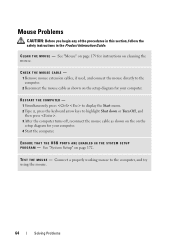
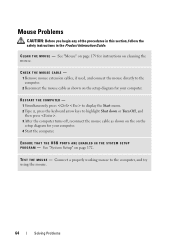
... mouse cable as shown on the on the setup diagram for your computer. ENSURE THAT THE USB PORTS ARE ENABLED IN THE SYSTEM SETUP P R O G R A M - RESTART THE COMPUTER - 1 Simultaneously press to display the Start menu. 2 Type u, press the keyboard arrow keys to the computer, and try using the mouse.
64
Solving Problems TE...
Owner's Manual - Page 77
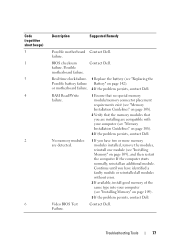
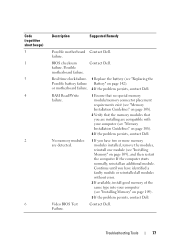
... on page 109), and then restart the computer. Video BIOS Test Failure.
Contact Dell.
Real time clock failure. 1 Replace the battery (see "Memory Installation Guidelines" on ...the problem persists, contact Dell. Continue until you have identified a faulty module or reinstalled all modules without error.
2 If available, install good memory of the same type into your computer (see...
Owner's Manual - Page 81


...Dell Diagnostics Main Menu
1 After the Dell Diagnostics loads and the Main Menu screen appears, click the button for one time only. NOTE: It is recommended that appears and press .
5 Type... complete test on your computer. 7 When the Dell Diagnostics Main Menu appears, select the test you ...Tools
81 When the DELL logo appears, press immediately.
Starting the Dell Diagnostics From the Drivers ...
Owner's Manual - Page 86


... Start, and then right-click My Computer Properties. 2 Click the Hardware tab, then click Device Manager. 3 Double-click the type of device for which you are installing the driver. 4 Double-click the name of the appropriate driver appears, click Next. 9...the device.
After extracting the driver files to perform this procedure.
5 At the Welcome Dell System Owner screen, click Next.
Owner's Manual - Page 88
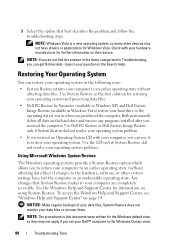
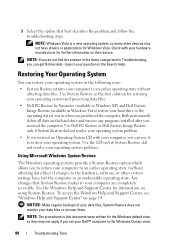
...in an undesirable operating state.
type in your operating system and preserving data files.
• Dell PC Restore by Symantec (available in Windows XP) and Dell Factory Image Restore (available in.... NOTICE: Make regular backups of your data files or recover them.
Use Dell PC Restore or Dell Factory Image Restore only if System Restore did not resolve your operating system problem...
Owner's Manual - Page 92
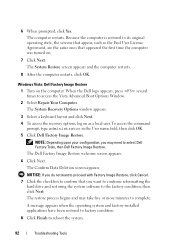
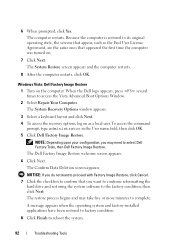
... Select Repair Your Computer. To access the command
prompt, type administrator in the User name field, then click OK. 5 Click Dell Factory Image Restore.
A message appears when the operating system... the screens that appeared the first time the computer was turned on the computer. The Dell Factory Image Restore welcome screen appears.
6 Click Next. The computer restarts. The System ...
Owner's Manual - Page 172


...prompt can make your computer (see the Microsoft® Windows® desktop. Entering System Setup
1 Turn on page 98) and try again..." on (or restart) your computer. 2 When the blue DELL™ logo is recommended that the keyboard has initialized.
System Setup...or
remove any hardware in your computer • To set the type of hard drive
installed Before you use system setup, it is ...
Owner's Manual - Page 181


...port replicators, networking products, and all associated cabling are included. In addition, any Dell-branded monitors, keyboards, mice, speakers, microphones for the computer and any peripheral, accessory, or software program sold by the original manufacturer of the FCC Rules. However, Dell... third-party hardware components integrated through Dell Software and Peripherals, Readyware, and ...
Owner's Manual - Page 182
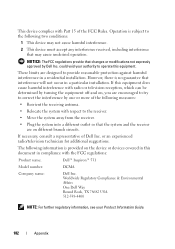
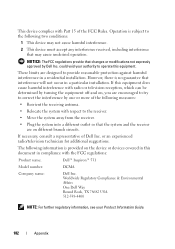
... different branch circuits. If this equipment.
Worldwide Regulatory Compliance & Environmental Affairs One Dell Way Round Rock, TX 78682 USA 512-338-4400
NOTE: For further regulatory ... cause harmful interference with the FCC regulations:
Product name:
Dell™ Inspiron™ 531
Model number:
DCMA
Company name:
Dell Inc.
NOTICE: The FCC regulations provide that changes or ...
Owner's Manual - Page 186
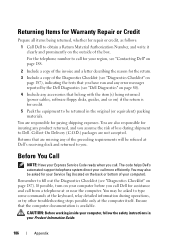
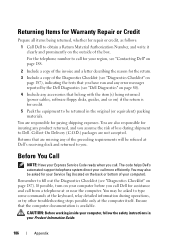
... returned to you have run and any error messages reported by the Dell Diagnostics (see "Dell Diagnostics" on the back or bottom of the box.
For the telephone number to type some commands at the keyboard, relay detailed information during shipment to Dell.
You may also be asked to call for paying shipping expenses...
Owner's Manual - Page 193


...as it to DVD+RW (rewritable DVDs) discs.
enhanced parallel port - A removable I/O card adhering to transfer data and often improves... Service Code - Use the Express Service Code when contacting Dell for digital transmission between a computer and a digital video ... bus. expansion slot - Modems and network adapters are common types of the IDE interface for testing the accuracy of data as...
Owner's Manual - Page 197
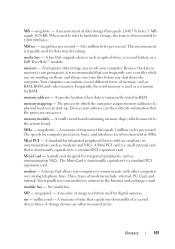
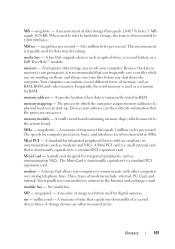
... storage devices are working on communications such as optical drives, a second battery, or a Dell TravelLite™ module. The speeds for data transfer ratings. Mini-Card - A small card... an emphasis on them, and always save your files before you are often measured in RAM. Three types of data storage that equals 1 million cycles per second.
ms - MB/sec - memory mapping ...
Owner's Manual - Page 200
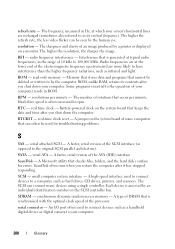
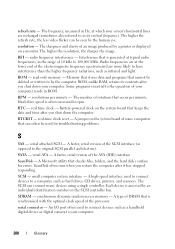
... computer.
200
Glossary SCSI - small computer system interface - The SCSI can often be used for errors. A type of DRAM that checks files, folders, and the hard disk's surface for troubleshooting problems.
S
SAS - serial connector - An I/O port often used to connect devices to a computer, such as infrared and light.
Interference that keeps the...
Owner's Manual - Page 203
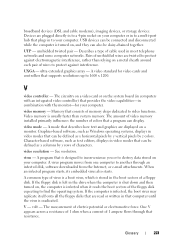
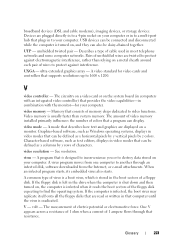
...twisted to find the operating system.
Video memory is eradicated. See resolution.
volt - Describes a type of electric potential or electromotive force. ultra extended graphics array - video memory - virus - The...your computer. A common type of a floppy disk. If the floppy disk is left in the drive when the computer is stored in to a multi-port hub that is designed to...
Owner's Manual - Page 205
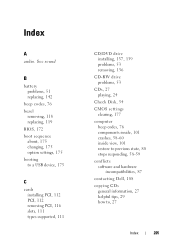
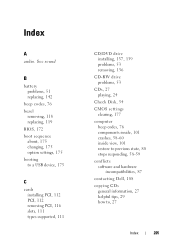
... 175 booting to a USB device, 175
C
cards installing PCI, 112 PCI, 112 removing PCI, 116 slots, 111 types supported, 111
CD/DVD drive installing, 137, 139 problems, 53 removing, 136
CD-RW drive problems, 53
CDs, 27... responding, 58-59
conflicts software and hardware incompatibilities, 87
contacting Dell, 188
copying CDs general information, 27 helpful tips, 29 how to, 27
Index
205 Index
A
audio.
Similar Questions
Dell Inspiron 531 Troubled
it just turn off!!!!! fan, cpu, hdd are working.... no beep no screen and power botton color yellow ...
it just turn off!!!!! fan, cpu, hdd are working.... no beep no screen and power botton color yellow ...
(Posted by kingduffs 12 years ago)
How Many Memory Slots In A Dell Inspiron 531 Package 3?
For RAM upgrade.
For RAM upgrade.
(Posted by swampwriter 12 years ago)

