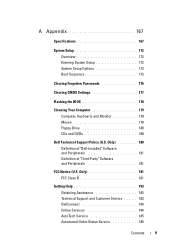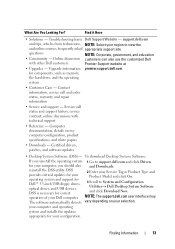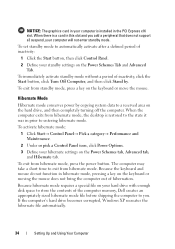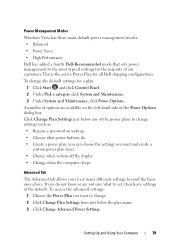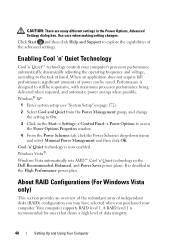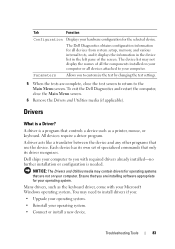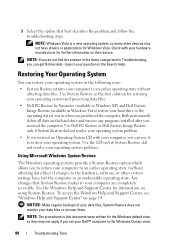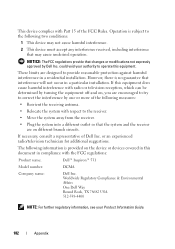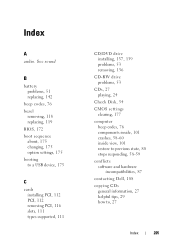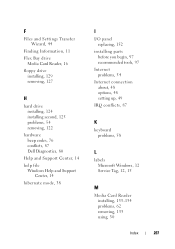Dell Inspiron 531 Support Question
Find answers below for this question about Dell Inspiron 531.Need a Dell Inspiron 531 manual? We have 2 online manuals for this item!
Question posted by macsn9ooq on July 8th, 2014
How To Set Up A Dell Inspiron 531 For Wi Fi
Current Answers
Answer #1: Posted by DellJesse1 on July 9th, 2014 5:24 AM
You will first need to add a wifi card into one of the available slots on the mortherboard. You can click the link below to download the online manual for information on available pci slots or pciX slots to add the card. There is another link to help you setup the wireless network.
Thank You,
Dell-Jesse1
Dell Social Media and Communities
email:[email protected]
Dell Community Forum.
www.en.community.dell.com
Dell Twitter Support
@dellcares
Dell Facebook Support
www.facebook.com/dell
#iwork4dell
Related Dell Inspiron 531 Manual Pages
Similar Questions
it just turn off!!!!! fan, cpu, hdd are working.... no beep no screen and power botton color yellow ...