Dell Inspiron 531 Support Question
Find answers below for this question about Dell Inspiron 531.Need a Dell Inspiron 531 manual? We have 2 online manuals for this item!
Question posted by maSAMUEL11 on February 19th, 2014
Dell Inspiron 531 What Is The Unknown Device Xp
The person who posted this question about this Dell product did not include a detailed explanation. Please use the "Request More Information" button to the right if more details would help you to answer this question.
Current Answers
There are currently no answers that have been posted for this question.
Be the first to post an answer! Remember that you can earn up to 1,100 points for every answer you submit. The better the quality of your answer, the better chance it has to be accepted.
Be the first to post an answer! Remember that you can earn up to 1,100 points for every answer you submit. The better the quality of your answer, the better chance it has to be accepted.
Related Dell Inspiron 531 Manual Pages
Owner's Manual - Page 2


.../or other countries. Other trademarks and trade names may be used in this text: Dell, the DELL logo, YOURS IS HERE, Inspiron, Dell TravelLite, and Strike Zone are trademarks of Dell Inc. disclaims any manner whatsoever without notice. © 2008 Dell Inc. If you make better use of Nvidia Corporation in the United States and/or...
Owner's Manual - Page 13
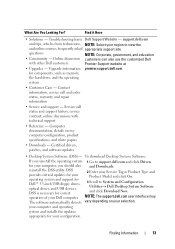
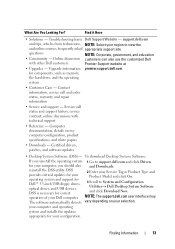
... - Finding Information
13
DSS is necessary for Dell™ 3.5-inch USB floppy drives, optical drives, and USB devices. Find it Here
• Solutions -
Service call and order
status, warranty, and repair information
• Service and support -
Certified drivers,
patches, and software updates
• Desktop System Software (DSS)- Online discussion customers can...
Owner's Manual - Page 27


...Sonic DigitalMedia for available software patches on your computer or backing up important data.
Windows® XP
1 Click the Start button, point to and read DVD-RAM or DVD-R DL media. Setting... Up and Using Your Computer
27 This section applies only to and may vary by Dell may not read DVD+/-R, DVD+/-RW and DVD+R DL (dual layer) media, but cannot write to computers...
Owner's Manual - Page 34
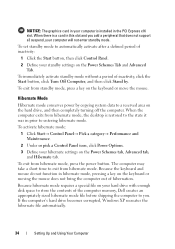
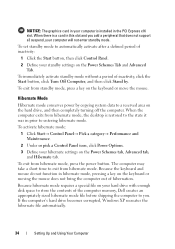
...immediately activate standby mode without a period of the computer memory, Dell creates an appropriately sized hibernate mode file before shipping the computer to...period of hibernation. If the computer's hard drive becomes corrupted, Windows XP recreates the hibernate file automatically.
34
Setting Up and Using Your ...desktop is restored to the state it was in the PCI Express x16 slot.
Owner's Manual - Page 40
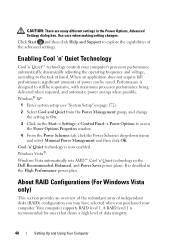
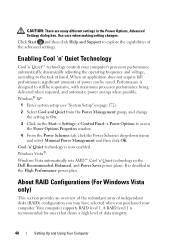
...savings when possible. Enabling Cool 'n' Quiet Technology
Cool 'n' Quiet™ technology controls your computer. Windows® XP:
1 Enter system setup (see "System Setup" on page 172).
2 Select Cool and Quiet from the ...sets AMD™ Cool 'n' Quiet technology in the Dell Recommended, Balanced, and Power Saver power plans. Your computer supports RAID level 1.
Use care when making setting...
Owner's Manual - Page 55
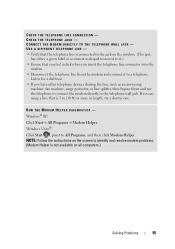
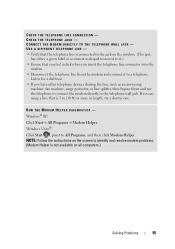
... icon next to it.) • Ensure that is connected to a telephone. If you are using a line that you feel a click when you have other telephone devices sharing the line, such as an answering
machine, fax machine, surge protector, or line splitter, then bypass them and use the telephone to connect the...
Owner's Manual - Page 57


To remove and then reinstall the program: Windows® XP:
1 Click Start Control Panel Add or Remove Programs Programs and Features. 2 ... restart your computer. O P E R A T I N -
Close all windows and open is missing an essential file. Contact Dell (see "Getting Help" on page 183).
If so, run the program that you might have to restore computer resources. Windows Vista®...
Owner's Manual - Page 62


.... When Microsoft® Windows® Operating System detects the Media Card Reader, the device is mapped to a network drive, Windows Operating System does not automatically assign a drive letter to... a drive even if no media is connected. Windows XP: 1 Right-click My Computer and select Manage. 2 Select the Disk Management option. 3 Right...
Owner's Manual - Page 80
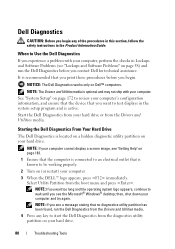
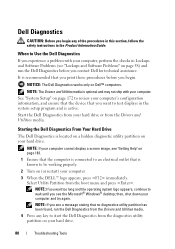
... 172 to review your computer's configuration information, and ensure that the device that no diagnostics utility partition has been found, run the Dell Diagnostics before you begin any key to Use the Dell Diagnostics
If you see "Lockups and Software Problems" on Dell™ computers. See "System Setup" on (or restart) your computer. 3 When...
Owner's Manual - Page 81


... the operating system logo appears, continue to proceed. 6 Select Run the 32 Bit Dell Diagnostics from the numbered list.
On the next start-up, the computer boots according to the devices specified in the system setup program.
3 When the boot device list appears, highlight CD/DVD/CD-RW and press .
4 Select the Boot...
Owner's Manual - Page 84
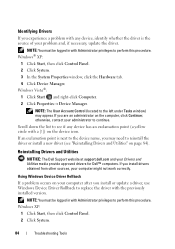
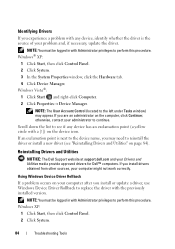
Scroll down the list to continue. Reinstalling Drivers and Utilities
NOTICE: The Dell Support website at support.dell.com and your administrator to see "Reinstalling Drivers and Utilities" on page 84).
Using Windows Device Driver Rollback
If a problem occurs on your computer after you may appear.
NOTE: You must be logged in with Administrator...
Owner's Manual - Page 86


...previous section: Windows XP:
1 Click Start, and then right-click My Computer Properties. 2 Click the Hardware tab, then click Device Manager. 3 Double-click the type of device for hardware that ... with the device.
Manually Reinstalling Drivers
NOTE: You must be displayed by your computer are not displayed, exit the Drivers and Utilities media program.
5 At the Welcome Dell System Owner ...
Owner's Manual - Page 88
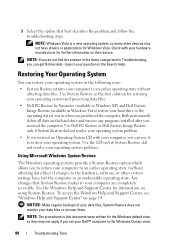
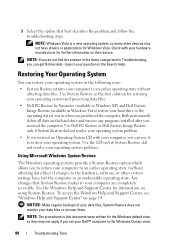
... for restoring your operating system and preserving data files.
• Dell PC Restore by Symantec (available in Windows XP) and Dell Factory Image Restore (available in Windows Vista) restore your hard drive... received the computer. NOTE: Windows Vista is a new operating system, so many older devices may not have left the computer in this document were written for further information on the...
Owner's Manual - Page 91
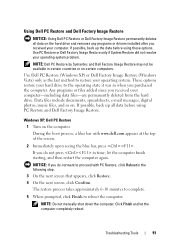
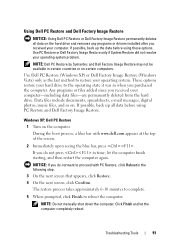
... Restore.
4 On the next screen, click Confirm. Troubleshooting Tools
91 Using Dell PC Restore and Dell Factory Image Restore
NOTICE: Using Dell PC Restore or Dell Factory Image Restore permanently deletes all data before using PC Restore and Dell Factory Image Restore. Windows XP: Dell PC Restore
1 Turn on the hard drive and removes any programs or...
Owner's Manual - Page 94
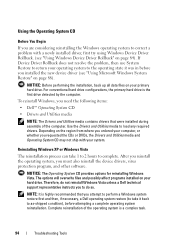
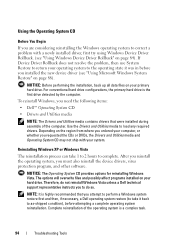
Reinstalling Windows XP or Windows Vista
The reinstallation process can take it was in before attempting a ...84). After you reinstall the operating system, you to do not reinstall Windows Vista unless a Dell technical support representative instructs you must also reinstall the device drivers, virus protection program, and other software. NOTE: It is highly recommended that were installed...
Owner's Manual - Page 95


... after the DELL™ logo appears.
Click Exit if the Install Windows Vista message appears.
3 Restart the computer.
If the operating system logo appears, wait until you see the Windows desktop, and then...On the next start-up, the computer boots according to the devices specified in the system setup program.
4 When the boot device list appears, highlight CD/DVD/CD-RW Drive and press ...
Owner's Manual - Page 98


Windows® XP:
1 Save and close any open files and exit any open programs.
2 Click Start , click the arrow , and then click Shut Down. If your computer and attached devices did not automatically turn off when you shut down ... Click Start Turn Off Computer Turn off.
3 Ensure that is not authorized by Dell is not covered by its metal mounting bracket. CAUTION: Before you begin any attached...
Owner's Manual - Page 182
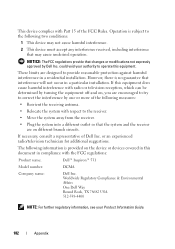
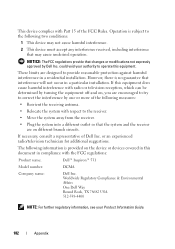
... not occur in compliance with the FCC regulations:
Product name:
Dell™ Inspiron™ 531
Model number:
DCMA
Company name:
Dell Inc. or an experienced radio/television technician for additional suggestions.
This device complies with Part 15 of Dell Inc. Worldwide Regulatory Compliance & Environmental Affairs One Dell Way Round Rock, TX 78682 USA 512-338-4400
NOTE...
Owner's Manual - Page 185


.... Have your password. Product Information
If you need information about their portable and desktop computers. • Dell Marketing and Sales e-mail addresses apmarketing@dell.com (Asian/Pacific countries only)
sales_canada@dell.com (Canada only)
• Anonymous file transfer protocol (FTP) ftp.dell.com
Log in as user: anonymous, and use your touch-tone telephone to...
Owner's Manual - Page 201
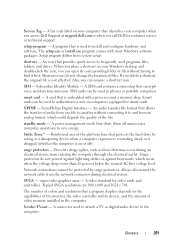
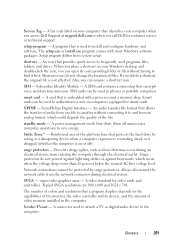
...you can be used to attach a TV or digital audio device to authenticate a user on computers equipped for video cards .../Philips Digital Interface -
S-video TV-out - When you call Dell for customer service or technical support. Subscriber Identity Module - smart ...- An audio transfer file format that identifies your Windows desktop and double-click the icon, you delete a shortcut, the...
Similar Questions
What Is Unknown Device In Device Manager On Dell Inspiron 2305
(Posted by fotashugu 10 years ago)
Dell Inspiron 531 Troubled
it just turn off!!!!! fan, cpu, hdd are working.... no beep no screen and power botton color yellow ...
it just turn off!!!!! fan, cpu, hdd are working.... no beep no screen and power botton color yellow ...
(Posted by kingduffs 12 years ago)
How Many Memory Slots In A Dell Inspiron 531 Package 3?
For RAM upgrade.
For RAM upgrade.
(Posted by swampwriter 12 years ago)

