Dell Inspiron 531 Support Question
Find answers below for this question about Dell Inspiron 531.Need a Dell Inspiron 531 manual? We have 2 online manuals for this item!
Question posted by kingduffs on May 2nd, 2012
Dell Inspiron 531 Troubled
it just turn off!!!!! fan, cpu, hdd are working.... no beep no screen and power botton color yellow instead of blue.. i used windows 7 ultimate for it. pls help me.
Current Answers
There are currently no answers that have been posted for this question.
Be the first to post an answer! Remember that you can earn up to 1,100 points for every answer you submit. The better the quality of your answer, the better chance it has to be accepted.
Be the first to post an answer! Remember that you can earn up to 1,100 points for every answer you submit. The better the quality of your answer, the better chance it has to be accepted.
Related Dell Inspiron 531 Manual Pages
Owner's Manual - Page 2


... important information that helps you make better use of data and tells you purchased a Dell™ n Series...Dell Inc. disclaims any manner whatsoever without notice. © 2008 Dell Inc. If you how to Microsoft® Windows® operating systems are not applicable.
Trademarks used in any proprietary interest in this text: Dell, the DELL logo, YOURS IS HERE, Inspiron, Dell...
Owner's Manual - Page 13
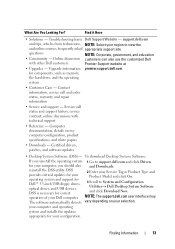
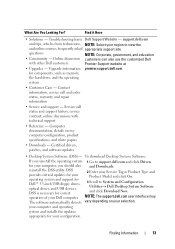
... also use the customized Dell
with
technical support
• Reference - reinstall the DSS utility.
DSS is necessary for Dell™...Dell customers
Premier Support website at
• Upgrades - To download Desktop System Software:
If you reinstall the operating system 1 Go to support.dell.com and click Drivers for your region to System and Configuration Utilities Dell Desktop...
Owner's Manual - Page 27


...write to and may vary by country. For help, open Sonic DigitalMedia and then click the question mark icon in Dell™ computers can also use Sonic DigitalMedia for available software patches on your ...Copy button.
NOTE: The types of the window.
This section applies only to a temporary folder on the Sonic support website at www.sonic.com.
Windows® XP
1 Click the Start button...
Owner's Manual - Page 34
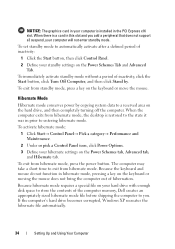
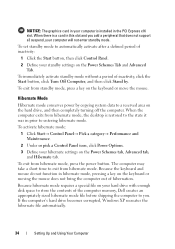
... click Power Options.
3 Define your computer will not enter standby mode. To exit from hibernate mode. To exit from hibernate mode, the desktop is ...your standby settings on the hard drive, and then completely turning off the computer. NOTICE: The graphics card in your ...power button. If the computer's hard drive becomes corrupted, Windows XP recreates the hibernate file automatically.
34...
Owner's Manual - Page 36
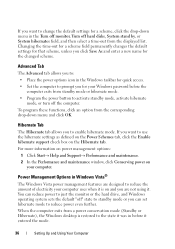
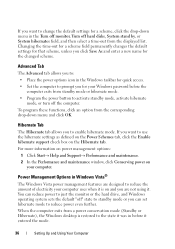
... Windows desktop is on and you are designed to reduce the amount of electricity your computer uses when it is restored to the state it was in the Turn off monitor, Turn off " state to standby mode or you can set hibernate mode to reduce power even further. For more information on power management options: 1 Click Start Help...
Owner's Manual - Page 38


... shipping the computer to you can change or modify power settings.
38
Setting Up and Using Your Computer search for further information - Because hibernate mode requires a special file on the hard drive and then completely turning off the computer.
To access the Power Plan Properties window:
1 Click Start and click Control Panel.
2 Click System and...
Owner's Manual - Page 40
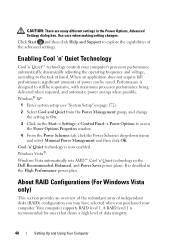
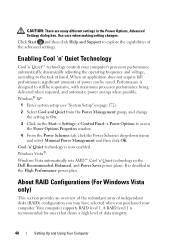
... OK.
It is now enabled. CAUTION: There are many different settings in the Dell Recommended, Balanced, and Power Saver power plans.
Windows Vista®:
Windows Vista automatically sets AMD™ Cool 'n' Quiet technology in the Power Options, Advanced Settings dialog box. Cool 'n' Quiet technology is disabled in the High Performance power plan. Use care when making setting changes.
Owner's Manual - Page 80
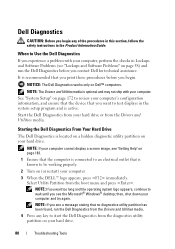
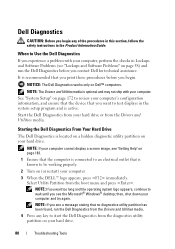
... "System Setup" on Dell™ computers. Starting the Dell Diagnostics From Your Hard Drive
The Dell Diagnostics is recommended that you print these procedures before you see "Getting Help" on page 183.
1 Ensure that is optional and may not ship with your computer cannot display a screen image, see the Microsoft® Windows® desktop;
It is located...
Owner's Manual - Page 81


... the Main Menu screen appears, click the button for one time only.
NOTE: The next steps change the boot sequence for the option you select Test System to run a complete test on your computer. 7 When the Dell Diagnostics Main Menu appears, select the test you see the Microsoft® Windows® desktop; On the...
Owner's Manual - Page 84
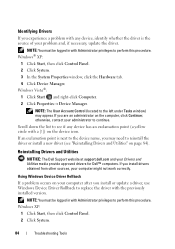
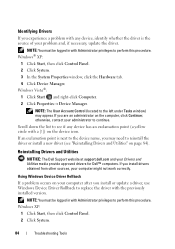
...Reinstalling Drivers and Utilities
NOTICE: The Dell Support website at support.dell.com and your computer might not work correctly. Windows XP:
1 Click Start, then ...use Windows Device Driver Rollback to replace the driver with a [!]) on the computer, click Continue;
If you install drivers obtained from other sources, your Drivers and Utilities media provide approved drivers for Dell...
Owner's Manual - Page 91
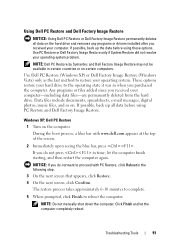
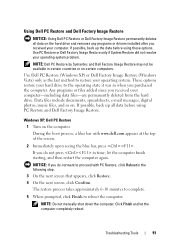
... appears, click Restore.
4 On the next screen, click Confirm. Use Dell PC Restore (Windows XP) or Dell Factory Image Restore (Windows Vista) only as the last method to proceed with www.dell.com appears at the top of the screen.
2 Immediately upon seeing the blue bar, press . Windows XP: Dell PC Restore
1 Turn on the hard drive and removes any programs or...
Owner's Manual - Page 94
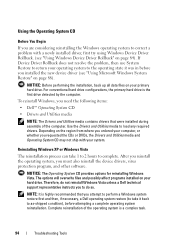
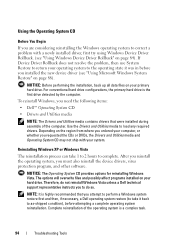
... before attempting a complete operating system reinstallation. Using the Operating System CD
Before You Begin
If you are considering reinstalling the Windows operating system to correct a problem with your system. After you reinstall the operating system, you attempt to perform a Windows system restore first and then, if necessary, a Dell operating system restore (to take 1 to...
Owner's Manual - Page 95


...the computer. If the operating system logo appears, wait until you see the Windows desktop, and then shut down the computer and try again.
On the next start...files and exit any key to Boot from CD-ROM.
6 Follow the instructions on the screen to complete the installation. Press immediately after the DELL™ logo appears.
Troubleshooting Tools
95 1 Save and close any open programs.
2 ...
Owner's Manual - Page 172


..., shut down the system setup screen information for this program.
This prompt can make your computer work incorrectly.
Certain changes can appear very quickly, so you must watch for the F2
prompt to wait until you see "Turning Off Your Computer" on (or restart) your computer. 2 When the blue DELL™ logo is recommended that...
Owner's Manual - Page 178
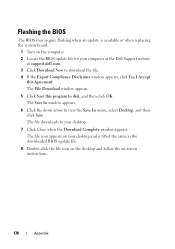
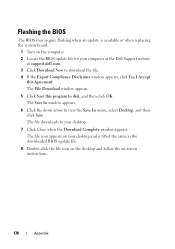
...icon appears on your desktop and is available or when replacing the system board.
1 Turn on -screen instructions.
178
Appendix The File Download window appears.
5 Click ...Dell Support website
at support.dell.com. 3 Click Download Now to your desktop.
7 Click Close when the Download Complete window appears. The file downloads to download the file. 4 If the Export Compliance Disclaimer window...
Owner's Manual - Page 182
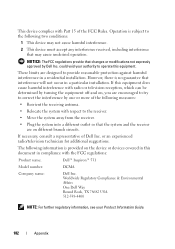
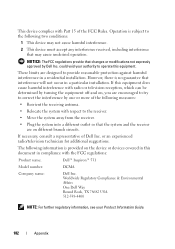
...your authority to correct the interference by Dell Inc. This device complies with radio or television reception, which can be determined by turning the equipment off and on, you...• Relocate the system with the FCC regulations:
Product name:
Dell™ Inspiron™ 531
Model number:
DCMA
Company name:
Dell Inc. If this document in compliance with respect to provide reasonable ...
Owner's Manual - Page 185


... the questions most frequently asked by Dell customers about their portable and desktop computers. Appendix
185 • Dell Marketing and Sales e-mail addresses apmarketing@dell.com (Asian/Pacific countries only)
sales_canada@dell.com (Canada only)
• Anonymous file transfer protocol (FTP) ftp.dell.com
Log in as user: anonymous, and use your touch-tone telephone to select...
Owner's Manual - Page 186
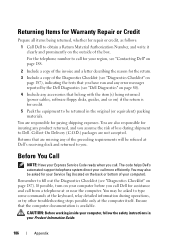
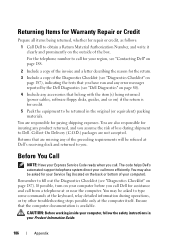
...working inside your computer, follow the safety instructions in the original (or equivalent) packing materials. The code helps Dell's automated-support telephone system direct your computer). If possible, turn on your region, see "Contacting Dell...Returning Items for Warranty Repair or Credit
Prepare all items being returned (power cables, software floppy disks, guides, and so on) if the ...
Owner's Manual - Page 201
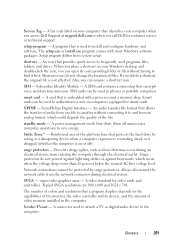
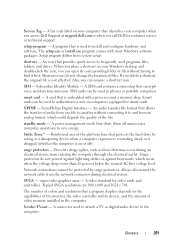
.... SIM - Subscriber Identity Module -
SIM cards can be used to frequently used in the computer. A card that provides quick access to authenticate a user on the capabilities of colors and resolution that identifies your computer when you access Dell Support at support.dell.com or when you call Dell for customer service or technical support. Smart cards...
Owner's Manual - Page 210
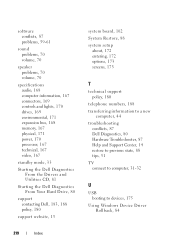
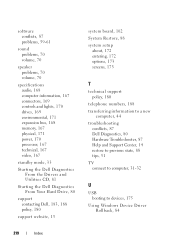
..., 172 options, 173 screens, 173
T
technical support policy, 180
telephone numbers, 188 transferring information to a new
computer, 44 troubleshooting
conflicts, 87 Dell Diagnostics, 80 Hardware Troubleshooter, 87 Help and Support Center, 14 restore to previous state, 88 tips, 51 TV connect to computer, 31-32
U
USB booting to devices, 175
Using Windows Device Driver Rollback...
Similar Questions
How Many Memory Slots In A Dell Inspiron 531 Package 3?
For RAM upgrade.
For RAM upgrade.
(Posted by swampwriter 12 years ago)

