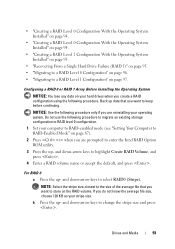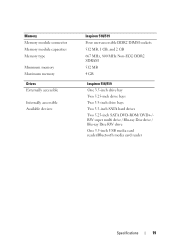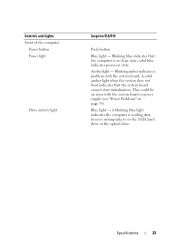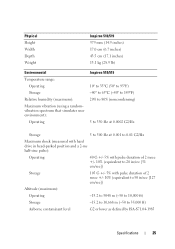Dell Inspiron 518 Support Question
Find answers below for this question about Dell Inspiron 518.Need a Dell Inspiron 518 manual? We have 2 online manuals for this item!
Question posted by ginemma1 on May 30th, 2014
How To Reinstall Inspiron 518 Bios With 2 Hard Drives
The person who posted this question about this Dell product did not include a detailed explanation. Please use the "Request More Information" button to the right if more details would help you to answer this question.
Current Answers
Related Dell Inspiron 518 Manual Pages
Similar Questions
Detecting New Hard Drive In Bios On Vostro 320. The Computer Detect,s The Dvd Wr
But not the hard drive
But not the hard drive
(Posted by grabojo82 2 years ago)
Trouble Shooting Dell Inspiron 518/519 Computer Problems
What does it mean when I keep getting: A disk read error occurred Press Ctr + Alt + Del to restart. ...
What does it mean when I keep getting: A disk read error occurred Press Ctr + Alt + Del to restart. ...
(Posted by valeriebiddle 9 years ago)
How To Reset Video Bios Test Failure Dell Inspiron 518
(Posted by patoCm 9 years ago)
Why Wont My Dell Desktop Inspiron 518 Turn On Blinking Amber
(Posted by Flavijvm 10 years ago)
How To Partition New Dell Inspiron 660 Hard Drive?
I'm ready to boot up my Inspiron 660 for the 1st time, but before I start loading data on the hard d...
I'm ready to boot up my Inspiron 660 for the 1st time, but before I start loading data on the hard d...
(Posted by jfrey007 10 years ago)