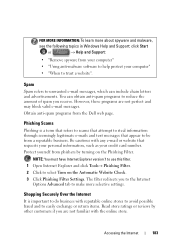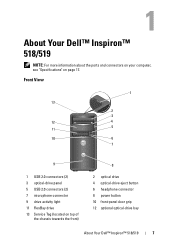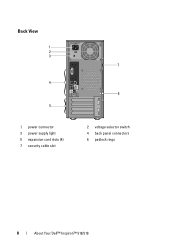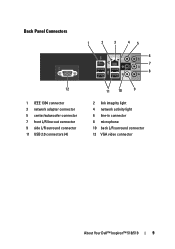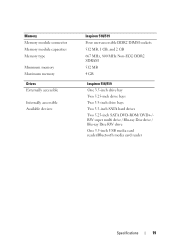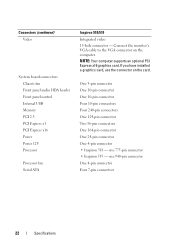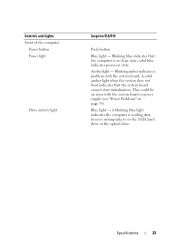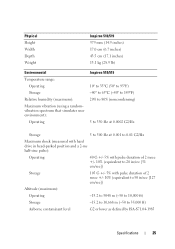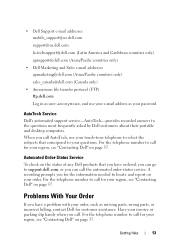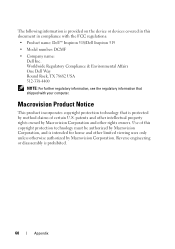Dell Inspiron 518 Support Question
Find answers below for this question about Dell Inspiron 518.Need a Dell Inspiron 518 manual? We have 2 online manuals for this item!
Question posted by valeriebiddle on October 20th, 2014
Trouble Shooting Dell Inspiron 518/519 Computer Problems
Current Answers
Answer #1: Posted by BusterDoogen on October 20th, 2014 4:39 PM
The problem is that many times if you have several bad sectors, others may go quickly and one day you'll not be able to access the drive at all. If you decide to keep the hard drive as long as you can, be sure to backup your information to an external source frequently!
Here's a link to hard drives compatible with your system: http://accessories.us.dell.com/sna/category.aspx?c=us&category_id=6994&cs=19&l=en&s=dhs&mfgpid=198230&chassisid=8474&~ck=anav. Keep in mind these are blank drives and you'll need to install the operating system, drivers and additional programs from the discs that came with the system originally. If you didn't get the original CD's here's a link to order them: https://support.dell.com/support/topics/global.aspx/support/dellcare/en/backupcd_form
I hope this is helpful to you!
Please respond to my effort to provide you with the best possible solution by using the "Acceptable Solution" and/or the "Helpful" buttons when the answer has proven to be helpful. Please feel free to submit further info for your question, if a solution was not provided. I appreciate the opportunity to serve you!
Related Dell Inspiron 518 Manual Pages
Similar Questions
For the past 2 years I've been getting the following error message when booting up my XPS 7100: Fan...
why is the 2,3,4 blinking in front of the computer and my monitor wont connect to the computer neith...