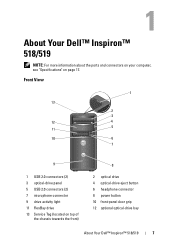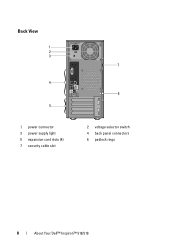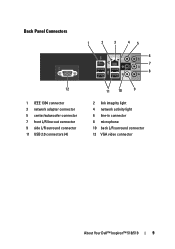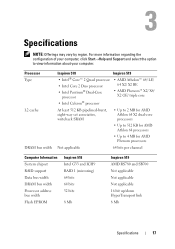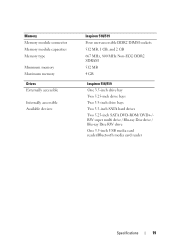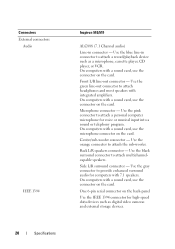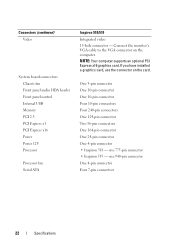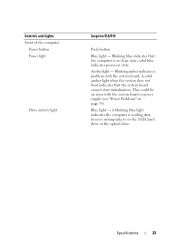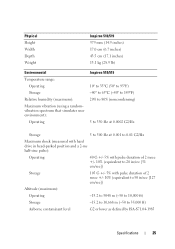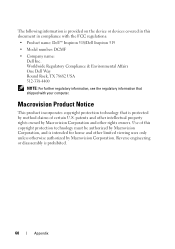Dell Inspiron 518 Support Question
Find answers below for this question about Dell Inspiron 518.Need a Dell Inspiron 518 manual? We have 2 online manuals for this item!
Question posted by mgsmichli on February 2nd, 2014
Inspiron 518 How To Download Drivers Problem
The person who posted this question about this Dell product did not include a detailed explanation. Please use the "Request More Information" button to the right if more details would help you to answer this question.
Current Answers
Related Dell Inspiron 518 Manual Pages
Similar Questions
Trouble Shooting Dell Inspiron 518/519 Computer Problems
What does it mean when I keep getting: A disk read error occurred Press Ctr + Alt + Del to restart. ...
What does it mean when I keep getting: A disk read error occurred Press Ctr + Alt + Del to restart. ...
(Posted by valeriebiddle 9 years ago)
Dell Inspiron 518 Does Not Turn On After Power Outage
(Posted by la109fran 10 years ago)
Why Wont My Dell Desktop Inspiron 518 Turn On Blinking Amber
(Posted by Flavijvm 10 years ago)
Where To Download Drivers For Dell 620s Desktop With Windows 7
(Posted by littlejohn87 10 years ago)
How I Can Download Drivers Of Dell Vostro 460mt For Windows Xp?
My PC was configured with Win-7. I have changed with Windows xp, but drivers is not supported.
My PC was configured with Win-7. I have changed with Windows xp, but drivers is not supported.
(Posted by aai1707 12 years ago)