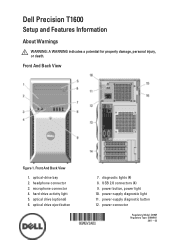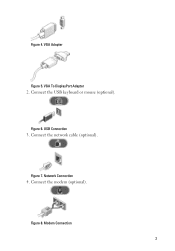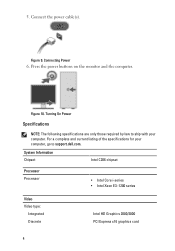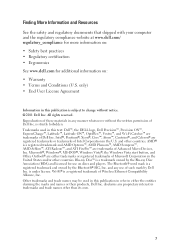Dell Precision T1600 Support Question
Find answers below for this question about Dell Precision T1600.Need a Dell Precision T1600 manual? We have 1 online manual for this item!
Question posted by algernonlundy on June 21st, 2011
Trouble Shooting
Current Answers
Answer #1: Posted by kcmjr on June 21st, 2011 8:34 AM
2,3, & 4 blinking indicates a BIOS issue: BIOS may be corrupt or missing. The computer hardware is operating normally but the BIOS may be corrupt or missing.
Another possibleissue noted is a USB failure.
All manuals may be found here: http://support.dell.com/support/edocs/systems/wst1600/
It sounds to me like you need to clear the BIOS, verify the BIOS battery is good (best to just replace it), then run through the BIOS setup again.
Pull the coin-cell battery out, remove the power cord, let the system sit. This could take over a hour for the BIOS backup to clear itself. Overnight would be good if you can afford that. This should clear the BIOS.
Licenses & Certifications: Microsoft, Cisco, VMware, Novell, FCC RF & Amateur Radio licensed.
Related Dell Precision T1600 Manual Pages
Similar Questions
What does it mean when I keep getting: A disk read error occurred Press Ctr + Alt + Del to restart. ...
i have a dell precision that will not power on