Dell OptiPlex 740 Support Question
Find answers below for this question about Dell OptiPlex 740.Need a Dell OptiPlex 740 manual? We have 2 online manuals for this item!
Question posted by kikFarm on May 10th, 2014
Trouble Shooting A Dell Optiplex 740 Hard Drive That Wont Power On
The person who posted this question about this Dell product did not include a detailed explanation. Please use the "Request More Information" button to the right if more details would help you to answer this question.
Current Answers
There are currently no answers that have been posted for this question.
Be the first to post an answer! Remember that you can earn up to 1,100 points for every answer you submit. The better the quality of your answer, the better chance it has to be accepted.
Be the first to post an answer! Remember that you can earn up to 1,100 points for every answer you submit. The better the quality of your answer, the better chance it has to be accepted.
Related Dell OptiPlex 740 Manual Pages
Quick Reference
Guide - Page 9
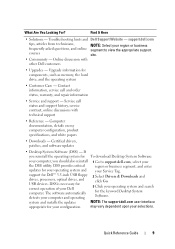
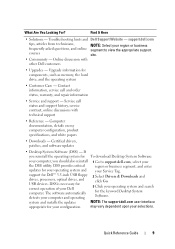
..., such as memory, the hard drive, and the operating system
• Customer Care - The software automatically detects your computer and operating
2 Select Drivers & Downloads and click Go.
3 Click your Service Tag.
support.dell.com
tips, articles from technicians,
NOTE: Select your Dell computer. DSS is necessary for the keyword Desktop System Software. system and installs...
Quick Reference
Guide - Page 27


... ACPI enabled, when you press the power button the computer will perform an operating system shutdown.
3 Dell badge
This badge can also rotate the...power button.
It is being accessed.
5 diagnostic lights Use the lights to match the orientation of your computer. To rotate, place fingers around the outside of the badge.
4 hard drive activity light
This light flickers when the hard drive...
Quick Reference
Guide - Page 51
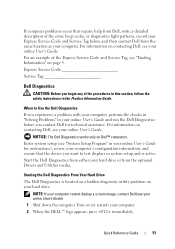
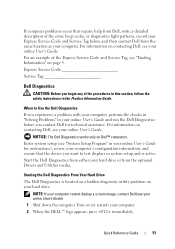
... Service Code and Service Tag, see "Finding Information" on your hard drive.
Starting the Dell Diagnostics From Your Hard Drive
The Dell Diagnostics is active.
NOTE: If your computer cannot display a screen image, contact Dell (see your online User's Guide.
Start the Dell Diagnostics from either your hard drive or from the same location as your computer.
For information on...
Quick Reference
Guide - Page 58


...
A possible USB failure has occurred. For information on contacting Dell, see the online User's Guide for technical assistance.
cables and restart the
computer. If the computer starts normally, reinstall an additional module.
Light Pattern
Problem Description
Suggested Resolution
A possible floppy or hard drive Reseat all USB devices, check cable connections, and then restart...
Quick Reference
Guide - Page 59


...modules are compatible with your computer.
• If the problem persists, contact Dell for technical assistance. A failure has occurred. After POST is complete, all ....
four diagnostic lights turn green briefly before turning off to the system board from the hard drive, and optical drive.
• Check the computer message that you are installing are detected, but a memory...
Quick Reference
Guide - Page 64


...
NOTICE: You must use System Restore (see the Microsoft® Windows® desktop;
then, shut down your operating system.
4 Restart the computer.
Before You ...hard drive configurations, the primary hard drive is the first drive detected by the computer. NOTICE: Before performing the installation, back up , your computer boots according to complete the installation. When the DELL...
Quick Reference
Guide - Page 65


... computer already has Windows XP installed and you see the Windows desktop, and then shut down the computer and try again.
5 ... message appears,
press any virus protection software installed on your hard drive. Windows XP Setup
1 When the Windows XP Setup screen ... appears. 3 Restart the computer. 4 Press immediately after the DELL™ logo appears. To reinstall Windows XP, perform all the...
User's Guide - Page 16
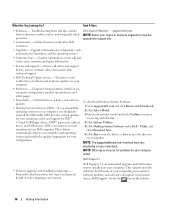
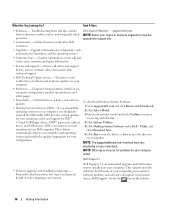
... download Desktop System Software: 1 Go to view the appropriate support site.
• Community - This support provides real-time health scans of your computing environment
Dell Support 3
Dell Support 3 is necessary for your computing environment, software updates, and relevant self-support information. If you reinstall the operating system for components, such as memory, the hard drive...
User's Guide - Page 67
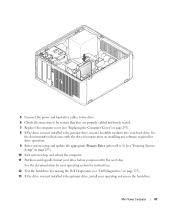
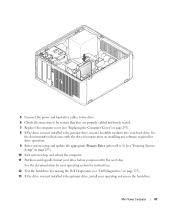
... Test the hard drive by running the Dell Diagnostics (see "Dell Diagnostics" on page 327). 13 If the drive you just installed is the primary drive, insert a bootable medium into your operating system on page 297). 8 If the drive you just installed is the primary drive, install your boot drive. Mini Tower Computer
67
5 Connect the power and hard-drive cables to...
User's Guide - Page 129


... before removing the computer cover. b Disconnect the data and power cables from the electrical outlet before you begin any of the desktop computer. 1 Check the documentation or the drive to verify that contains data you are replacing a hard drive that it .
Removing and Replacing a Second Hard Drive For information on RAID configuration, see "About RAID Configurations" on...
User's Guide - Page 131
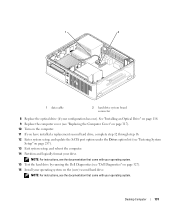
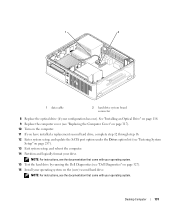
... operating system. 15 Test the hard drive by running the Dell Diagnostics (see "Dell Diagnostics" on page 327). 16 Install your operating system on page 257). 13 Exit system setup, and reboot the computer. 14 Partition and logically format your drive. Desktop Computer
131 1
2
1 data cable
2 hard drive system board connector
8 Replace the optical drive (if your operating system...
User's Guide - Page 213
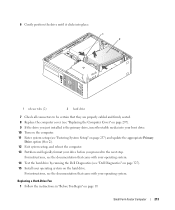
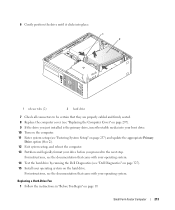
.... 8 Replace the computer cover (see "Replacing the Computer Cover" on page 297). 9 If the drive you proceed to the next step. For instructions, see the documentation that came with your operating system.
14 Test the hard drive by running the Dell Diagnostics (see "Dell Diagnostics" on page 327). 15 Install your operating system on the...
User's Guide - Page 249


... administrator through system setup, Dell OpenManage™ IT Assistant, or Dell custom factory integration.
Cooling Device: Generic
The fan speed (rpm) is too hot and the power supply has shut down....has been resolved. Control is provided to generate an alert on common platforms, hard-drive images, and help desk procedures. LegacySelect allows administrators to effect the changes. Physical...
User's Guide - Page 250
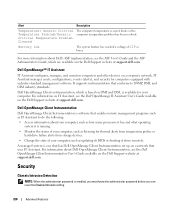
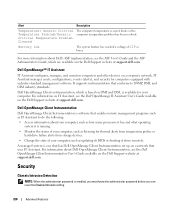
... Features IT Assistant manages assets, configurations, events (alerts), and security for thermal alerts from temperature probes or hard-drive failure alerts from storage devices.
• Change the state of your computer. Dell OpenManage Client instrumentation, which are available on the Dell Support website at support.dell.com.
It supports instrumentation that uses IT Assistant.
User's Guide - Page 257


... for your computer (see the Microsoft® Windows® desktop, then, shut down the system setup screen information for future... To read the current amount of memory or set the type of hard drive installed Before you use system setup, it to display, and then ...change , or remove any hardware in your computer. 2 When the blue DELL™ logo is displayed, you must watch for the F2 prompt to ...
User's Guide - Page 268


... and the methods you purchased your OptiPlex computer support RAID level 0 and ...drive does not contain unallocated (and therefore unusable) space.
268
Advanced Features For example, the Auto Power On option in the computer industry for high-performance programs, while RAID level 1 is not inherently better or worse than a RAID level 0 configuration.
The Dell mini tower and desktop...
User's Guide - Page 269


... under RAID Volumes, followed by a list of the physical drives installed in the loss of all data. To protect your hard drives has failed.
If a RAID volume is identified, you purchased your Dell computer with two hard drives that it utilizes the full storage capacities of
a secondary hard drive and will automatically restore the RAID configuration the next...
User's Guide - Page 304


... Click Browse and browse to the location to complete the installation.
2 Click Next at the Welcome Dell System Owner screen. 3 Choose the appropriate selections for System Model, Operating System, Device Type, and ..., click Continue;
If no Install button is present, automatic installation is your hard drive as described in the Topic drop-down menu.
otherwise, contact your administrator to...
User's Guide - Page 307


... one time only. For conventional hard drive configurations, the primary hard drive is unchecked. Use the Drivers ...DELL logo appears, press immediately. then, shut down your operating system. On the next start-up all data files on page 303). To reinstall Windows XP, you reinstall your computer and try using Windows XP Device Driver Rollback (see the Microsoft® Windows® desktop...
User's Guide - Page 355


... or devices covered in this document in compliance with the FCC regulations:
• Product name: Dell™ OptiPlex™ 740
• Model numbers: DCNE, DCSM, and DCCY
• Company name: Dell Inc. Worldwide Regulatory Compliance & Environmental Affairs One Dell Way Round Rock, TX 78682 USA 512-338-4400
NOTE: For additional FCC and other regulatory...
Similar Questions
What Motherboard And Cpu Will Be The Best Fit For The Dell Desktop Optiplex 740
(Posted by rmalone3108 2 years ago)
Removing The Hard Drive
How do I remove the hard drive in a Dell Dimension 2400 Series
How do I remove the hard drive in a Dell Dimension 2400 Series
(Posted by lonewolfcustom52 10 years ago)
Removing The Hard Drive From A Dell Optiplex Gx520
This is a mechanical problem -- I need to remove the hard drive, but something is preventing this.
This is a mechanical problem -- I need to remove the hard drive, but something is preventing this.
(Posted by hpayson 11 years ago)

