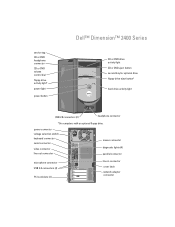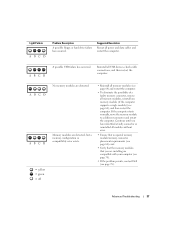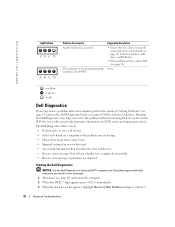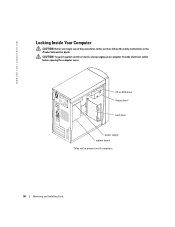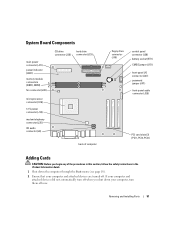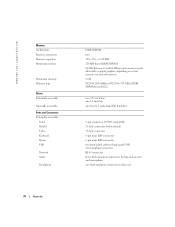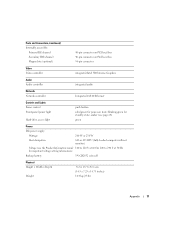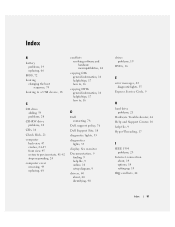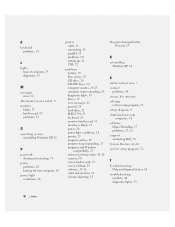Dell Dimension 2400 Support Question
Find answers below for this question about Dell Dimension 2400.Need a Dell Dimension 2400 manual? We have 2 online manuals for this item!
Question posted by lonewolfcustom52 on May 29th, 2013
Removing The Hard Drive
How do I remove the hard drive in a Dell Dimension 2400 Series
Current Answers
Answer #1: Posted by bengirlxD on May 29th, 2013 6:10 PM
First, open up the casing for the computer. Then locate the harddrive and unplug the IDE and power cables. Be careful and do not wear any metal jewelery. Grab the IDE cable connector with your thumb and forefinger and gently pull until the connector breaks free. Pull out the power cable too. Make sure you don't bend or break any pins when disconnecting the cables.
Then you can take the hard drive out and unscrew the bracket to take out the hard drive. You can view this youtube video to serve as a visual:
http://www.youtube.com/watch?v=xVaBB8X6KhQ
Then you can take the hard drive out and unscrew the bracket to take out the hard drive. You can view this youtube video to serve as a visual:
http://www.youtube.com/watch?v=xVaBB8X6KhQ
Feel free to resubmit the question if you didn't find it useful.
Related Dell Dimension 2400 Manual Pages
Similar Questions
How To Remove Hard Drive From Dell Dimension 2400
(Posted by johSue12 9 years ago)
How To Remove Hard Drive Dell Dimension 4500 Desktop
(Posted by Hechoorooki 9 years ago)
How To Remove Hard Drive
how do I remove the hard drive on dell dimension 5150
how do I remove the hard drive on dell dimension 5150
(Posted by Anonymous-135559 9 years ago)