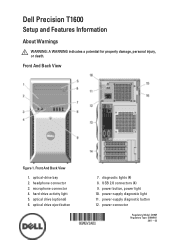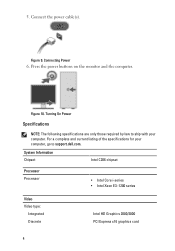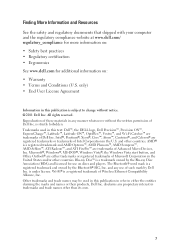Dell Precision T1600 Support Question
Find answers below for this question about Dell Precision T1600.Need a Dell Precision T1600 manual? We have 1 online manual for this item!
Question posted by furviop on July 13th, 2014
What Type Of Motherboard T1600 Dell Precision Has
Current Answers
Answer #1: Posted by DELLShawnB on July 18th, 2014 6:06 AM
The Precision T1600 uses a Dell Proprietary Motherboard with C206 chipset. Depending on your region and configuration there are several Dell part numbers for the systems motherboard including: 6NWYK - M7HTH - 98XWC. I would suggest calling Dells Spare parts team for your location to assist in finding the specific part installed in your system.
Spare Parts and Accessories
Thanks,
Shawn B
Get Support on Twitter @DellCaresPro
http://www.dell.com/learn/us/en/uscorp1/corp-comm/dell-social-media
Related Dell Precision T1600 Manual Pages
Similar Questions
i have a dell precision that will not power on