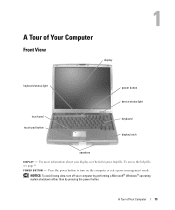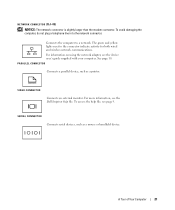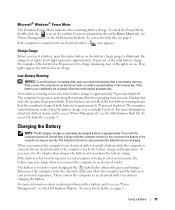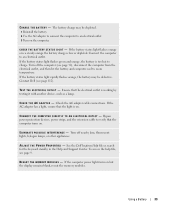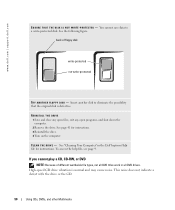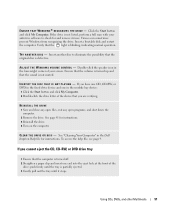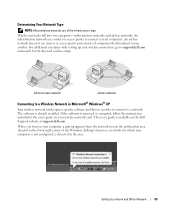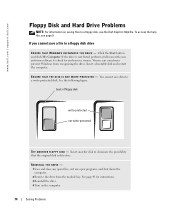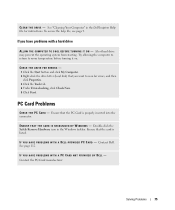Dell Inspiron 510m Support Question
Find answers below for this question about Dell Inspiron 510m.Need a Dell Inspiron 510m manual? We have 2 online manuals for this item!
Question posted by Naqibullahsiddiqui on May 16th, 2014
I Cant Find Any Vga Drivers For My Computer.dell Inspiron 510m, Windows 7.
I have a dell inspiron 510m and I hav e installed windows 7 in it. the problem is that I cant find any display adapter drivers for it. now its resolution is 640/480. give me an instruction.please!
Current Answers
Answer #1: Posted by TechSupport101 on May 16th, 2014 7:06 AM
Hi. The utility on the link below is recommended
http://www.dgtsoft.com/dell-device-3/vga/inspiron-510m-vga-driver-windows-7.htm
Please do "ACCEPT" if I helped~Related Dell Inspiron 510m Manual Pages
Similar Questions
How To Install Vga Driver In Windows 7 32bit Dell Vostro 1310
(Posted by d160ude 9 years ago)
Dell Inspiron M5030 Vga Driver What Keys Free Download Win7
(Posted by daynslay 10 years ago)
Dell Inspiron 510m Is Beeping.
My leptop Dell Inspiron 510m is beeping when start up.beep more then 10.
My leptop Dell Inspiron 510m is beeping when start up.beep more then 10.
(Posted by koaungaungthwin 11 years ago)
Problem In Drivers
My Dell Inspiron 5110 Wirless Driver in Device manager "Dell Wireless 1702 802.11b/g/n" has an Excl...
My Dell Inspiron 5110 Wirless Driver in Device manager "Dell Wireless 1702 802.11b/g/n" has an Excl...
(Posted by zaied 11 years ago)
Troubleshooting
my inspiron 510m laptop does not recognize the hard drive and is asking me to use the driver asnd ut...
my inspiron 510m laptop does not recognize the hard drive and is asking me to use the driver asnd ut...
(Posted by fomwenga10 12 years ago)