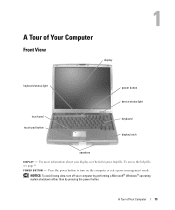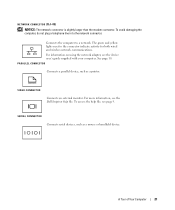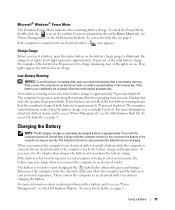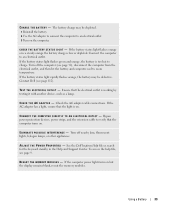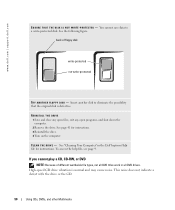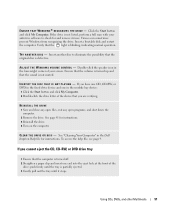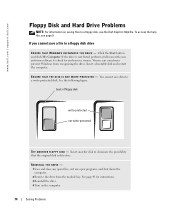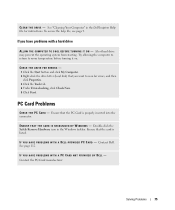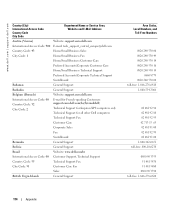Dell Inspiron 510m Support Question
Find answers below for this question about Dell Inspiron 510m.Need a Dell Inspiron 510m manual? We have 2 online manuals for this item!
Question posted by koaungaungthwin on December 29th, 2012
Dell Inspiron 510m Is Beeping.
Current Answers
Answer #1: Posted by krishmusic on December 31st, 2012 1:33 AM
There are three reasons for getting Beep sound in laptop.
1. Unplug and plug the battery, check if you are getting beep sound(Make sure you battery is fully charged).
2. If beep sound occurs along with continous reboot, then the problem with ram.
3. Some keys may be pressed or sticked hardly with the keypad.(shutdown the laptop and check if any keys are stucked).
Let me know if you have any issues.
Thanks!
Krish.
Krish.
Related Dell Inspiron 510m Manual Pages
Similar Questions
I have a dell inspiron 510m and I hav e installed windows 7 in it. the problem is that I cant find a...
My Dell Inspiron 5110 Wirless Driver in Device manager "Dell Wireless 1702 802.11b/g/n" has an Excl...
my inspiron 510m laptop does not recognize the hard drive and is asking me to use the driver asnd ut...