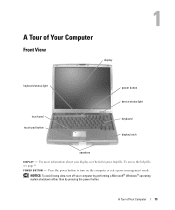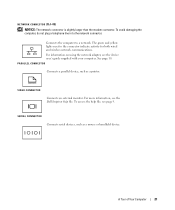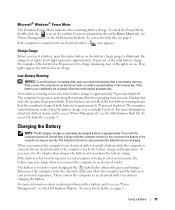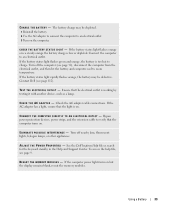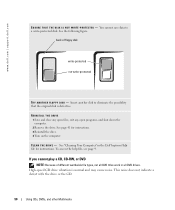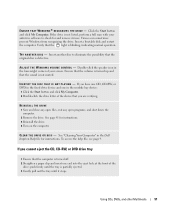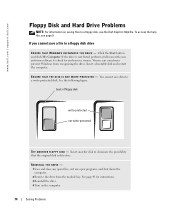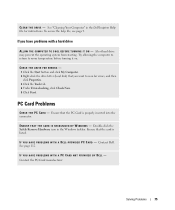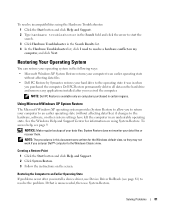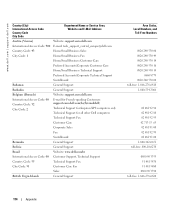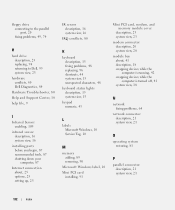Dell Inspiron 510m Support Question
Find answers below for this question about Dell Inspiron 510m.Need a Dell Inspiron 510m manual? We have 2 online manuals for this item!
Question posted by fomwenga10 on October 2nd, 2011
Troubleshooting
Current Answers
Answer #1: Posted by kcmjr on October 5th, 2011 9:06 AM
This could be any number of issues but most likely the hard disk has failed. I cannot properly diagnose it over a one-way forum such as this. It will save you time and grief to just have a local tech check it.
Licenses & Certifications: Microsoft, Cisco, VMware, Novell, FCC RF & Amateur Radio licensed.
Related Dell Inspiron 510m Manual Pages
Similar Questions
I have a dell inspiron 510m and I hav e installed windows 7 in it. the problem is that I cant find a...
My leptop Dell Inspiron 510m is beeping when start up.beep more then 10.
My Dell Inspiron 5110 Wirless Driver in Device manager "Dell Wireless 1702 802.11b/g/n" has an Excl...