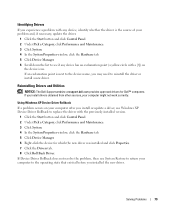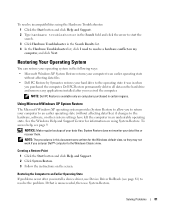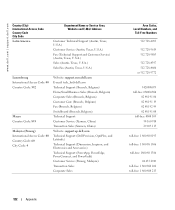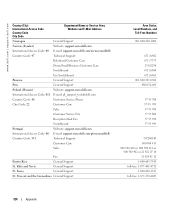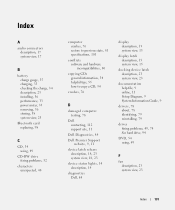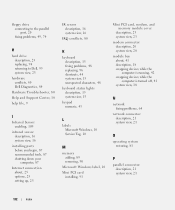Dell Inspiron 510m Support and Manuals
Get Help and Manuals for this Dell item

View All Support Options Below
Free Dell Inspiron 510m manuals!
Problems with Dell Inspiron 510m?
Ask a Question
Free Dell Inspiron 510m manuals!
Problems with Dell Inspiron 510m?
Ask a Question
Most Recent Dell Inspiron 510m Questions
I Cant Find Any Vga Drivers For My Computer.dell Inspiron 510m, Windows 7.
I have a dell inspiron 510m and I hav e installed windows 7 in it. the problem is that I cant find a...
I have a dell inspiron 510m and I hav e installed windows 7 in it. the problem is that I cant find a...
(Posted by Naqibullahsiddiqui 9 years ago)
Dell Inspiron 510m Is Beeping.
My leptop Dell Inspiron 510m is beeping when start up.beep more then 10.
My leptop Dell Inspiron 510m is beeping when start up.beep more then 10.
(Posted by koaungaungthwin 11 years ago)
Problem In Drivers
My Dell Inspiron 5110 Wirless Driver in Device manager "Dell Wireless 1702 802.11b/g/n" has an Excl...
My Dell Inspiron 5110 Wirless Driver in Device manager "Dell Wireless 1702 802.11b/g/n" has an Excl...
(Posted by zaied 11 years ago)
How Do I Adjust Brightness
HOW DO I ADJUST SCREEN BRIGHTNESS.
HOW DO I ADJUST SCREEN BRIGHTNESS.
(Posted by premkumar00426 12 years ago)
Troubleshooting
my inspiron 510m laptop does not recognize the hard drive and is asking me to use the driver asnd ut...
my inspiron 510m laptop does not recognize the hard drive and is asking me to use the driver asnd ut...
(Posted by fomwenga10 12 years ago)
Dell Inspiron 510m Videos
Popular Dell Inspiron 510m Manual Pages
Dell Inspiron 510m Reviews
We have not received any reviews for Dell yet.