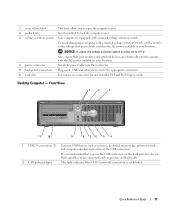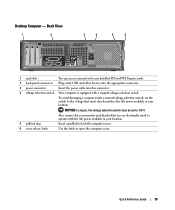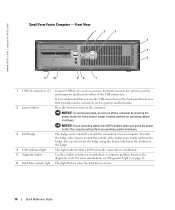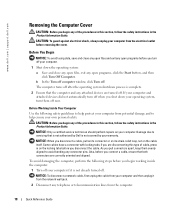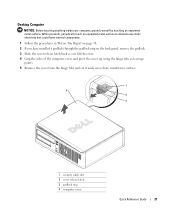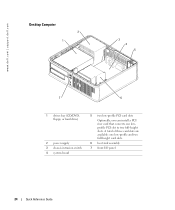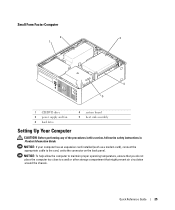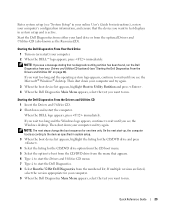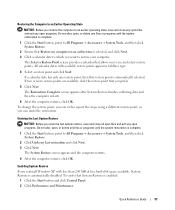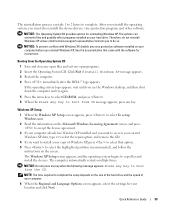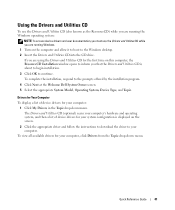Dell GX520 Support Question
Find answers below for this question about Dell GX520 - OptiPlex - 512 MB RAM.Need a Dell GX520 manual? We have 1 online manual for this item!
Current Answers
Answer #1: Posted by RathishC on June 1st, 2013 4:44 PM
You can download the manual for Dell Optiplex Destop Gx520 by clicking the link given below:
Please respond for further assistance.
Thanks & Regards
Rathish C
#iworkfordell