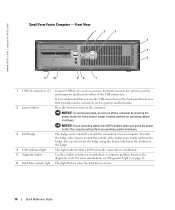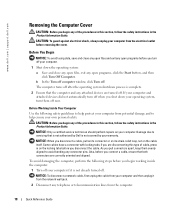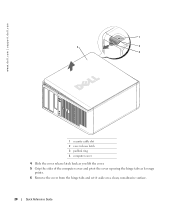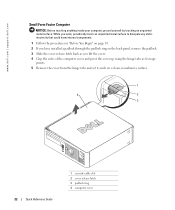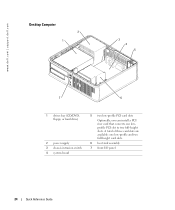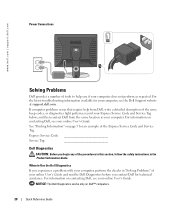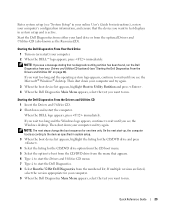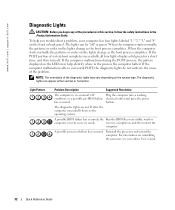Dell GX520 Support Question
Find answers below for this question about Dell GX520 - OptiPlex - 512 MB RAM.Need a Dell GX520 manual? We have 1 online manual for this item!
Question posted by cmumarichar on December 13th, 2013
How To Replace The Motherboard On A Dell Optiplex Gx520 Computer?
The person who posted this question about this Dell product did not include a detailed explanation. Please use the "Request More Information" button to the right if more details would help you to answer this question.
Current Answers
Related Dell GX520 Manual Pages
Similar Questions
Where Is The Video Card In A Dell Optiplex Gx520
(Posted by vasfyrs 10 years ago)
Replaced Motherboard And Power Supply Computer Still Will Not Start Optiplex
960
960
(Posted by thiBones 10 years ago)
I Need Help In Downloading The Manual For My Dell Optiplex Gx520...
Please can I get a direct link for that..
Please can I get a direct link for that..
(Posted by terilown 10 years ago)
Can I Get A Replacement Motherboard Or My Vostro 420 Desktop.
If I do this, will i be able to swap my existing hardrive in so I do not have to go through the horr...
If I do this, will i be able to swap my existing hardrive in so I do not have to go through the horr...
(Posted by jmxconchie 10 years ago)