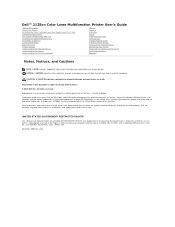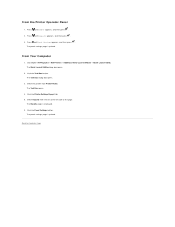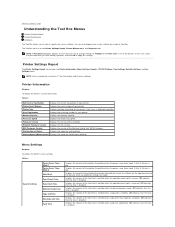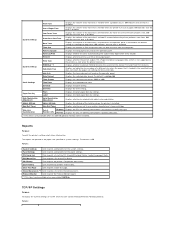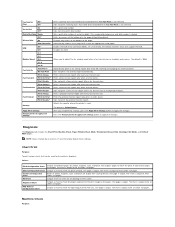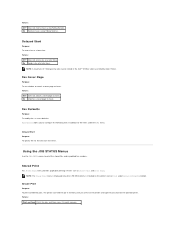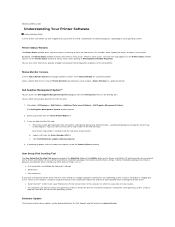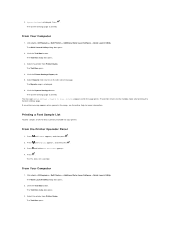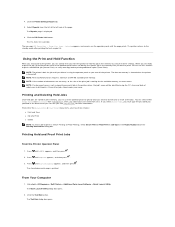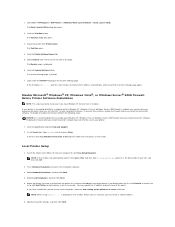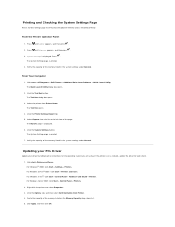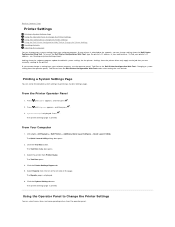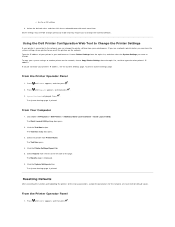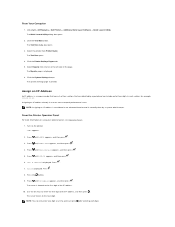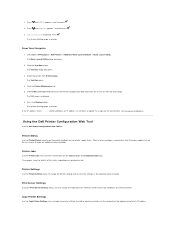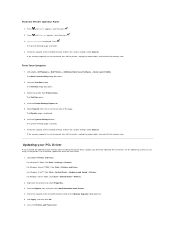Dell 2135cn Support Question
Find answers below for this question about Dell 2135cn - Multifunction Color Laser Printer.Need a Dell 2135cn manual? We have 1 online manual for this item!
Question posted by davesautomickie on February 14th, 2012
How Do I Set My Printer To Stop Printing Reports?
I want to stop my printer from printing the report so that I can conserve paper and ink
Current Answers
Related Dell 2135cn Manual Pages
Similar Questions
Dell 2135cn Color Laser Printer Why Does Color Toner Print So Light
(Posted by Bucut 10 years ago)
Cannot Set Printer Password In Dell 1355cn Color Printer
(Posted by bensbPea 10 years ago)
Settings To Prevent Printing In Extra Tra
could you tell me how to set this printer with an extra tray to NOT start printing in the other tray...
could you tell me how to set this printer with an extra tray to NOT start printing in the other tray...
(Posted by krystaljacques 11 years ago)
How Do You Flip An Image On A Dell™ 2135cn Color Laser Multifunction Printer
how do you flip an image when you print so I can transfer it on cloth?
how do you flip an image when you print so I can transfer it on cloth?
(Posted by hello2612 12 years ago)
Dell 2135cn Color Laser Printer Beeps Too Much
How can I get my Dell 2135cn Color Laser print to stop beeping every time I print something?
How can I get my Dell 2135cn Color Laser print to stop beeping every time I print something?
(Posted by jmcclean 13 years ago)