Dell 1355CN Support Question
Find answers below for this question about Dell 1355CN.Need a Dell 1355CN manual? We have 4 online manuals for this item!
Question posted by bensbPea on December 21st, 2013
Cannot Set Printer Password In Dell 1355cn Color Printer
The person who posted this question about this Dell product did not include a detailed explanation. Please use the "Request More Information" button to the right if more details would help you to answer this question.
Current Answers
There are currently no answers that have been posted for this question.
Be the first to post an answer! Remember that you can earn up to 1,100 points for every answer you submit. The better the quality of your answer, the better chance it has to be accepted.
Be the first to post an answer! Remember that you can earn up to 1,100 points for every answer you submit. The better the quality of your answer, the better chance it has to be accepted.
Related Dell 1355CN Manual Pages
Quick Installation Guide - Page 1


Dell 1355cn/1355cnw Multifunction Color Printer
Setting Up Your Printer
1
2
a1
a2
b
www.dell.com | support.dell.com
a1 b c a2 b c a1 b c
Quick Reference
Guide - Page 1


...) button
Returns to a previous screen.
20 LCD Panel
Displays various settings, instructions, and error messages.
21
(Scan) button
Moves to the top menu for the Print from USB Memory, Job Status, and System menus. Dell™ 1355cn/1355cnw Multifunction Color Printer
Quick Reference Guide
About Your Printer
1
2
345
6
9
14
13 12 11 10
1 Operator Panel 3 Document Feeder...
User's Guide - Page 3
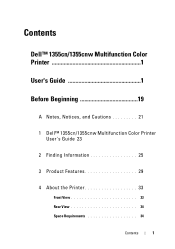
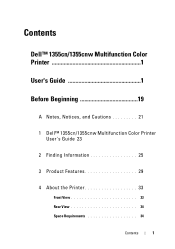
Contents
Dell™ 1355cn/1355cnw Multifunction Color Printer 1
User's Guide 1
Before Beginning 19
A Notes, Notices, and Cautions 21
1 Dell™ 1355cn/1355cnw Multifunction Color Printer User's Guide 23
2 Finding Information 25
3 Product Features 29
4 About the Printer 33
Front View 33 Rear View 34 Space Requirements 34
Contents
1
User's Guide - Page 25


..., see "Express Service Code and Service Tag" on your desktop. c Click File on your printer. 1
Dell™ 1355cn/1355cnw Multifunction Color Printer User's Guide
Click the links to x:\abc\Dell Printers\Dell 1355 Multifunction Color
Printer\Reorder, where x:\abc is the location where the printer software is installed.
If you cannot find the icon on the toolbar. To locate the Service...
User's Guide - Page 31


... sheet of paper.
N-up Print enables you to your USB storage device to save the scanned data directly to reduce the paper consumption.
Insert your USB storage device in -1 Copy)
With Dell 1355cn/1355cnw Multifunction Color Printer, you don't need a PC to connect your USB storage device. 3
Product Features
This chapter describes the product features and indicates their...
User's Guide - Page 35
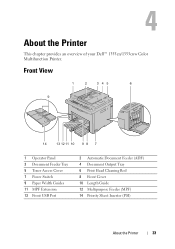
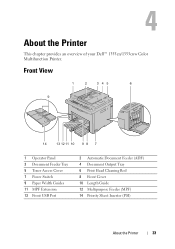
... chapter provides an overview of your Dell™ 1355cn/1355cnw Color Multifunction Printer.
Front View
1
2
345
6
9
14
13 12 11 10 9 8 7
1 Operator Panel 3 Document Feeder Tray 5 Toner Access Cover 7 Power Switch 9 Paper Width Guides... Output Tray 6 Print Head Cleaning Rod 8 Front Cover 10 Length Guide 12 Multipurpose Feeder (MPF) 14 Priority Sheet Inserter (PSI)
About the Printer
33
User's Guide - Page 45
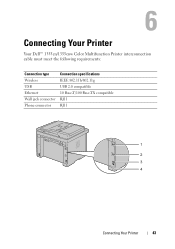
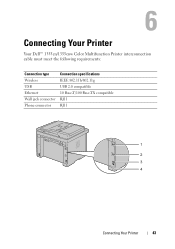
6
Connecting Your Printer
Your Dell™ 1355cn/1355cnw Color Multifunction Printer interconnection cable must meet the following requirements:
Connection type Wireless USB Ethernet Wall jack connector Phone connector
Connection specifications IEEE 802.11b/802.11g USB 2.0 compatible 10 Base-T/100 Base-TX compatible RJ11 RJ11
1
2 3 4
Connecting Your Printer
43
User's Guide - Page 72
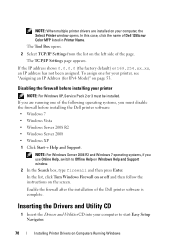
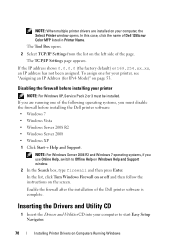
... the page. If you are installed on Computers Running Windows Enable the firewall after the installation of Dell 1355cnw Color MFP listed in Printer Name. The TCP/IP Settings page appears. Disabling the firewall before installing the Dell printer software: • Windows 7 • Windows Vista • Windows Server 2008 R2 • Windows Server 2008 • Windows...
User's Guide - Page 128


... before using the Dell Printer Configuration Web Tool. Order Supplies at: www.dell.com/supplies
Contact Dell Support at: support.dell.com
Setting Up the Dell Printer Configuration Web Tool
Ensure that other users do not inadvertently change the printer settings you activate JavaScript in as an administrator to visit the Dell Support web site. Set Password Use the Set Password menu to Email...
User's Guide - Page 135
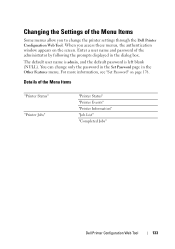
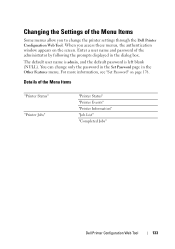
... these menus, the authentication window appears on page 178. When you to change only the password in the Set Password page in the dialog box. For more information, see "Set Password" on the screen. Details of the Menu Items
"Printer Status" "Printer Jobs"
"Printer Status" "Printer Events" "Printer Information" "Job List" "Completed Jobs"
Dell Printer Configuration Web Tool
133
User's Guide - Page 137


...Server Address" "Server Address - Dell Printer Configuration Web Tool
135
Printer Status
Use the Printer Status menu to PC"
"Other Features"
"Set Password" "Reset Print Server"
"Print...Settings"
"Print Server Reports"
"Print Server Setup Page" "E-Mail Alert Setup Page"
"Print Server Settings"
"Basic Information" "Port Settings"
"Wireless LAN (Dell 1355cnw Multifunction Color Printer...
User's Guide - Page 142


...
140
Dell Printer Configuration Web Tool Copy Service Displays whether to enable the Copy service or to
Lock Set
require a password to ...Set
Displays whether to enable the Fax service or to require a password to use the service.
Secure Receive Displays whether to require a password to Admin Menu with a password. Sharpness
Displays the default sharpness level. Copy Defaults Color...
User's Guide - Page 169


... 100Base-TX Full- Port Status
LPD
Specifies whether to apply the new settings.
When you change or configure the settings, click the Apply New Settings button to enable LPD.
Wireless LAN (Dell 1355cnw Multifunction Color Printer only) Purpose: To configure wireless network settings.
Status Messager Specifies whether to enable the Status Messager.
Selects 10Base-T Half...
User's Guide - Page 255


... beyond these recommended settings.
NOTE: You can use the image or document after you plan to use PaperPort's built-in to copy text from scanned documents so that contain small text Photographs and pictures Images for an inkjet printer Images for graphics. For the best results, use your Dell™ 1355cn/1355cnw Multifunction Color Printer to turn...
User's Guide - Page 305


... data in the following procedure depending on the application you want to begin faxing. Example
Send data via the Dell 1355cnw Color MFP FAX driver
Sending machine (Dell 1355cn Multifunction Color Printer)
Send fax
Receiving machine (fax machine/multifunction printer)
For Microsoft Windows: NOTE: The names of the remote machine using Direct Fax.
NOTE: Only black and white faxes...
User's Guide - Page 325


... Tag Number Express Service Code Printer Serial Number Printer Type
Asset Tag Number Memory Capacity
Displays Dell's service tag number. In this case, enter the password you try to apply the settings. NOTE: Values marked by using the Tool Box. Color Laser is set on the printer. Displays the memory capacity. NOTE: For how to view or specify...
User's Guide - Page 412


... Launch Utility window:
1 Click Start All Programs Dell Printers Dell 1355 Multifunction Color Printer Quick Launch Utility. c Enter the Service Tag, and then click OK. The Quick Launch Utility dialog box opens.
410
Understanding Your Printer Software (Windows Only) Dell 1355cn Color MFP -
Dell Supplies Management System window appears. To use the Quick...
User's Guide - Page 431
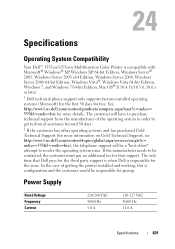
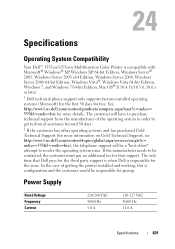
... 30 days. 2 If the customer has other operating systems and has purchased Gold Technical Support (for the issue.
24
Specifications
Operating System Compatibility
Your Dell™ 1355cn/1355cnw Multifunction Color Printer is compatible with Microsoft® Windows® XP, Windows XP 64-bit Edition, Windows Server® 2003, Windows Server 2003 x64 Edition, Windows Server...
Brochure - Page 3


...: 24 bit; Dell 1355cn multifunction colour printers
Product description
World's smallest 4-in-1 multifunction colour laser-class network printers. The power to do more
Printer specifications Print speed1 ...per month
Copy specifications Mode Copy speed
Warm-up time First copy out time Maximum copies Zoom Copy settings
Text/photo, text, photo 15 copies per minute (cpm) (mono), 12 cpm (colour), ...
Similar Questions
How To Set Printer Id On Fax For Dell 2335
(Posted by nOwdejua 9 years ago)
How To Set Administrator Password For A Dell Laser Mfp 2335dn Printer
(Posted by yuceCA 10 years ago)


