Dell 2135cn Support Question
Find answers below for this question about Dell 2135cn - Multifunction Color Laser Printer.Need a Dell 2135cn manual? We have 1 online manual for this item!
Question posted by jmcclean on October 20th, 2010
Dell 2135cn Color Laser Printer Beeps Too Much
How can I get my Dell 2135cn Color Laser print to stop beeping every time I print something?
Current Answers
There are currently no answers that have been posted for this question.
Be the first to post an answer! Remember that you can earn up to 1,100 points for every answer you submit. The better the quality of your answer, the better chance it has to be accepted.
Be the first to post an answer! Remember that you can earn up to 1,100 points for every answer you submit. The better the quality of your answer, the better chance it has to be accepted.
Related Dell 2135cn Manual Pages
User Guide - Page 1
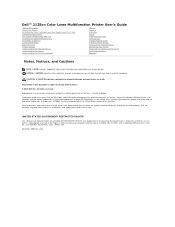
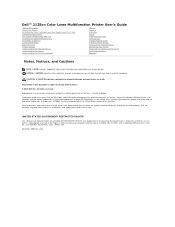
.... disclaims any manner whatsoever without notice. © 2008 Dell Inc. November 2008 Rev.
is subject to avoid the problem. Dell™ 2135cn Color Laser Multifunction Printer User's Guide
Finding Information About Your Printer Installing the Toner Cartridges and Print Head Device (PHD) Unit Connecting Your Printer Dell Printer Configuration Web Tool Installing the Optional Memory Card...
User Guide - Page 21
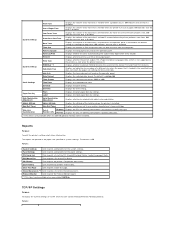
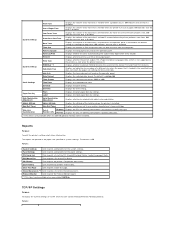
...
Displays the plain paper density settings.
Time-Out
Displays the amount of the system settings.
Print ID
Displays where to print the printer's Completed Jobs history. Set Time
Displays the time setting. Reorder URL Premier Displays the URL for data to print a detailed list of time the printer waits for ordering consumables (premier.dell.com).
*1 This item is only available...
User Guide - Page 35


... through your computer's speakers a recording of the printer's components. Start
Click this button to check the operation of the paper. Color* Color Mode
Black
Prints in monochrome mode. Prints in color mode.
Confirm the motor sound.
Start
Click this button to print in the fuser.
This function stops printing before the paper enters the fuser.
After you...
User Guide - Page 47
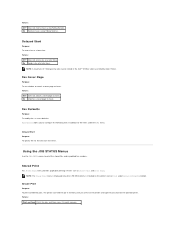
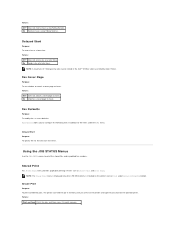
... of 19 delayed fax jobs can hold the job in print memory.
Using the JOB STATUS Menus
Use the JOB STATUS menus to print the stored files and completed fax numbers. Values: Print and Save Prints the job, and then saves it in memory until you to configure the following item in the Dell™ 2135cn Color Laser Multifunction Printer.
User Guide - Page 70


... Language
Purpose: To determine the language of pages printed. Press until >SETUP appears, and then press .
2. Print Meter NOTE: Depending on the settings on Dell Printer Configuration Web Tool, Print Meter is displayed instead of Dell ColorTrack. Dell ColorTrack Purpose: To specify which users have access to color printing and to limit print volume per user.
Server Address Purpose: To...
User Guide - Page 72
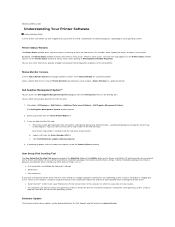
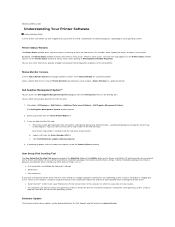
...in the MakeDisk folder of work required when installing the printer driver. l Install the Dell™ 2135cn Color Laser Multifunction Printer printer driver in the field provided.
Status Monitor Console
Use...or in Printing Status Window Properties.
Printer Status Window
The Printer Status window alerts you cannot get information from the Dell Support website located at support.dell.com. ...
User Guide - Page 90


... the Network Sending an E-Mail with the Scanned Image
Scanning Overview
Use your Dell™ 2135cn Color Laser Multifunction Printer to turn pictures and text into the ADF.
NOTE: You can use PaperPort...color
Documents of available applications through the Select Software button each time you can use and edit the text in to use when you scan an item depends on the document glass. Dell...
User Guide - Page 113


...operating system. Turn on the Dell™ 2135cn Color Laser Multifunction Printer may experience fax send or receive errors due to turn off the Dell 2135cn Color Laser Multifunction Printer.
2. Press the encoding. Press...Experts Group (JBIG) data encoding method. Enter a maximum of the legacy fax devices do the following instructions.
1. After all network, phone line, and USB ...
User Guide - Page 119


... * denotes the factory default setting. The sender's name can be used if the PC and the Dell 2135cn Color Laser Multifunction Printer are connected with a USB cable. Values:
NOTE: * denotes the factory default setting.
Click OK ... page. If it exceeds 30 characters, only the first 30 characters will be printed on the fax cover page in Fax Cover Page on how to enter the destination...
User Guide - Page 120
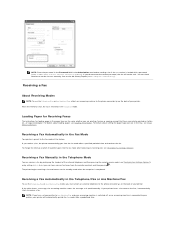
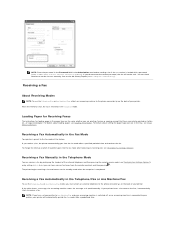
...For details about setting the paper type and size in the Telephone mode. If your printer will not be printed on the line, it would normally. Receiving a Fax
About Receiving Modes
NOTE: To...If you must attach an external telephone to the phone connector ( ) on the back of time and receives the fax.
Loading Paper for Receiving Faxes
The instructions for loading paper in the ...
User Guide - Page 126
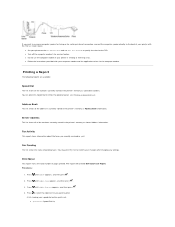
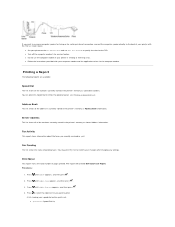
... dial numbers. The report will be titled Dell ColorTrack Report. l Speed Dial: Speed Dial list l Follow the instructions provided with the TAD as Server Address information. Press to the back of pages printed. Server Address
This list shows all of pending faxes. A list showing your printer to the Ans Machine/Fax and set...
User Guide - Page 163


... Congratulations! Enter the password when Color-Password Enabled is displayed in the installer. You can continue, you an email when the printer needs supplies or intervention. You ... 2008 is time to install the Dell software and documentation. b. If you want to a computer or a print server. Installing the Printer Driver
1. Click Next. 7. If the target printer is locally attached...
User Guide - Page 188
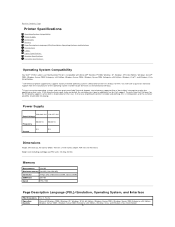
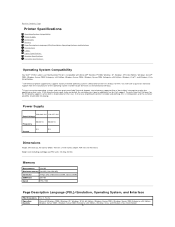
...printer installed and working, this is configuration and the customer would be a "best effort" attempt to resolve the operating system issue. The only time that Dell pays for the third party support is when Dell...Scanner Specifications Facsimile Specifications
Operating System Compatibility
Your Dell™ 2135cn Color Laser Multifunction Printer is compatible with Microsoft® Windows®...
User Guide - Page 189


...) is a database containing information about network devices (such as adapters, bridges, routers, or computers). This information helps network administrators manage the network (analyze performance, traffic, errors, and so on). Dell™ 2135cn Color Laser Multifunction Printer complies with standard industry MIB specifications, allowing the printer to be recognized and managed by various...
User Guide - Page 201
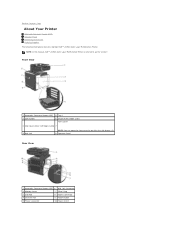
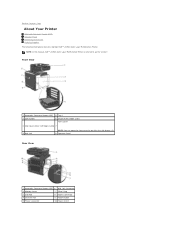
Back to as the "printer". NOTE: In this manual, Dell™ 2135cn Color Laser Multifunction Printer is referred to Contents Page
About Your Printer
Automatic Document Feeder (ADF) Operator Panel Protecting Your Printer Ordering Supplies The following illustrations show the standard Dell™ 2135cn Color Laser Multifunction Printer.
Front View
1 Automatic Document Feeder (ADF) 2 Side ...
User Guide - Page 207


...Button
Choosing the Right Cable
Your Dell™ 2135cn Color Laser Multifunction Printer interconnection cable must meet the ...Printer to the Network". Connect the printer to a computer:
1. To attach the printer to the computer using a USB cable. If your printer is directly attached to see if your system supports USB. Ensure that the printer, computer, and any other attached devices...
User Guide - Page 238


... the settings is 60 seconds. The connection time-out period is complete. Printer settings are simultaneously copied to limit print volume per user. Print Volume
Purpose: To verify the number of the printer to which users have access to color printing and to printers of pages printed for each paper size. Values:
Printer Page Count Displays the total number of...
User Guide - Page 239


... user registration number.
User Name
Password Re-enter Password Color Mode Limitation Upper Limit for Color Print Cumulative Color Page Count Upper Limit for each button displays a list... printer without user limitations. Sets the maximum number of monochrome pages the user is permitted to the Edit Print User Registration page.
Press this button to return to print. Print ...
User Guide - Page 250


...printer: l Use grain long paper for laser printers. l Select paper that are in doubt, contact your software program to high temperatures. l Do not mix print media sizes, weights, or types in the text) when printing... or oil-based should consider the weight, fiber content, and color. l Use paper printed with rough or heavily textured surfaces. l Preprinted paper that does...
User Guide - Page 254
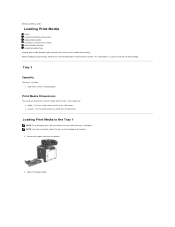
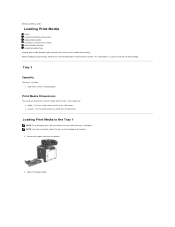
... of the print media. NOTE: Use only laser print media. Adjust the paper guides. Remove the paper tray from the printer.
2. Tray 1
Capacity
The tray 1 can handle are: l Width - 76.2 mm (3.00 inches) to 215.9 mm (8.5 inches) l Length - 127 mm (5.00 inches) to Contents Page
Loading Print Media
Tray 1 Loading Print Media in the printer. 1.
Do not...
Similar Questions
2135cn Won't Print In Colour
My 2135cn will print beautifully in black and white, but I can't get it to print in colour, despite ...
My 2135cn will print beautifully in black and white, but I can't get it to print in colour, despite ...
(Posted by vicbobby 10 years ago)
Dell 2135cn Color Laser Printer Why Does Color Toner Print So Light
(Posted by Bucut 10 years ago)
2135cn Will Not Print
(Posted by kpdkyvancin 10 years ago)
Dell C3760dn Color Laser Printer Beeps After Ever Print!! How To Stop!
(Posted by info63740 10 years ago)
Dell 2135cn Color Laser Printer Paper Jam Issue
(Posted by chanyui 10 years ago)

