D-Link DIR-815 Support Question
Find answers below for this question about D-Link DIR-815.Need a D-Link DIR-815 manual? We have 1 online manual for this item!
Question posted by linkmmo on March 26th, 2014
How To Use Dling Dir-815 As A Company Netwrok Firewall
The person who posted this question about this D-Link product did not include a detailed explanation. Please use the "Request More Information" button to the right if more details would help you to answer this question.
Current Answers
There are currently no answers that have been posted for this question.
Be the first to post an answer! Remember that you can earn up to 1,100 points for every answer you submit. The better the quality of your answer, the better chance it has to be accepted.
Be the first to post an answer! Remember that you can earn up to 1,100 points for every answer you submit. The better the quality of your answer, the better chance it has to be accepted.
Related D-Link DIR-815 Manual Pages
Product Manual - Page 3


... 42
802.11n/b/g (2.4GHz 42 802.11n/a (5GHz 43 Network Settings 44 Router Settings 45 DHCP Server Settings 46 DHCP Reservation 47 Advanced 48 Virtual Server 48 Port Forwarding 50 Application Rules 51 QoS Engine 52 Network Filter 53 Website Filter 54 Firewall Settings 55 Firewall Rules 56 Routing 58
D-Link DIR-815 User Manual
ii
Product Manual - Page 4


... (Stateful)- Stateful (DHCPv6) Autoconfiguration.........73 Link-local Only 74 IPv6 Firewall 75 Tools 76 Admin 76 Time 77 Email Settings 78 System 79 Firmware... 98
Connect to a Wireless Network 99 Using Windows® 7 99 Configure WPS 102 Using Windows Vista 106 Configure Wireless Security 107 Using Windows® XP 109 Configure WPA-PSK 110
D-Link DIR-815 User Manual
iii Table of...
Product Manual - Page 6


D-Link DIR-815 User Manual
1 Product Overview
PProacdkuacgteOCvoentrevnietsw
DIR-815 Wireless N Dual Band Router
Ethernet Cable
Power Adapter
CD-ROM with Manual and Setup Wizard
Note: Using a power supply with a different voltage rating than the one included with the DIR-815 will cause damage and void the warranty for this product. Section 1 -
Product Manual - Page 8


...firewalls (SPI and NAT) to a cable or DSL modem and share your network against outside intruders. D-Link DIR-815 User Manual
3
ULTIMATE PERFORMANCE The D-Link Wireless N Dual Band router (DIR-815...latest wireless security features to use the best possible encryption method, regardless of network traffic, building materials and construction, and network overhead, lower actual data throughput...
Product Manual - Page 9


... pass through VPN sessions. Configure your company's server. Product Overview
Features
• Faster Wireless Networking -
D-Link DIR-815 User Manual
4 It supports multiple and concurrent IPSec and PPTP sessions, so users behind the DIR-815 can connect with existing 802.11a and 802.11g PCI, USB, and Cardbus adapters.
• Advanced Firewall Features -TheWeb-based user interface...
Product Manual - Page 10


... Ethernet cable to the cable or DSL modem.
3 Reset Button Pressing the Reset button restores the router to its original factory default settings.
4 Power Button Use this switch to power on/power off the device.
5 Power Receptor Receptor for the supplied power adapter. D-Link DIR-815 User Manual
5 Section 1 -
Product Manual - Page 13


... computer back to the Internet.
• When running the CD from is very important. D-Link DIR-815 User Manual
8 Before you Begin
• Please configure the router with the computer that was last... to Ethernet).
• If you must turn off your modem. If you were using the USB connection before using the router, then you have disconnected any PPPoE software such as a closet, cabinet,...
Product Manual - Page 14


... range of at an angle) for better reception.
3. Keep your devices so that generate RF noise.
5. D-Link DIR-815 User Manual
9 A solid metal door or aluminum studs may limit the range. If you access your network using 2.4GHz cordless phones or X-10 (wireless products such as ceiling fans, lights, and home security systems), your...
Product Manual - Page 15


... for the modem to boot (about 30 seconds for the router to power on your computer and place it into the router. 2. Use the power switch to boot. 8. Turn on the router.
Do not plug the power adapter into the Internet port on the router....- Plug the power adapter to the router and connect to a cable/DSL/satellite modem, please follow the steps below: 1. D-Link DIR-815 User Manual
10
Product Manual - Page 23


Configuration
The next Easy Setup window is used to implement on your network.
Easy Setup allows you want to configure your wireless network in the Network Name (SSID) field.
2. Click Next to use on your wireless network. D-Link DIR-815 User Manual
18 Use the Enable Security Mode drop-down menu to select the wireless security method that you to...
Product Manual - Page 56
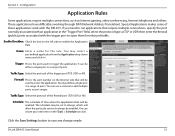
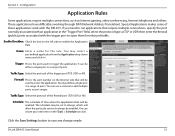
... Rules
Some applications require multiple connections, such as TCP or UDP, then enter the firewall (public) ports associated with the DIR-815. You may selec t a pre-defined application from the Application drop‑down menu and click Name: Enter a name for inbound traffic. Section 3 - These applications have difficulties working through NAT (Network Address Translation).
Product Manual - Page 60
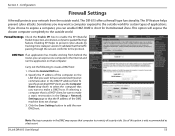
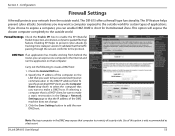
... as dynamic packet filtering) feature.
Configuration
Firewall Settings
A firewall protects your network from behind the router, you can enable DMZ. Carry out the following to enable the SPI (Stateful Packet Inspection, also known as a last resort. D-Link DIR-815 User Manual
55 To specify an existing DHCP client, use the Computer Name drop-down to select...
Product Manual - Page 61
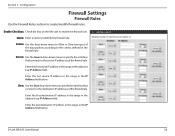
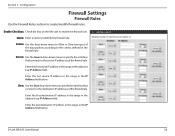
... the interface that connects to enable the firewall rule.
Section 3 - Name: Enter a name to create/modify firewall rules.
D-Link DIR-815 User Manual
56
Enter the last destination IP address in the range in the IP Address field below . Configuration
Firewall Settings
Firewall Rules
Use the Firewall Rules section to identify the firewall rule. Enter the last source IP...
Product Manual - Page 62


.... D-Link DIR-815 User Manual
57
When you have finished configuring the firewall rules, click the Save Settings button at the top or bottom of the window to create your own times in the field underneath. Configuration
Protocol: Select the protocol of the range that the Firewall rule will be used for the firewall rule in...
Product Manual - Page 80
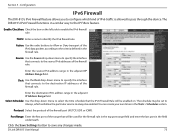
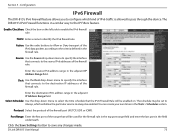
... to save any changes made. You can create your own times in a similar way to enable the IPv6 firewall rule. Configuration
IPv6 Firewall
The DIR-815's IPv6 Firewall feature allows you to pass through the device. Source: Use the Source drop-down menu to specify the interface that connects to the destination IP addresses of the...
Product Manual - Page 90


... the Router's log entries to a computer on your network that you to view and manage the Router's log ...Firewall & Security, and Router Status messages can change the Email configuration for all of the Router logs. Select the levels that is running a Syslog utility.
Next: Click this button to view the last page of message importance: Critical, Warning, and Information. D-Link DIR-815...
Product Manual - Page 111


... information. or
Right-click on a network (displayed using another company's utility or Windows® 2000, please refer to the user manual of the bubble to a network. The utility will have a "site survey" option similar to the time). Most utilities will display any available wireless networks in wireless utility. D-Link DIR-815 User Manual
106 Select Connect to...
Product Manual - Page 114


...Network
Using Windows® XP
Windows® XP users may use the built-in this manual for help with connecting to the Networking Basics section in wireless utility (Zero Configuration Utility). D-Link DIR-815... access the Internet, check you receive the Wireless Networks Detected bubble, click on a network (displayed using another company's utility or Windows® 2000, please refer to...
Product Manual - Page 117


...firewalls such as Zone Alarm, Black Ice, Sygate, Norton Personal Firewall, and Windows® XP firewall may not be on.
• Disable any Internet security software running on your firewall software for solid link lights on disabling or configuring it. D-Link DIR-815...solid link light, try using a different cable or connect to a different port on the same IP subnet to connect to ...
Product Manual - Page 132


..., software, firmware or other products or services provided by any company, we will not ship back any packages that are prepaid by...SELECTION AND PERFORMANCE OF THE PRODUCT IS WITH THE
D-Link DIR-815 User Manual
127 Warranty
to ensure that you freight collect....Warranty provided herein by D-Link if you use an address in transit to you use only an Authorized D-Link Service Office. ...
Similar Questions
How Do I Get Faster Connections Using The Dir-651 Router
(Posted by Dltrpchin 9 years ago)
What Port Number To Use For Dir 815 Remote Management
(Posted by etikrphipps 9 years ago)
Using The Dir 657 As A Wireless Access Point
want to connect adir 657 wirelessly to my dir 655
want to connect adir 657 wirelessly to my dir 655
(Posted by jim84244 11 years ago)
I Need Help With The Dir-815.
I have the DIR-815 connected to my modem along with the Verizon network extender. In the afternoon m...
I have the DIR-815 connected to my modem along with the Verizon network extender. In the afternoon m...
(Posted by dsaverance 12 years ago)

