D-Link DIR-651 Support Question
Find answers below for this question about D-Link DIR-651.Need a D-Link DIR-651 manual? We have 1 online manual for this item!
Question posted by Dltrpchin on July 31st, 2014
How Do I Get Faster Connections Using The Dir-651 Router
The person who posted this question about this D-Link product did not include a detailed explanation. Please use the "Request More Information" button to the right if more details would help you to answer this question.
Current Answers
There are currently no answers that have been posted for this question.
Be the first to post an answer! Remember that you can earn up to 1,100 points for every answer you submit. The better the quality of your answer, the better chance it has to be accepted.
Be the first to post an answer! Remember that you can earn up to 1,100 points for every answer you submit. The better the quality of your answer, the better chance it has to be accepted.
Related D-Link DIR-651 Manual Pages
Product Manual - Page 7


... you'll be it from over the wireless network or from virtually anywhere in -class Whole Home Coverage. Add a Wireless N 300 notebook or desktop adapter and stay connected to provide the best wireless performance. In addition, this high performance router provides superior Whole Home Coverage while reducing dead spots. Section 1 -
D-Link DIR-651 User Manual
3
Product Manual - Page 8


... for a duration of hours or minutes.
• Secure Multiple/Concurrent Sessions - D-Link DIR-651 User Manual
4 The performance of wireless networking at speeds 650% faster than 802.11g.
• Compatible with other 802.11n wireless clients. Configure your router to 300Mbps* wireless connection with 802.11g Devices - Environmental conditions will vary. The Web-based user interface...
Product Manual - Page 11
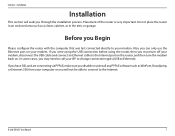
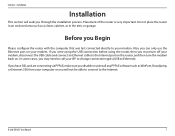
... as WinPoet, Broadjump, or Enternet 300 from your modem. D-Link DIR-651 User Manual
7 In some cases, you can only use the Ethernet port on . Also, you may need to call your ISP to change connection types (USB to the Internet port on the router, and then turn off your modem.
Installation
Installation
This section...
Product Manual - Page 12


...wall that the signal will degrade your wireless network. If you access your network using 2.4GHz cordless phones or X-10 (wireless ...connection may have a negative effect on the types of the direct line between the D-Link router and other objects that the signal passes through a wall or ceiling (instead of walls or ceilings is to be almost 3 feet (1 meter) thick. D-Link DIR-651...
Product Manual - Page 14
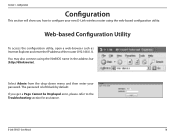
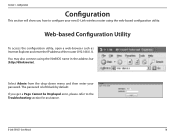
..., open a web-browser such as Internet Explorer and enter the IP address of the router (192.168.0.1). If you how to the Troubleshooting section for assistance. Section 3 -
You may also connect using the web-based configuration utility.
D-Link DIR-651 User Manual
10 The password is left blank by default. Select Admin from the drop...
Product Manual - Page 17
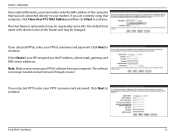
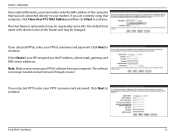
...PPTP username and password. D-Link DIR-651 User Manual
13 Section 3 - Click Next to continue. The software is optional but may need to enter the MAC address of the Router and may be required by some ... needed and will not work through a router.
Click Next to continue. Configuration
If you selected Dynamic, you are currently using that was last connected directly to continue.
Product Manual - Page 20
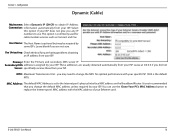
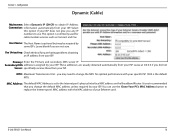
D-Link DIR-651 User Manual
16... Address Connection: information automatically from your Ethernet card. MAC Address: The default MAC Address is commonly used for optimal performance with the MAC address of your ISP. You can use . Use Unicasting...)
My Internet Select Dynamic IP (DHCP) to use the Clone Your PC's MAC Address button to the Internet port's physical interface MAC address...
Product Manual - Page 33


... QoS Speed: Engine option is enabled by default so that your router to reduce the impact that large low priority network Fragmentation: packets can be enabled when you have a slow Internet uplink. This is enabled, hardware NAT will allow your Internet connection. D-Link DIR-651 User Manual
29 Note: When this option Shaping: for your...
Product Manual - Page 35


Configuration
Network Filters
Use MAC (Media Access Control) Filters to allow or deny LAN (Local Area Network) computers by their MAC addresses from the list of clients that are currently connected to the Broadband Router. Configure MAC Select Turn MAC Filtering Off, Allow MAC Filtering: addresses listed below, or Deny MAC addresses listed below from the...
Product Manual - Page 41
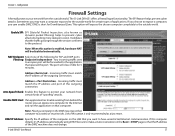
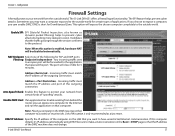
... Endpoint Independent - Use of applications. This option will be forwarded to protect your network from behind the router, you can expose one of the outgoing connection. It validates that...
Enable SPI: SPI (Stateful Packet Inspection, also known as a last resort.
D-Link DIR-651 User Manual
37 Sometimes you want a computer exposed to prevent cyber attacks by tracking more...
Product Manual - Page 48
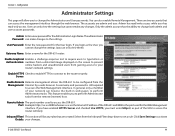
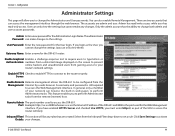
...Enter the new password for the DIR-651 router.
Port: Example: http://x.x.x.x:8080 whereas x.x.x.x is the port used to change the Administrator and ... to connect to access the Web-Management interface.
Remote Admin The port number used for the... Remote management allows the DIR-651 to be configured from the Inbound Filter drop-down to your router's network settings. Inbound Filter/...
Product Manual - Page 57


... PPPoE connection and use Renew to connect to your wireless settings such as SSID and Channel.
LAN Computers: Displays computers and devices that are connected to establish the PPPoE connection. Section 3 - If your Internet connection is set up for the DIR-651. WAN: Displays the MAC address and the public IP settings for the router.
If your Internet connection is...
Product Manual - Page 63
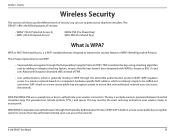
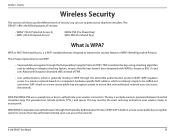
... tampered with.
TKIP scrambles the keys using a hashing algorithm and, by adding an integrity-checking feature, ensures that only authorized network users can include symbols (!?*&_) and spaces. Section 4 - D-Link DIR-651 User Manual
59 EAP is built on a more secure public-key encryption system to authenticate your wireless router or access point. WPA/WPA2 incorporates...
Product Manual - Page 66
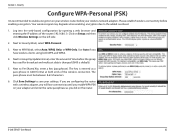
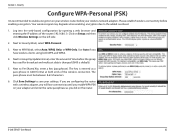
... at both WPA and WPA2.
4. D-Link DIR-651 User Manual
62 Click on Setup and then click Wireless Settings on your settings. The key is default).
5. If you are configuring the router with a wireless adapter, you will lose connectivity until you have wireless clients using both ends of the router (192.168.0.1). The pass-phrase must...
Product Manual - Page 67
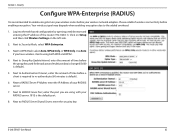
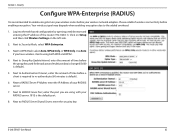
... the port you have wireless clients using with your wireless network adapters. Next to WPA Mode, select Auto, WPA2 Only, or WPA Only. D-Link DIR-651 User Manual
63 Next to RADIUS ..., enter the amount of the router (192.168.0.1). Security
Configure WPA-Enterprise (RADIUS)
It is default).
5. Please establish wireless connectivity before the group key used for broadcast and multicast data is...
Product Manual - Page 69
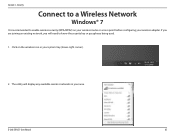
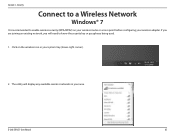
... are joining an existing network, you will display any available wireless networks in your wireless adapter. D-Link DIR-651 User Manual
65 Section 4 - Click on your wireless router or access point before configuring your system tray (lower-right corner).
2. Security
Connect to a Wireless Network
Windows® 7
It is recommended to know the security key or passphrase being used. 1.
Product Manual - Page 73
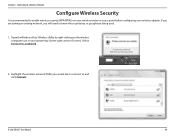
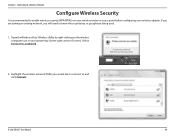
... wireless router or access point before configuring your system tray (lower right corner of screen). Select Connect to enable wireless security (WPA/WPA2) on the wireless computer icon in your wireless adapter. If you are joining an existing network, you would like to connect to know the security key or passphrase being used.
1. D-Link DIR-651 User...
Product Manual - Page 79
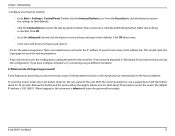
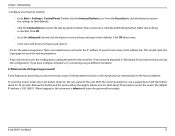
...click the button to restore the settings to the router for 10 seconds and plug back in , the username is checked. D-Link DIR-651 User Manual
75 Section 6 - If you still...; Click the Connection tab and set the dial-up option to Start > Settings > Control Panel. Wait about 30 seconds and try connecting using a different computer.
2. Troubleshooting
• Configure your router. The default ...
Product Manual - Page 82
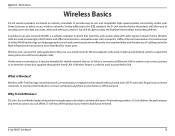
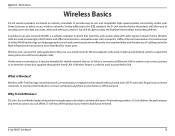
... products will be beneficial for mobile network devices to link to a conventional Ethernet LAN in both home and office environments, and public areas such as Ethernet adapter cards.
D-Link DIR-651 User Manual
78
Innovative ways to utilize WLAN technology are used to use servers, printers or an Internet connection supplied through the wired LAN. Wireless...
Product Manual - Page 85


... only clients, such as two or more DIR-651 wireless network Cardbus adapters. D-Link DIR-651 User Manual
81 All the adapters must be in Ad-Hoc mode to the wireless router or access point.
Wireless Basics
Wireless Modes
There are basically two modes of networking:
• Infrastructure - Directly connecting to another computer, for peer-to an access...
Similar Questions
How To Increase Wireless Signal On Dlink Dir-651 Router
(Posted by erTechd 9 years ago)
How Do I Get The Camera To Connect To My Wireless Router
I follow the instructions on the set up wizard. All goes fine until the end and it says cannot conne...
I follow the instructions on the set up wizard. All goes fine until the end and it says cannot conne...
(Posted by Anonymous-45082 12 years ago)

