D-Link DIR-651 Support Question
Find answers below for this question about D-Link DIR-651.Need a D-Link DIR-651 manual? We have 1 online manual for this item!
Question posted by stauvee on May 7th, 2014
How To Bridge My Wireless Router Using Dir-651
The person who posted this question about this D-Link product did not include a detailed explanation. Please use the "Request More Information" button to the right if more details would help you to answer this question.
Current Answers
There are currently no answers that have been posted for this question.
Be the first to post an answer! Remember that you can earn up to 1,100 points for every answer you submit. The better the quality of your answer, the better chance it has to be accepted.
Be the first to post an answer! Remember that you can earn up to 1,100 points for every answer you submit. The better the quality of your answer, the better chance it has to be accepted.
Related D-Link DIR-651 Manual Pages
Product Manual - Page 8


... pass through VPN sessions. Through its easy-to those on the wireless network, whether from the Internet or from IEEE Standard 802.11g and 802.11n specifications. D-Link DIR-651 User Manual
4 The DIR-651 is accessible to -use Web-based user interface, the DIR-651 lets you the freedom of hours or minutes.
• Secure Multiple/Concurrent Sessions...
Product Manual - Page 12


... almost 3 feet (1 meter) thick. Installation
Wireless Installation Considerations
The D-Link wireless router lets you are using a wireless connection from virtually anywhere within the operating range of walls, ceilings, or other network devices to position access points, wireless routers, and computers so that generate RF noise.
5. D-Link DIR-651 User Manual
8 Building Materials make...
Product Manual - Page 14
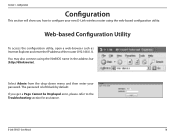
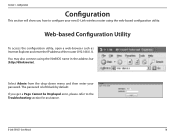
You may also connect using the web-based configuration utility. D-Link DIR-651 User Manual
10 Section 3 - The password is left blank by default.
Select Admin from the drop-down menu and then enter your new D-Link wireless router using the NetBIOS name in the address bar (... utility, open a web-browser such as Internet Explorer and enter the IP address of the router (192.168.0.1).
Product Manual - Page 45


... Protected Setup feature of the router. The router acts as a registrar for the network, although other devices may be added to enter the PIN for the Device Wizard: device, or ask you can change once this PIN to your wireless network during the "Initial setup" as well as well. D-Link DIR-651 User Manual
41 Configuration
Wi...
Product Manual - Page 63
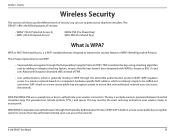
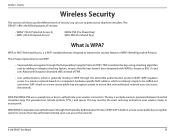
..., by adding an integrity-checking feature, ensures that only authorized network users can use to authenticate your wireless router or access point. WPA/WPA2 incorporates user authentication through the Temporal Key Integrity Protocol (TKIP). Security
Wireless Security
This section will show you can access the network. The key is a Wi-Fi standard that was designed to...
Product Manual - Page 66
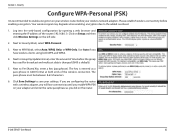
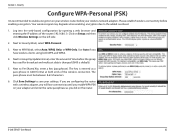
....
6. Click Save Settings to save your wireless network adapters. If you are configuring the router with a wireless adapter, you will lose connectivity until you ...wireless connection. Use Auto if you did on the left side.
2. Section 4 - Click on Setup and then click Wireless Settings on the router. Next to Security Mode, select WPA-Personal.
3. The key is default).
5. D-Link DIR-651...
Product Manual - Page 67
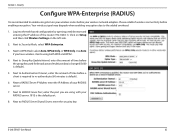
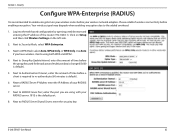
... Address enter the IP Address of the router (192.168.0.1). Next to Group Key Update Interval, enter the amount of time before your RADIUS server. 1812 is default).
5. D-Link DIR-651 User Manual
63 Next to RADIUS Server Port, enter the port you have wireless clients using with your wireless network adapters. Next to WPA Mode, select...
Product Manual - Page 69
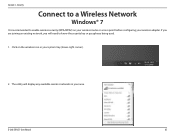
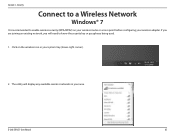
... (lower-right corner).
2.
The utility will need to enable wireless security (WPA/WPA2) on the wireless icon in your wireless adapter. Security
Connect to a Wireless Network
Windows® 7
It is recommended to know the security key or passphrase being used. 1. Click on your wireless router or access point before configuring your area. D-Link DIR-651 User Manual
65 Section 4 -
Product Manual - Page 70
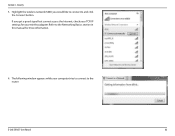
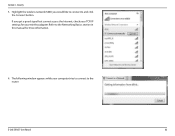
If you would like to connect to and click the Connect button. The following window appears while your wireless adapter.
Refer to the router. D-Link DIR-651 User Manual
66 Section 4 - Highlight the wireless network (SSID) you get a good signal but cannot access the Internet, check your TCP/IP settings for your computer tries to connect to...
Product Manual - Page 71
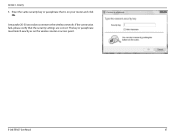
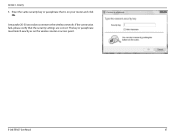
If the connection fails, please verify that is on the wireless router or access point.
D-Link DIR-651 User Manual
67
Enter the same security key or passphrase that the security settings are correct. Section 4 - Security
5. It may take 20-30 seconds to connect to the wireless network. The key or passphrase must match exactly as on your router and click Ok.
Product Manual - Page 72
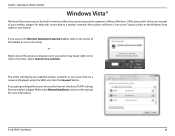
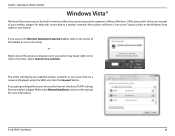
... as seen below. D-Link DIR-651 User Manual
68 The utility will have a "site survey" option similar to a network.
If you receive the Wireless Networks Detected bubble, click on the center of your area.
Refer to the time).
If you get a good signal but cannot access the Internet, check you are using the SSID) and click...
Product Manual - Page 73
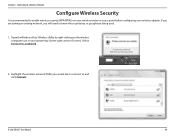
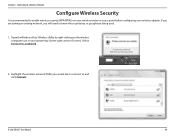
..., you would like to connect to know the security key or passphrase being used.
1. D-Link DIR-651 User Manual
69 Connecting to a Wireless Network
Configure Wireless Security
It is recommended to a network.
2. Section 5 - Open the Windows Vista® Wireless Utility by right-clicking on your wireless router or access point before configuring your system tray (lower right corner of screen...
Product Manual - Page 74
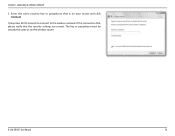
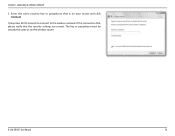
Section 5 - If the connection fails, please verify that is on the wireless router. D-Link DIR-651 User Manual
70 It may take 20-30 seconds to connect to a Wireless Network
3. The key or passphrase must be exactly the same as on your router and click Connect.
Enter the same security key or passphrase that the security settings are correct. Connecting to the wireless network.
Product Manual - Page 75
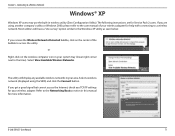
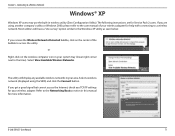
... area. If you get a good signal but cannot access the Internet, check you receive the Wireless Networks Detected bubble, click on the wireless computer icon in wireless utility (Zero Configuration Utility).
D-Link DIR-651 User Manual
71
Select a wireless network (displayed using another company's utility or Windows 2000, please refer to the Windows XP utility as seen...
Product Manual - Page 76
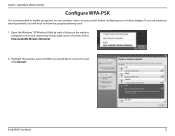
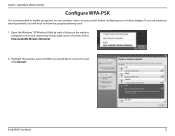
... recommended to know the passphrase being used.
1.
D-Link DIR-651 User Manual
72 Open the Windows® XP Wireless Utility by right-clicking on your wireless router or access point before configuring your system tray (lower-right corner of screen). Select View Available Wireless Networks.
2. Section 5 - If you are joining an existing network, you would like to connect to...
Product Manual - Page 77
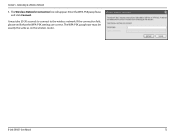
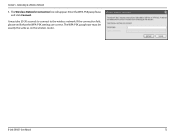
D-Link DIR-651 User Manual
73 Enter the WPA-PSK passphrase and click Connect. Connecting to the wireless network. The Wireless Network Connection box will appear. It may take 20-30 seconds to connect to a Wireless Network
3. If the connection fails, please verify that the WPA-PSK settings are correct. Section 5 -
The WPA-PSK passphrase must be exactly the...
Product Manual - Page 82
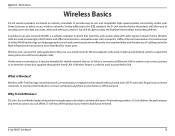
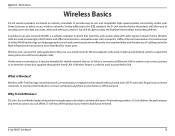
...to the network without using wires. A wireless local area network (WLAN) is a cellular computer network that wireless networking delivers. Wireless users can afford.
What is the worldwide leader and award winning designer, developer, and manufacturer of wires.
D-Link delivers the performance you need to connect computers anywhere in your network. D-Link DIR-651 User Manual...
Product Manual - Page 83
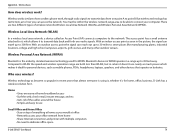
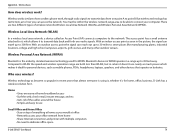
...dedicate office space
D-Link DIR-651 User Manual
79
But wireless technology has restrictions as mobile phones, PDAs, headphones, laptops, speakers, and other outdoor venues. You must be within the wireless network range area to be able to connect your office network from one point A to the network. Who uses wireless? Wireless Personal Area Network (WPAN)
Bluetooth is using it, whether it...
Product Manual - Page 85


... more DIR-651 wireless network Cardbus adapters. D-Link DIR-651 User Manual
81 All wireless clients will connect to an access point or wireless router.
• Ad-Hoc - Directly connecting to another computer, for peer-to communicate.
An Infrastructure network contains an Access Point or wireless router. All the adapters must be in Ad-Hoc mode to -peer communication, using wireless...
Product Manual - Page 86
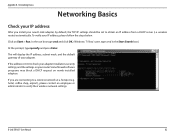
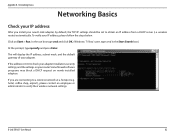
.... D-Link DIR-651 User Manual
82 Some firewall software programs may block a DHCP request on Start > Run.
Click on newly installed adapters.
Appendix B -
This will display the IP address, subnet mask, and the default gateway of your router. Networking Basics
Networking Basics
Check your IP address
After you are connecting to a wireless network at a hotspot (e.g. wireless router...
Similar Questions
How Do I Setup A Wep Security Password On My Dlink Dir-651 Wireless Router?
(Posted by noryba 9 years ago)
Dir-645 To 2wire Dsl Wireless Router
What do I have to do to make a dlink dir-645 work with a 2wire DSL router? Settings etc. The 2Wire w...
What do I have to do to make a dlink dir-645 work with a 2wire DSL router? Settings etc. The 2Wire w...
(Posted by medrepairs 11 years ago)
Manual For Dir-651 Wireless Router
does anyone have a manual for the DIR-651 wireless router?
does anyone have a manual for the DIR-651 wireless router?
(Posted by zipper123 11 years ago)

