D-Link DIR-815 Support Question
Find answers below for this question about D-Link DIR-815.Need a D-Link DIR-815 manual? We have 1 online manual for this item!
Question posted by Jmwilli on September 12th, 2014
How To Setup Dlink Dir-815 As A Network Firewall
The person who posted this question about this D-Link product did not include a detailed explanation. Please use the "Request More Information" button to the right if more details would help you to answer this question.
Current Answers
There are currently no answers that have been posted for this question.
Be the first to post an answer! Remember that you can earn up to 1,100 points for every answer you submit. The better the quality of your answer, the better chance it has to be accepted.
Be the first to post an answer! Remember that you can earn up to 1,100 points for every answer you submit. The better the quality of your answer, the better chance it has to be accepted.
Related D-Link DIR-815 Manual Pages
Product Manual - Page 3


... Easy Setup 16 Setup 20 Internet 20 Internet Connection Setup Wizard 21
Manual Internet Connection Setup 28 ...Network Settings 44 Router Settings 45 DHCP Server Settings 46 DHCP Reservation 47 Advanced 48 Virtual Server 48 Port Forwarding 50 Application Rules 51 QoS Engine 52 Network Filter 53 Website Filter 54 Firewall Settings 55 Firewall Rules 56 Routing 58
D-Link DIR-815...
Product Manual - Page 4


... 96 Configure WPA/WPA2-Personal (PSK 97 Configure WPA/WPA2-Enterprise (RADIUS 98
Connect to a Wireless Network 99 Using Windows® 7 99 Configure WPS 102 Using Windows Vista 106 Configure Wireless Security 107 Using Windows® XP 109 Configure WPA-PSK 110
D-Link DIR-815 User Manual
iii Stateless Autoconfig 69 DHCPv6 (Stateful)-
Product Manual - Page 8


... the DIR-815 router to prevent unauthorized access, be able to 14x faster than an 802.11g wireless connection (also faster than a 100Mbps wired Ethernet connection).
Environmental conditions will vary. In addition, this router utilizes dual active firewalls (SPI and NAT) to protect your high-speed Internet access with everyone on the network. TOTAL NETWORK...
Product Manual - Page 9


...11a and 802.11g PCI, USB, and Cardbus adapters.
• Advanced Firewall Features -TheWeb-based user interface displays a number of advanced network management features including:
• Content Filtering - The DIR-815 can securely access corporate networks.
• User-friendly Setup Wizard - Network conditions and environmental factors, including volume of hours or minutes.
• Secure...
Product Manual - Page 16


...Click on your computer should be set the user name to save your network. Click Setup and then click Network Settings. Under Router Settings, enter an available IP address and the subnet .... D-Link DIR-815 User Manual
11 Installation
Connect to Another Router
If you will have to an available address on Advanced and then click Advanced Network. In most cases, your network. Make sure...
Product Manual - Page 21


... PPPoE, enter your PPPoE user name and password. If you will be implemented on your Router if you to configure your wireless network. D-Link DIR-815 User Manual
16
Section 3 - The Easy Setup feature also allows you are PPPoE, Static IP, and Dynamic IP (DHCP). The available options are planning to use the Easy...
Product Manual - Page 23


... drop-down menu to select the wireless security method that you would like to assign to configure your wireless network in the Network Name (SSID) field.
2.
D-Link DIR-815 User Manual
18 Enter the name (SSID) you want to use on your wireless network. Configuration
The next Easy Setup window is used to your Router's wireless...
Product Manual - Page 53
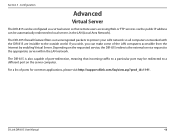
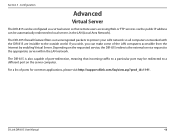
... FTP services via the public IP address can make some of ports for common applications, please visit http://support.dlink.com/faq/view.asp?prod_id=1191. The DIR-815 firewall feature filters out unrecognized packets to protect your LAN network so all computers networked with the DIR-815 are invisible to local servers in the LAN (Local Area...
Product Manual - Page 56
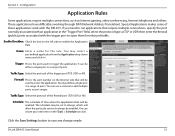
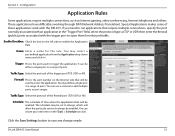
... require multiple connections, such as TCP or UDP, then enter the firewall (public) ports associated with the DIR-815. Enable Checkbox: Check the box on the left side to open them for the rule. These applications have difficulties working through NAT (Network Address Translation). Special Applications makes some of these applications work with the...
Product Manual - Page 60
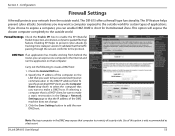
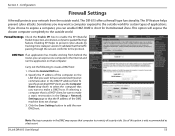
...3. The DIR-815 offers a firewall type functionality. If you can expose one computer to the protocol.
Carry out the following to expose a computer, you choose to create a DMZ host:
1. Configuration
Firewall Settings
A firewall protects your network from behind the router, you may expose that computer to have unrestricted Internet communication in the Setup > Network Settings...
Product Manual - Page 66


... processes. Enable: Enable the Wi-Fi Protected Setup feature. For extra security, a new PIN can be printed on the bottom of the router.
D-Link DIR-815 User Manual
61
The default PIN may be ...the registrar. Default:
Generate New Click this button to create a new network. The time reduction in setup and ease of use are quite beneficial, while the highest wireless Security setting...
Product Manual - Page 67
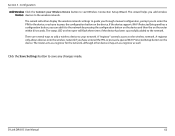
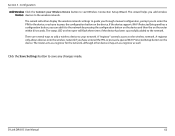
...DIR-815 User Manual
62 The wizard will flash three times if the device has been successfully added to the network. The status LED on the device. There are several ways to add a wireless device to your Wireless Device button to the wireless network... to start Wireless Connection Setup Wizard. The router acts as well.
A registrar only allows devices onto the wireless network if you can add ...
Product Manual - Page 90


... button to view the next page of the events to view the router logs.
D-Link DIR-815 User Manual
85 The Logs option allows you to view.
You can change the Email configuration... Click the Save button save the Router's log entries to a computer on your network that you can be selected. System, Firewall & Security, and Router Status messages can send the log files to a log ...
Product Manual - Page 98


... you selected Automatically, the summary window will display your desired wireless network name (SSID).
Automatically: Select this option to manually set 5GHz band Network Name...
box to automatically generate the router's network key and click Next. Click Save to manually enter your desired wireless network name for the 5GHz band. D-Link DIR-815 User Manual
93
Product Manual - Page 101


... when enabling encryption due to WEP Encryption, select 64bit or 128bit.
6. D-Link DIR-815 User Manual
96 Please establish wireless connectivity before your wireless network adapters. Click the Manual Wireless Connection Setup button.
4. Next to enable encryption on your settings. Click on Setup and then click Wireless Settings on the router. Click Save Settings to...
Product Manual - Page 102


... browser and entering the IP address of the router (192.168.0.1).
2.
D-Link DIR-815 User Manual
97 Please establish wireless connectivity before your settings. Your wireless signal may degrade... (TKIP/AES), TKIP, or AES.
6. Click Save Settings to use in the Network Key field.
8. Click on Setup and then click Wireless Settings on your adapter and enter the same passphrase as you ...
Product Manual - Page 103


... with your wireless router before enabling encryption. Click the Manual Wireless Connection Setup button.
4. Next to enable encryption on the left side.
3. Section 4 - Security
Configure WPA/WPA2-Enterprise (RADIUS)
It is the default port.
9. Next to the added overhead.
1. D-Link DIR-815 User Manual
98 Please establish wireless connectivity before your settings. Your...
Product Manual - Page 108


D-Link DIR-815 User Manual
103 Double-click the DIR-815.
4. Section 5 - Connecting to a Wireless Network
3. Input the WPS PIN number (displayed in the WPS window on the Router's LCD screen or in the Setup > Wireless Setup menu in the Router's Web UI) and click Next.
Product Manual - Page 110


... need to provide this security key if adding an older wireless device to complete WPS setup. Click Close to the network in the future.
9.
Make a note of the security key as you that WPS on the DIR-815 has been setup successfully. The following window appears while the Router is being configured. Connecting to complete...
Product Manual - Page 120
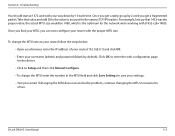
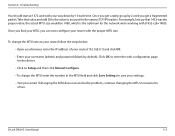
...Setup and then click Manual Configure. • To change the MTU rate on your router follow the steps below: • Open your browser, enter the IP address of ten.
Troubleshooting
You should start at 1472 and work your email. D-Link DIR-815... User Manual
115 Take that 1452 was the proper value, the actual MTU size would be 1480, which is the optimum for the network we're...
Similar Questions
How Can I Reset My Dlink Dir 815 Router To Factory Default
(Posted by tasree28 9 years ago)
How To Reset The Password On A Dlink Dir 815 Wireless Router
(Posted by ginjashil 10 years ago)

