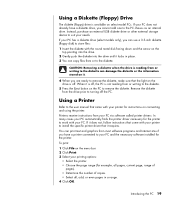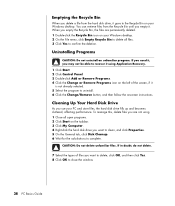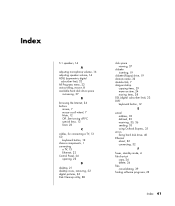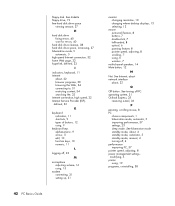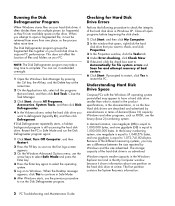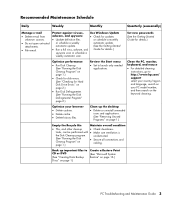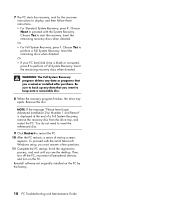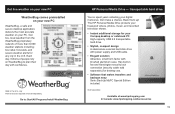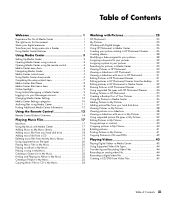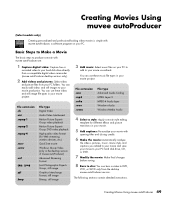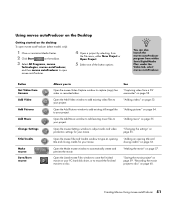Compaq Presario SR1900 Support Question
Find answers below for this question about Compaq Presario SR1900 - Desktop PC.Need a Compaq Presario SR1900 manual? We have 20 online manuals for this item!
Question posted by davegamblin64 on February 4th, 2014
Red Light Stays On On Disk Drive
The person who posted this question about this Compaq product did not include a detailed explanation. Please use the "Request More Information" button to the right if more details would help you to answer this question.
Current Answers
Related Compaq Presario SR1900 Manual Pages
Similar Questions
Red Light Indicator,what Is The Meaning Of Flashing/beeping Red Light?
(Posted by denverdaniels7806 2 years ago)
Hp Dc5100 Wont Boot, 4 Beeps And Blinking Red Light
(Posted by btFa 9 years ago)
Hp 8000 Elite 2 Beeps With Red Light Will Not Power On
(Posted by Beckkgblac 10 years ago)
How Do I Remove A Hard Drive From A Compaq Presario 6100 Desktop Model?
I cannot seem to turn the tiny screws that seem to be holding it in.
I cannot seem to turn the tiny screws that seem to be holding it in.
(Posted by krisless 11 years ago)