Cisco E1000 Support Question
Find answers below for this question about Cisco E1000.Need a Cisco E1000 manual? We have 1 online manual for this item!
Question posted by shjoeb on September 28th, 2014
Cisco E1000 Cannot Change Guest Wireless Name
The person who posted this question about this Cisco product did not include a detailed explanation. Please use the "Request More Information" button to the right if more details would help you to answer this question.
Current Answers
There are currently no answers that have been posted for this question.
Be the first to post an answer! Remember that you can earn up to 1,100 points for every answer you submit. The better the quality of your answer, the better chance it has to be accepted.
Be the first to post an answer! Remember that you can earn up to 1,100 points for every answer you submit. The better the quality of your answer, the better chance it has to be accepted.
Related Cisco E1000 Manual Pages
User Guide - Page 2
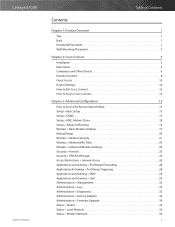
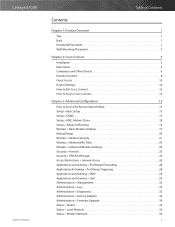
Linksys E1000
Wireless-N Router
Table of Contents
Contents
Chapter 1: Product Overview
1
Top 1 Back 1 Horizontal Placement 1 Wall-Mounting Placement 2
Chapter 2: Cisco Connect
3
Installation 3 Main Menu 4 Computers and Other Devices 6 Parental Controls 8 Guest Access 10 Router Settings 10 How to Exit Cisco Connect 12 How to Access Cisco Connect 12
Chapter 3: Advanced ...
User Guide - Page 6
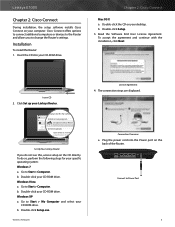
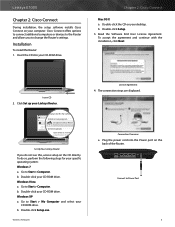
...Start > Computer. Go to change the Router's settings. The ...specific operating system: Windows 7 a. Go to Power Port
Wireless-N Router
3 Connection Overview
a. Plug the power cord ...Cisco Connect
Mac OS X a. Windows Vista a. b. License Agreement
4. b.
Double-click your CD-ROM drive. Linksys E1000
Chapter 2: Cisco Connect
During installation, the setup software installs Cisco...
User Guide - Page 8


... to the wireless guest network, which is the name of your Router by -guest.
2. There is displayed.
Parental Controls
Parental controls restrict Internet access for more information.
Guest access helps minimize exposure of how local access and guest access are connected to other computers or personal data. Connect to Guest Access, page 10. Change To disable guest access or...
User Guide - Page 9
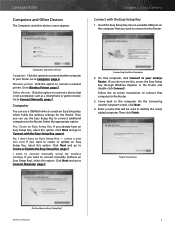
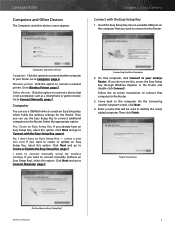
... added computer. I want to connect manually using my wireless settings If you want to Computer, page 6. Linksys E1000
Computers and Other Devices
The Computers and other devices screen appears. Chapter 2: Cisco Connect
Connect with the Easy Setup Key, page 6. Go... computer in your Linksys Router. (If you already have an Easy Setup Key -
Name Your Device
Do You Have an Easy Setup Key?
User Guide - Page 10
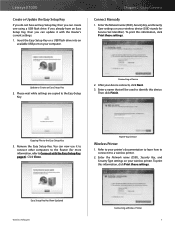
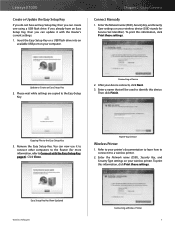
... will be used to the Easy Setup Key. You can create one using a USB flash drive.
Name Your Device
Wireless Printer
1. Linksys E1000
Create or Update the Easy Setup Key
If you do not have an Easy Setup Key, then you can now use it to connect other ...
User Guide - Page 11
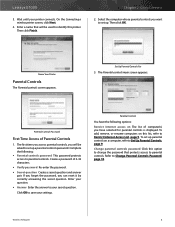
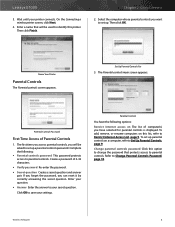
...Cisco Connect
2. Name...Wireless-N Router
8 Enter a name that protects access to set up . Then click OK. The Parental controls main screen appears.
On the Connecting a wireless printer screen, click Next.
4.
Click OK to identify this option to change... to Change Parental Controls Password, page 10. Change parental controls password Click this printer. Linksys E1000
3.
...
User Guide - Page 12
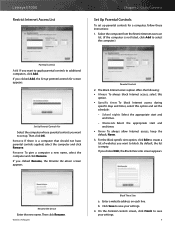
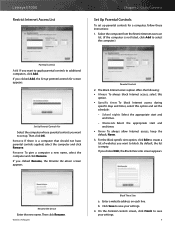
...Wireless-N Router
Block These Sites
a. Then click Rename. Enter a website address on
list. (If the computer is not listed, click Add to select the computer.)
Parental Controls
Add If you clicked Add, the Set up parental controls for a computer, follow these sites screen appears. Linksys E1000 Restrict Internet Access List
Chapter 2: Cisco...
Enter the new name. If you want...
User Guide - Page 13


...;• Verify password Re-enter the new password. you clicked Change, the Change guest password screen appears. To change the name, click Change and go to Change Router Name or Password, page 11. Linksys E1000
NOTE: Repeat steps 1-4 to set up parental controls for the guest network. Click Change to save your wireless network).
Click Finish to save your settings. To disable...
User Guide - Page 14


Chapter 2: Cisco Connect
2.
Wireless-N Router
11 If you clicked Change, the Changing router name or password screen appears.
1.
Open a text editor, such as the Internet. Changing Router Name or Password
Router Details
Click Close to return to Advanced Settings, page 12. Linksys E1000
Easy Setup Key
Update or create key The Easy Setup Key is a USB flash drive that...
User Guide - Page 16


...Router's default Uniform Resource Locator (URL) address, my.E1000, in the Address field. For more information, refer to change the Router's general settings. Wireless-N Router
Chapter 3: Advanced Configuration
Setup > Basic Setup... changes, or click Cancel Changes to change five seconds after you set a new password on the CD-ROM), the Router will see a similar screen.) Leave the User name ...
User Guide - Page 19


... on your network, or you do not want to change the default, enter a new URL address. To have...Name, Interface, IP Address, and MAC Address. Then click Add Clients. Linksys E1000
Optional Settings
Some of DHCP clients with a host and domain name...
The Network Setup section configures the IP settings for Internet transmission.
Wireless-N Router
16 If you enter the Router's IP address or URL...
User Guide - Page 20


...E1000
•• Manually Adding Client To manually assign an IP address, enter the client's name... menu.
If you wish to the Router with the Internet. Wireless-N Router
Chapter 3: Advanced Configuration
Time Settings
Time Setting
Time Zone... Close. Enter its MAC address in the Enter Client Name field. If your changes. Automatically adjust clock for the range of addresses assigned ...
User Guide - Page 21


...TZO Key, and Domain Name Enter the settings of the DDNS service connection is displayed here.
Host Name The DDNS URL assigned ...Wireless-N Router
18
Update To manually trigger an update, click Update.
Update To manually trigger an update, click Update. Linksys E1000... Internet. To disable this button to clear your changes. To enable the option, select Enabled.
For example...
User Guide - Page 22
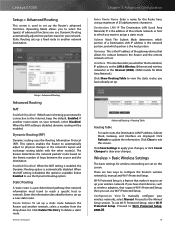
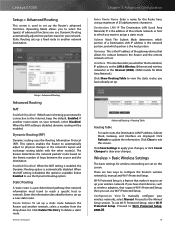
... Save Settings to apply your changes, or click Cancel Changes to set up a fixed route to exit this screen. Wireless > Basic Wireless Settings
The basic settings for contact...the network packets' route based on your wireless network. There are displayed. Wireless-N Router
Chapter 3: Advanced Configuration
Enter Route Name Enter a name for Wide Area Network.) Click Show Routing ...
User Guide - Page 23
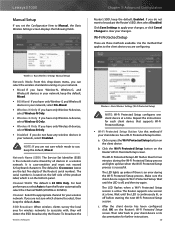
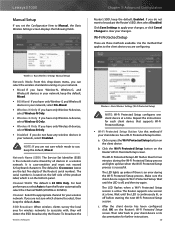
... methods available. Wireless > Basic Wireless Settings (Manual Setup)
Network Mode From this method if your changes.
Channel Width The...Wait until the LED is the network name shared by the Router.
Network Name (SSID) The Service Set Identifier (... View to Manual, the Basic Wireless Settings screen displays the following fields. a. Linksys E1000
Manual Setup
If you are configuring...
User Guide - Page 26


... Name, Interface, IP Address, MAC Address, and Status. The list can be sorted by default. Select Save to MAC Address Filter List for any device you want to add to control.
Click Save Settings to apply your changes, or click Cancel Changes to clear your wireless network.
Wireless-N Router
23 Chapter 3: Advanced Configuration
Wireless > Wireless MAC Filter
Wireless...
User Guide - Page 30
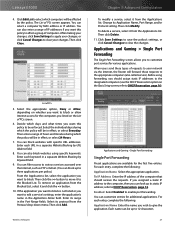
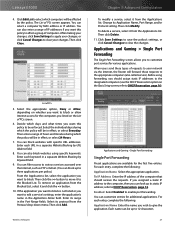
... appears. Enter each entry, complete the following : Application Name Select the appropriate application. Enabled Select Enabled to clear the changes. The List of PCs
5. To delete a service, ..., you can be in a separate Website Blocking by MAC address or IP address. Linksys E1000
4. Select the individual days during which the policy will forward those requests to the Blocked...
User Guide - Page 46
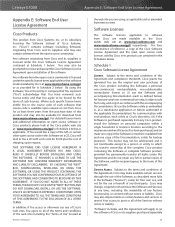
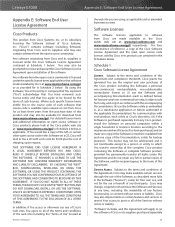
... Cisco for at Cisco's discretion; (iii) if the Software is licensed under the Cisco Software License Agreement contained at Schedule 1 below. Schedule 1 Cisco Software License Agreement
License.
Linksys E1000
..., including the availability of Use" located at
Wireless-N Router
the web site you are made available by Cisco in its suppliers purchased separately
43 THIS SOFTWARE END...
User Guide - Page 48
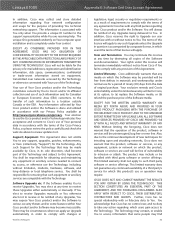
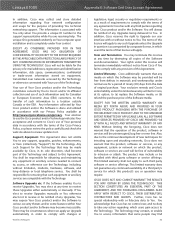
...with changes in question is generated randomly on Your computer upon and attacking networks, Cisco does not warrant that may be liable for the purpose of the Cisco Privacy...such equipment or ancillary services are receiving help. Linksys E1000
Appendix E: Software End User License Agreement
In addition, Cisco may collect and store detailed information regarding Your network configuration...
User Guide - Page 50


...outside its users.
Wireless-N Router
We protect...Cisco's or its contents constitute a work which gives you modify it is not allowed. To protect your freedom to share and change... the program proprietary. Linksys E1000
Appendix E: Software End User...changing it . Finally, any other than copying, distribution and modification are from the Program is covered only if its licensors' names...
Similar Questions
How To Configure Advanced Wireless Settings On Linksys E1000
(Posted by Sadoju 9 years ago)
How Do I Get Rid Of The Guest Wireless Network On A Cisco Linksys E1200
(Posted by macoheli 9 years ago)

