Cisco E1000 Support Question
Find answers below for this question about Cisco E1000.Need a Cisco E1000 manual? We have 1 online manual for this item!
Question posted by jeedst on July 13th, 2014
How To Change Password On Cisco E1000
The person who posted this question about this Cisco product did not include a detailed explanation. Please use the "Request More Information" button to the right if more details would help you to answer this question.
Current Answers
There are currently no answers that have been posted for this question.
Be the first to post an answer! Remember that you can earn up to 1,100 points for every answer you submit. The better the quality of your answer, the better chance it has to be accepted.
Be the first to post an answer! Remember that you can earn up to 1,100 points for every answer you submit. The better the quality of your answer, the better chance it has to be accepted.
Related Cisco E1000 Manual Pages
User Guide - Page 2
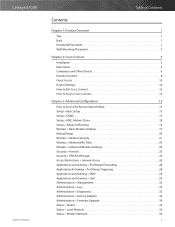
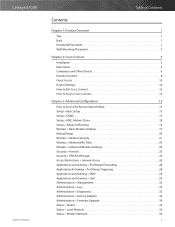
Linksys E1000
Wireless-N Router
Table of Contents
Contents
Chapter 1: Product Overview
1
Top 1 Back 1 Horizontal Placement 1 Wall-Mounting Placement 2
Chapter 2: Cisco Connect
3
Installation 3 Main Menu 4 Computers and Other Devices 6 Parental Controls 8 Guest Access 10 Router Settings 10 How to Exit Cisco Connect 12 How to Access Cisco Connect 12
Chapter 3: Advanced ...
User Guide - Page 3


... 41 Avis d'Industrie Canada 41 Wireless Disclaimer 42 Avis de non-responsabilité concernant les appareils sans fil 42 User Information for Consumer Products Covered by EU Directive 2002/96/EC on Waste Electric and Electronic Equipment (WEEE 42
Appendix E: Software End User License Agreement
43
Cisco Products 43 Software Licenses 43...
User Guide - Page 4
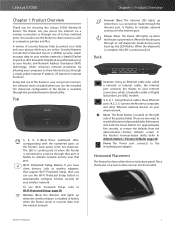
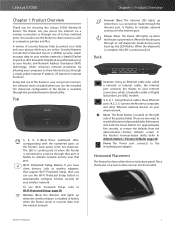
...connect the Router to a device through a single, public Internet IP address. (IP stands for choosing the Linksys E1000 Wireless-N Router. Power (Blue) The Power LED lights up , the LED flashes. Reset The Reset button is ...when the Router is easy using Cisco Connect, the software that port. To use of its factory defaults. Wireless (Blue) The Wireless LED lights up when there is...
User Guide - Page 5
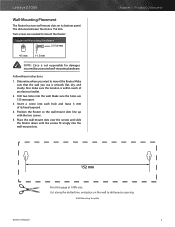
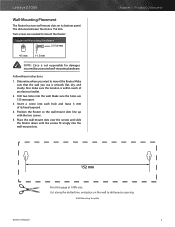
... Hardware 2.5-3.0 mm
4-5 mm
1-1.5 mm
NOTE: Cisco is 152 mm. Chapter 1: Product Overview
152 mm
Print this page at 100% size. Wall-Mounting Template
Wireless-N Router
2 Determine where you use is within .... Insert a screw into each hole and leave 3 mm of an electrical outlet.
2. Linksys E1000
Wall-Mounting Placement
The Router has two wall-mount slots on the wall to mount the Router....
User Guide - Page 6
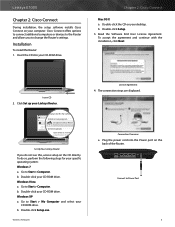
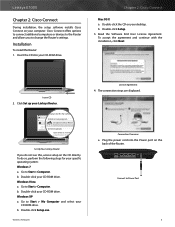
...system: Windows 7 a. Double-click your desktop. b. Linksys E1000
Chapter 2: Cisco Connect
During installation, the setup software installs Cisco Connect on your Linksys Router. Read the Software End User ...Cisco Consumer Products LLC
Set up your CD-ROM drive. Go to Power Port
Wireless-N Router
3 b. Plug the power cord into your Linksys Router
General options
Open folder to change ...
User Guide - Page 8


...password of your wireless network followed by giving them local access (Computers and devices option)or guest access (Guest access option).
Linksys E1000...Other Devices, page 6. Change To disable guest access or change settings, click Change and go to a ...Guest Notebook
Guest Access (Internet Access Only) Local Access
Chapter 2: Cisco Connect
Main Menu - Main Menu - Open a web browser. ...
User Guide - Page 11
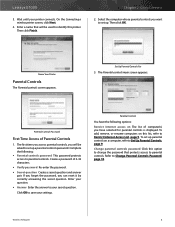
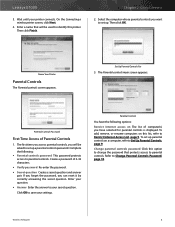
... for parental controls is displayed.
Then click Finish. Chapter 2: Cisco Connect
2. Create a password of Parental Controls
1. Enter your secret question. To add, remove, or rename computers on this option to change the password that will be used to parental controls. Wireless-N Router
8 On the Connecting a wireless printer screen, click Next.
4. Select the computer whose parental...
User Guide - Page 13


...wireless access to your local network).To change the password, click Change and go to 10 guests.
Click Finish to Change Router Name or Password, page 11.
Change Guest Password
•• Enter a new guest password Enter a password...Change to save your parental controls password screen appears. Chapter 2: Cisco Connect
If you clicked Change parental controls password, the Change ...
User Guide - Page 14


... wireless network. If you also change the name or password of 8-63 characters. •• Click Change to save your settings.
Go to the Router settings screen.
To change the Router name or password, you clicked Change, the Changing router name or password screen appears.
1. Changing Router Name or Password
Router Details
Click Close to return to File > Save. Linksys E1000...
User Guide - Page 15


... the advanced configuration settings of the Router.
Copy password To copy the password to the Clipboard, click this username to Start > All Programs > Cisco Connect. Main Menu
How to Access Cisco Connect
Windows
To access Cisco Connect, go to access the browser‑based utility. Linksys E1000
Advanced Settings
If you are an advanced user familiar...
User Guide - Page 16


... Status. A login screen will appear. (Non-Windows 7 users will change the Router's general settings. Setup > Basic Setup
Language
Language To use the Router's browser-based utility.
Additional tabs will be ready for use the default password, admin. You can be obtained through Cisco Connect. Wireless-N Router
Chapter 3: Advanced Configuration
Setup > Basic Setup
The first...
User Guide - Page 21


...myplace.dyndns.org will change . Update To manually trigger an update, click Update. Some ISPs require you have the MAC address cloned, select Enabled. Wireless-N Router
18
To disable... to apply your changes. If you to register a MAC address in order to clear your changes, or click Cancel Changes to access the Internet. Linksys E1000
Password Enter the Password for your ISP ...
User Guide - Page 25


...of the RADIUS server.
Linksys E1000
WPA Personal
NOTE: If you are using WPA2 or WPA, each device in your wireless network MUST use the same ...changes, or click Cancel Changes to the Router.)
NOTE: If you are using WEP encryption, each device in coordination with a RADIUS server. (This should only be used when a RADIUS server is password.
The default is connected to clear your wireless...
User Guide - Page 35


.... Remote Upgrade If you can disable wireless access to clear your changes.
32 Enter the
Router's specific Internet... Settings to apply your password when you want to be able to access the utility via Wireless If you want to ...E1000
Administration > Management
The Management screen allows the network's administrator to servers on the World Wide Web. Re-enter to confirm Enter the password...
User Guide - Page 40
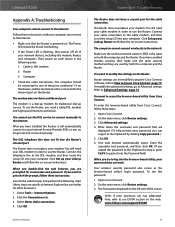
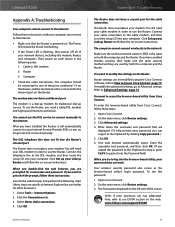
... used by clicking Copy password.) 5. When you double-click the web browser, you try to access the browser-based utility from Cisco Connect, follow the on the web, www.linksys.com/support/E1000
37 The computer cannot connect wirelessly to Advanced settings. You want to Access Cisco Connect, page 12. Open Cisco Connect. 2. Launch the web...
User Guide - Page 43


...be given a Return Materials
Wireless-N Router
Appendix C: Warranty Information
Authorization (RMA...without charge. Linksys E1000
OF SUCH DAMAGES.
No Cisco employee, agent ...Cisco limits its remaining provisions shall remain in and have a question about Cisco's current technical support offerings and policies (including any such change to return your cost and risk. You must be subject to : Cisco...
User Guide - Page 46
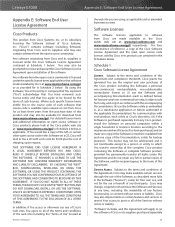
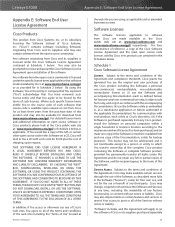
... that software made available at the Cisco public web site at
Wireless-N Router
the web site you are made available by Cisco at least three years from the ... defined below as amended from Cisco Systems, Inc.
Cisco may change, suspend or discontinue the Software and Services at Cisco's discretion; (iii) if the Software is licensed under the Cisco Software License Agreement contained at...
User Guide - Page 48
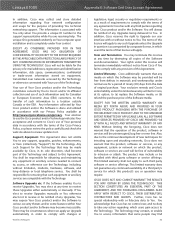
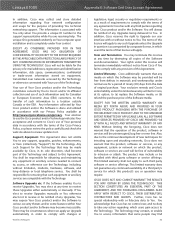
... Cisco ...Termination. Cisco additionally ... Cisco .... CISCO DOES...CISCO, THEIR DISTRIBUTORS, CONTRACTORS AND AGENTS. Linksys E1000
Appendix E: Software End User License Agreement
In addition, Cisco...Cisco product and/or the Technology constitutes consent by Your Cisco product and/or the Software is completely under normal use of ninety (90) days from defects in
Wireless... addition, Cisco reserves the...
User Guide - Page 50


...that they, too, receive or can get the source code.
Wireless-N Router
We protect your freedom to share and change the software or use pieces of a free program will not ... software (and charge for copying, distribution and modification follow.
Linksys E1000
Appendix E: Software End User License Agreement
You to use Cisco's or its scope. The license terms below , refers to any...
User Guide - Page 53
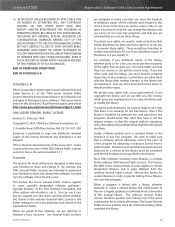
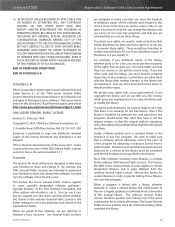
...the library, you modify it . Our General Public Licenses
Wireless-N Router
are designed to make sure that we are intended...legally speaking a combined work, a derivative of use in this Cisco product contains open source software. END OF TERMS AND CONDITIONS
...; Linksys E1000
Appendix E: Software End User License Agreement
12. that you receive source code or can change free software...
Similar Questions
How To Reset And Change Password For Cisco Linksys E2500
(Posted by bzflaninur 9 years ago)
Enter Client Device Pin On Router For E1000 New Password
I want to change my pin on router for e1000
I want to change my pin on router for e1000
(Posted by someplaceemmagone 10 years ago)

