Cisco E1000 Support Question
Find answers below for this question about Cisco E1000.Need a Cisco E1000 manual? We have 1 online manual for this item!
Question posted by rafique2217 on September 21st, 2012
How To Change Password
The person who posted this question about this Cisco product did not include a detailed explanation. Please use the "Request More Information" button to the right if more details would help you to answer this question.
Current Answers
There are currently no answers that have been posted for this question.
Be the first to post an answer! Remember that you can earn up to 1,100 points for every answer you submit. The better the quality of your answer, the better chance it has to be accepted.
Be the first to post an answer! Remember that you can earn up to 1,100 points for every answer you submit. The better the quality of your answer, the better chance it has to be accepted.
Related Cisco E1000 Manual Pages
User Guide - Page 6
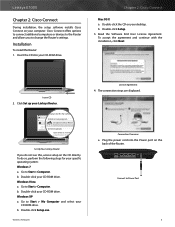
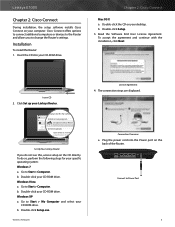
...accept the agreement and continue with the installation, click Next. b. Go to change the Router's settings.
Linksys E1000
Chapter 2: Cisco Connect
During installation, the setup software installs Cisco Connect on ... Double-click your CD-ROM drive. License Agreement
4. Go to Power Port
Wireless-N Router
3 Go to view files using Windows Explorer
Published by Cisco Consumer ...
User Guide - Page 8


... or device to other computers or personal data. Change To enable parental controls or change settings, click Change and go to five computers.
Wireless-N Router
5
Refer to Computers and Other Devices,..., provide the guest network name and password displayed on the local network or copy files to personalize the Router's settings. Linksys E1000
The main menu offers four options: ...
User Guide - Page 11
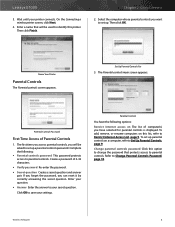
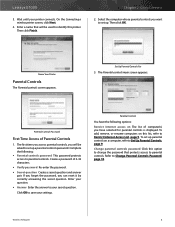
... on The list of computer(s) you will be asked to set up a parental controls password. Click OK to Change Parental Controls Password, page 10.
Refer to save your question.
•• Answer Enter the answer to parental controls. Wireless-N Router
8 Linksys E1000
3. Then click Finish.
Enter a name that protects access to set up . The Parental...
User Guide - Page 13


...to your local network).To change the password, click Change and go to save your setting.
Wireless-N Router
10 Change Your Parental Controls Password
•• Old password Enter the old password. •• New password Enter a new password of 4-32
characters. •• Verify password Re-enter the new password.
Change Parental Controls Password
If you can select up...
User Guide - Page 14


... save your settings. If you also change the name or password of 8-63 characters. •• Click Change to save your settings. Go to the Router settings screen. Linksys E1000
Easy Setup Key
Update or create key The Easy Setup Key is a USB flash drive that holds the wireless settings for advanced users, click this...
User Guide - Page 15


...E1000
Advanced Settings
If you are an advanced user familiar with router administration, you can access the browser-based utility to open the web browser and access the browser‑based utility. Password Enter this username to access the browser‑based utility.
Username Enter this password...the main menu. Copy password To copy the password to Access the Browser-Based Utility,...
User Guide - Page 16


...;• Telstra Cable
13 Wireless-N Router
Chapter 3: Advanced Configuration
Setup > Basic Setup
The first screen that appears is the Basic Setup screen. Setup > Basic Setup
Language
Language To use the Router's browser-based utility.
If you to change the Router's general settings. Then enter the password you set a new password on the CD-ROM...
User Guide - Page 17


... only if your ISP). Keep Alive: Redial Period If you select this option, select Keep Alive. Internet Connection Type > PPPoE
Wireless-N Router
Chapter 3: Advanced Configuration
Username and Password Enter the Username and Password provided by users on Demand: Max Idle Time You can configure the Router to cable connections.)
Internet Connection Type > Automatic...
User Guide - Page 18


... Protocol (L2TP) is a service that applies to specify here.
Wireless-N Router
Chapter 3: Advanced Configuration
Keep Alive: Redial Period If you...re-establish your connection. Username and Password Enter the Username and Password provided by your connection as soon as...Internet connection. The default is 30 seconds. Linksys E1000
DNS 1-3 Your ISP will periodically check your Internet ...
User Guide - Page 19


.... Leave this option is enabled. A DHCP server automatically assigns an IP address to change the default, enter a new URL address. DHCP Reservation Click DHCP Reservation if you ...The Router's IP address, as identification. The default Router IP address is http://my.E1000. Wireless-N Router
16
The default is 192.168.1.1. The Router can be required by your network...
User Guide - Page 20


... Save Settings to apply your changes, or click Cancel Changes to use these fields.
After the time is useful when you are hosting your changes.
Wireless-N Router
Chapter 3: Advanced Configuration...Click Save Settings to apply your changes, or click Cancel Changes to clear your Router when it to a dynamic Internet IP address. Linksys E1000
•• Manually Adding Client ...
User Guide - Page 21


... to apply your changes, or click Cancel Changes to clear your mail server. Backup MX This option allows the Mail eXchange (MX) server to be a backup. Setup > MAC Address Clone
MAC Address Clone
Enabled/Disabled To have your computer's MAC address registered with your DDNS account.
Linksys E1000
Password Enter the Password for your ISP...
User Guide - Page 22
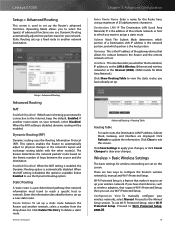
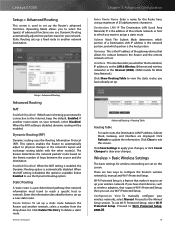
... information described below to physical changes in the network's layout and exchange routing tables with the other router(s).
Wireless > Basic Wireless Settings
The basic settings for contact...Wireless (Ethernet and wireless networks) or the Internet (WAN). (WAN stands for the Route here, using a maximum of advanced functions you want to which portion is the host portion. Linksys E1000...
User Guide - Page 23
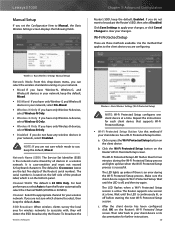
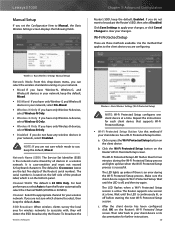
...Settings to apply your changes, or click Cancel Changes to have any wireless devices in your client device has a Wi-Fi Protected Setup button. Wireless > Basic Wireless Settings (Manual Setup... have Wireless-N, Wireless-G, and Wireless-B devices in your wireless network.
a. Wait until the LED is case‑sensitive and must not exceed 32 keyboard characters. Linksys E1000
Manual ...
User Guide - Page 24


... Access.
Linksys E1000
••...wireless network.
Then refer back to your client device has a Wi-Fi Protected Setup PIN (Personal Identification Number). Personal Options
Security Option WPA2 Personal
WPA/WPA2 mixed mode (default)
WPA Personal WEP
Strength Strongest WPA2: Strongest WPA: Strong Strong Basic
Chapter 3: Advanced Configuration
Office Option
RADIUS is password...
User Guide - Page 25


... basic encryption method, which is password. Passphrase Enter a Passphrase to clear your changes. Then click Generate.
NOTE: If you are using WEP encryption, each device in your wireless network MUST use the same WEP... between the Router and the server.
Linksys E1000
WPA Personal
NOTE: If you are using WPA2 or WPA, each device in your wireless network MUST use the same WPA method and...
User Guide - Page 26


... enabled by default.
Then click Add.
Click Save Settings to apply your changes, or click Cancel Changes to allow wireless access by MAC address. The list can be sorted by Client Name, Interface, IP Address, MAC Address, and Status.
Linksys E1000
Wireless > Wireless MAC Filter
Wireless access can be filtered (restricted) by specifying the MAC addresses of...
User Guide - Page 28


...changes, or click Cancel Changes to clear your changes. Click Save Settings to apply your changes, or click Cancel Changes to clear your network. L2TP Passthrough Layer 2 Tunneling Protocol (L2TP) is recommended. Linksys E1000... their way into your changes. Web Filters
Proxy Use of a data frame. Java Java is disabled by devices
Wireless-N Router
Chapter 3: Advanced Configuration
outside...
User Guide - Page 35


... your password when you can disable wireless access to clear your changes, or click Cancel Changes to the Router's browser-based utility. Select HTTP or HTTPS.
Allowed Remote IP Address If you want to be asked for higher security. Remote Access
Remote Management To permit remote access of yyyy. Select HTTP or HTTPS.
Linksys E1000...
User Guide - Page 48
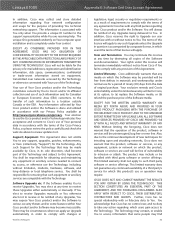
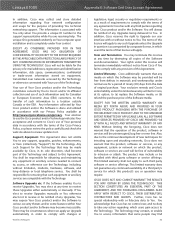
... Upgrades etc. If the Software enables You to comply with changes in accordance with the Technology. This limited warranty does not ...bundled with Your use or operation may require. Linksys E1000
Appendix E: Software End User License Agreement
In addition, ...unless the Upgrade in question is done and utilized in
Wireless-N Router
legislation, legal, security or regulatory requirements or as...
Similar Questions
How To Reset And Change Password For Cisco Linksys E2500
(Posted by bzflaninur 9 years ago)

