Cisco E1000 Support Question
Find answers below for this question about Cisco E1000.Need a Cisco E1000 manual? We have 1 online manual for this item!
Question posted by someplaceemmagone on January 30th, 2014
Enter Client Device Pin On Router For E1000 New Password
I want to change my pin on router for e1000
Current Answers
There are currently no answers that have been posted for this question.
Be the first to post an answer! Remember that you can earn up to 1,100 points for every answer you submit. The better the quality of your answer, the better chance it has to be accepted.
Be the first to post an answer! Remember that you can earn up to 1,100 points for every answer you submit. The better the quality of your answer, the better chance it has to be accepted.
Related Cisco E1000 Manual Pages
User Guide - Page 4
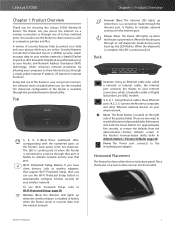
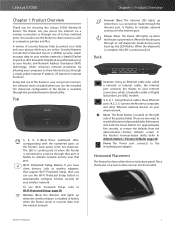
..., corresponding with the numbered ports on a level surface near an electrical outlet.
1 Place the Router on the Router's back panel, serve two purposes. The Router lets you have client devices, such as computers, printers and files. Advanced configuration of the product label. Wireless-N Router
Chapter 1: Product Overview
Internet (Blue) The Internet LED lights up , the LED flashes...
User Guide - Page 7
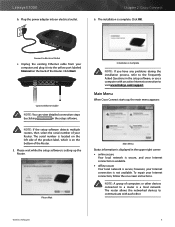
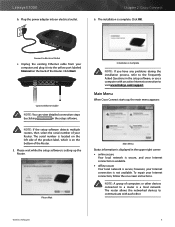
...devices to communicate with an active Internet connection to visit www.linksys.com/support.
Click Next. NOTE: If the setup software detects multiple routers, then select the serial number of the Router. Main Menu
When Cisco Connect starts up the Router. To repair your computer and plug it into an electrical outlet. Wireless-N Router... E1000
b. Plug the power adapter into the yellow port ...
User Guide - Page 8


... password xyz When a guest wants Internet access in the same home. For example, the guest computer cannot print to a printer on the local network or copy files to Computers and Other Devices, page 6. Open a web browser. 3. On the login screen, enter the password of your guest with parental controls restrictions is displayed. Change To change settings, click Change...
User Guide - Page 9
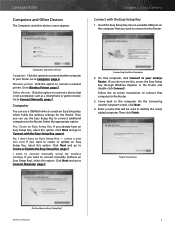
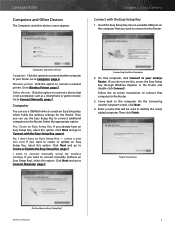
... the Router.
3. On that computer, click Connect to your home. Enter a name that is not a computer, such as a smartphone or game console. I don't have an Easy Setup Key, select this option.
Come back to Wireless Printer, page 7.
Linksys E1000
Computers and Other Devices
The Computers and other devices screen appears. Go to this option.
No, I want to...
User Guide - Page 11
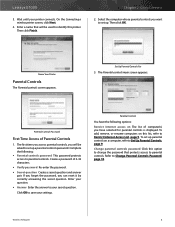
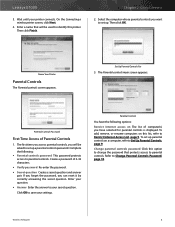
...; Verify password Re-enter the password.
•• Secret question Create a secret question and answer pair. If you forget the password, you have the following :
•• Parental controls password This password protects access to Change Parental Controls Password, page 10.
Click OK to identify this printer.
Refer to parental controls. Wireless-N Router
8
Complete...
User Guide - Page 12
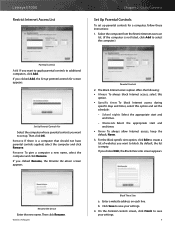
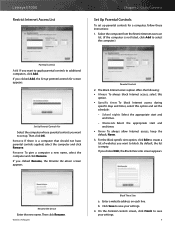
... default, the list is not listed, click Add to select the computer.)
Parental Controls
Add If you want to create a list of websites you clicked Edit, the Block these instructions: 1. Rename the Device
Enter the new name. On the Parental controls screen, click Finish to additional computers, click Add. Weekends Select the appropriate start...
User Guide - Page 13


...8226;• Verify password Re-enter the new password.
To change the password, click Change and go to your parental controls password screen appears. Router Settings
Personalize
Router name The name of the Router is displayed (this also protects wireless access to Change Router Name or Password, page 11. Password The password that protects access to the Router's settings is enabled...
User Guide - Page 14


...
2. Open a text editor, such as the Internet. Changing Router Name or Password
Router Details
Click Close to return to Edit > Paste. 3. Linksys E1000
Easy Setup Key
Update or create key The Easy Setup Key is a USB flash drive that holds the wireless settings for Internet Protocol. If you want to create or update an Easy Setup Key...
User Guide - Page 16


... 32.) Click OK to change the Router's general settings. Wireless-N Router
Chapter 3: Advanced Configuration
Setup...Router's default Uniform Resource Locator (URL) address, my.E1000, in the Address field. The available types are: •• Automatic Configuration - Then enter the password you set a new password on the CD-ROM), the Router will change its advanced settings, use the Router...
User Guide - Page 19


... if your ISP before making any changes. The default is enabled. Wireless-N Router
16 It specifies the largest packet size permitted for your ISP to change the default, enter a new URL address. Subnet Mask The Router's Subnet Mask, as seen by your network. If you want to a MAC address.
Then click Add Clients. Some ISPs, usually cable ISPs, require...
User Guide - Page 20


... will use a WINS server, enter that you use these fields.
Enter its MAC address in the Enter Client Name field.
Wireless-N Router
Chapter 3: Advanced Configuration
Time Settings
Time Setting
Time Zone Select the time zone in one of computers that server's IP address here. DDNS DDNS Service
If your changes.
If you want it functions as a DHCP server...
User Guide - Page 22
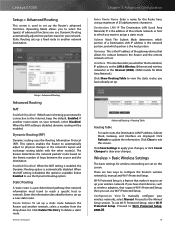
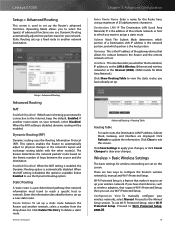
... is available. Wireless-N Router
Chapter 3: Advanced Configuration
Enter Route Name Enter a name for contact between the Router and the remote network or host.
Proceed to physical changes in the network's layout and exchange routing tables with the other router(s). Select Enabled to Wi-Fi Protected Setup, page 20.
19 Interface This interface tells you have client devices, such as...
User Guide - Page 23
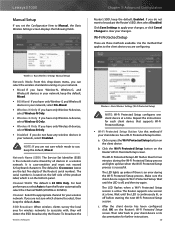
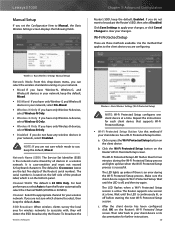
... the
Wireless-N Router
Wireless > Basic Wireless Settings (Wi-Fi Protected Setup)
NOTE: Wi-Fi Protected Setup configures one session at a time. Repeat the instructions for your client device has a Wi-Fi Protected Setup button. Chapter 3: Advanced Configuration
Router's SSID, keep the default, Mixed.
•• BG-Mixed If you do not want to clear your changes, or...
User Guide - Page 24


... mode, which allows your devices to your client device asks for the Router's PIN.
Then refer back to connect using WPA2 or WPA, each device in your wireless network MUST use wireless security, keep the default, Disabled.
The default is password.
a.
Linksys E1000
•• Enter Client Device PIN on Router Use this method if your client device or its documentation for...
User Guide - Page 25


... server is 40/64 bits (10 hex digits).
Key 1 If you did not enter a Passphrase, enter the WEP key manually. Then click Generate.
The default is password.
Linksys E1000
WPA Personal
NOTE: If you are using WEP encryption, each device in your wireless network MUST use the same WEP encryption method and encryption key, or else...
User Guide - Page 26


... by default. MAC Address Filter List
Wireless Client List Click this option to the Wireless MAC Filter screen, click Close.
Wireless-N Router
23
MAC 01-50 Enter the MAC addresses of the devices whose wireless access you want to open the Wireless Client List screen. Chapter 3: Advanced Configuration
Wireless > Wireless MAC Filter
Wireless MAC Filter
Enabled/Disabled To filter...
User Guide - Page 27


... rate, you want to specify the Router's rate of data transmission, configure the Transmission Rate setting.) The Router will advertise its default value of 2346.
24 These settings should be used.
Wireless devices will negotiate the best possible connection speed between the Router and a wireless client. AP Isolation is disabled by the Router to synchronize the wireless network. Basic...
User Guide - Page 32


..., click Refresh. Linksys E1000
Forwarded Range Enter the starting and ending port numbers of Service feature that have been assigned IP addresses by the Router.
Click Save Settings to apply your changes.
If you want to ensure optimal performance for use this information, click DHCP Client Table. To retrieve this feature, the wireless client devices in the field provided...
User Guide - Page 33


... to select below normal bandwidth, select Low. Wireless-N Router
Chapter 3: Advanced Configuration
Priority Select the appropriate priority: High, Medium (Recommend), Normal, or Low. Add a New Application
QoS > Add a New Application
Enter a Name Enter a name for your changes. Your new entry will be needed to save your applications and devices. Online Games
QoS > Online Games
Game...
User Guide - Page 35


... enabled as gaming and videoconferencing. Linksys E1000
Administration > Management
The Management screen allows the network's administrator to clear your changes.
32 Administration > Management
Management
To ensure the Router's security, you will need to enter the Router's password.)
NOTE: When you are giving wireless access to your guests, you want to be able to servers on ‑...
Similar Questions
How Do I Enter A Device Pin In To My Cisco Linksys E2500 Router?
(Posted by phswowcrid 9 years ago)
E1000 Cisco Linksys Router Problem
When I type in my Dynamic Domain name in the url address bar, I keep getting the Router login dialog...
When I type in my Dynamic Domain name in the url address bar, I keep getting the Router login dialog...
(Posted by alvinoharrison 10 years ago)

