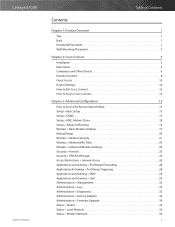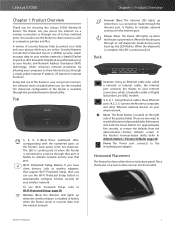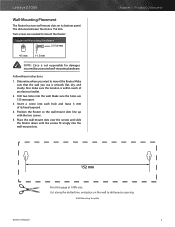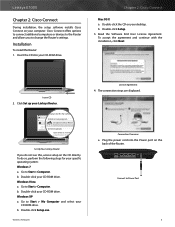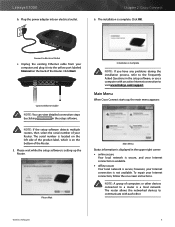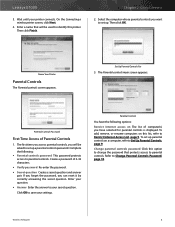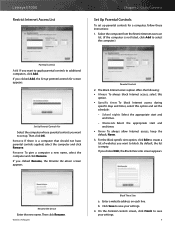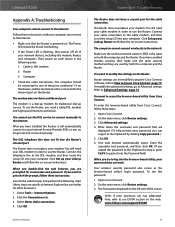Cisco E1000 Support Question
Find answers below for this question about Cisco E1000.Need a Cisco E1000 manual? We have 1 online manual for this item!
Question posted by ktcurezan on September 9th, 2014
What Is The Default Password For Cisco E1000
The person who posted this question about this Cisco product did not include a detailed explanation. Please use the "Request More Information" button to the right if more details would help you to answer this question.
Current Answers
Answer #1: Posted by freginold on September 28th, 2014 2:50 PM
According to the user guide, the default password is admin.
If this answer helped you to solve your problem and/or answer your question, please let us know by clicking on the “Helpful” icon below. If your question wasn’t answered to your satisfaction, feel free to resubmit your question with more information. Thank you for using HelpOwl!
If this answer helped you to solve your problem and/or answer your question, please let us know by clicking on the “Helpful” icon below. If your question wasn’t answered to your satisfaction, feel free to resubmit your question with more information. Thank you for using HelpOwl!
Related Cisco E1000 Manual Pages
Similar Questions
Enter Client Device Pin On Router For E1000 New Password
I want to change my pin on router for e1000
I want to change my pin on router for e1000
(Posted by someplaceemmagone 10 years ago)