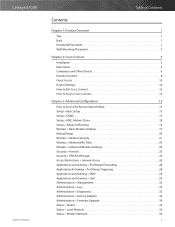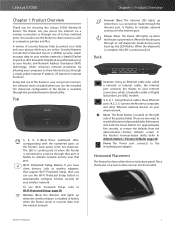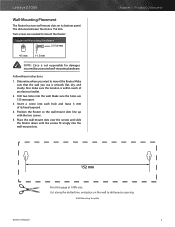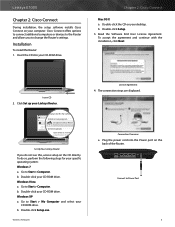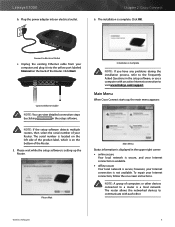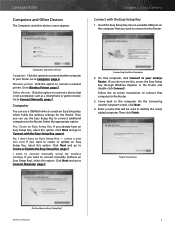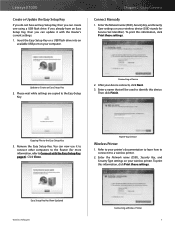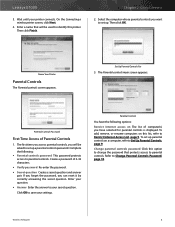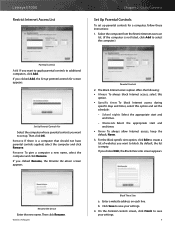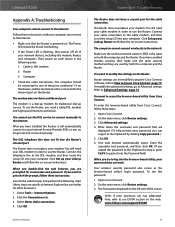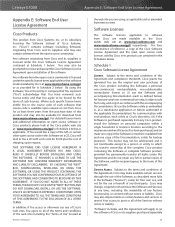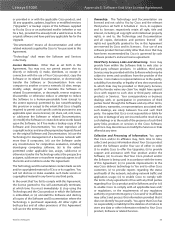Cisco E1000 Support Question
Find answers below for this question about Cisco E1000.Need a Cisco E1000 manual? We have 1 online manual for this item!
Question posted by purtelld on May 20th, 2013
For Got My Passcod To Cisco E1550
The person who posted this question about this Cisco product did not include a detailed explanation. Please use the "Request More Information" button to the right if more details would help you to answer this question.
Current Answers
Answer #1: Posted by linkshahzad on July 5th, 2013 4:11 AM
In situations where the E1550 default password or E1550 default username has changed, you'll need to reset the Linksys E1550 to factory defaults.
E1550 Default Password & Other Default Login Data
VersionDefault UsernameDefault PasswordDefault IPPrivileges
All
[none]
admin
192.168.1.1
Administrator
Related Cisco E1000 Manual Pages
Similar Questions
How To Configure Advanced Wireless Settings On Linksys E1000
(Posted by Sadoju 9 years ago)
Enter Client Device Pin On Router For E1000 New Password
I want to change my pin on router for e1000
I want to change my pin on router for e1000
(Posted by someplaceemmagone 10 years ago)
Cisco E1550 Wps Epson Workforce 610 Issue
Cisco E1550 WPS EPSON WORKFORCE 610 ISSUE no matter what method i try for WPS i cannot get my Epson ...
Cisco E1550 WPS EPSON WORKFORCE 610 ISSUE no matter what method i try for WPS i cannot get my Epson ...
(Posted by waka13 11 years ago)