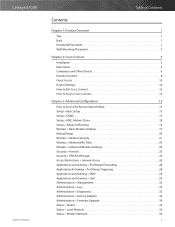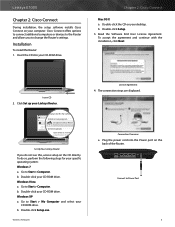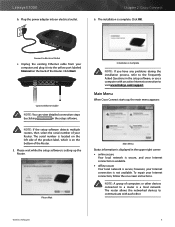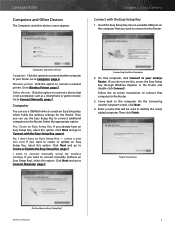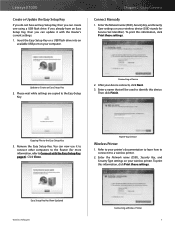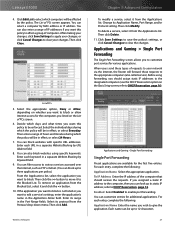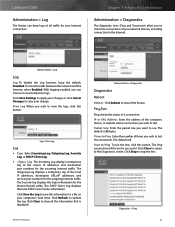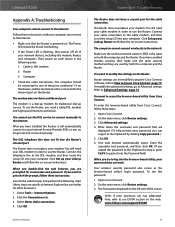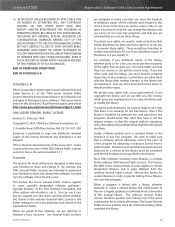Cisco E1000 Support Question
Find answers below for this question about Cisco E1000.Need a Cisco E1000 manual? We have 1 online manual for this item!
Question posted by alvinoharrison on November 14th, 2013
E1000 Cisco Linksys Router Problem
When I type in my Dynamic Domain name in the url address bar, I keep getting the Router login dialog box... This did not happen a few weeks ago and was working correctly for over a couple of months. How do I fix this problem? I should be able to access my server website when I type in my registered domain name using DynDNS servers. It worked before for over a year... I reset the router back to the default, twice; I've changed the SSID and Password twice... I should be able to get my website without any issues... In the recent past, I would get page cannot be found or something similar... Other times I could get my website if I just type in the Url address bar the IP address... These are all issues related to the router...
Current Answers
Related Cisco E1000 Manual Pages
Similar Questions
How To Configure Advanced Wireless Settings On Linksys E1000
(Posted by Sadoju 9 years ago)
How To Change Your Nat Type To Open On A Linksys Router E1200
(Posted by cdski 9 years ago)
How To Fix Problems With Dropped Network Linksys Router Ea3500
(Posted by vicHoll 10 years ago)