Cisco 1601 Support Question
Find answers below for this question about Cisco 1601 - Router - EN.Need a Cisco 1601 manual? We have 1 online manual for this item!
Question posted by mohammadcrazirace on February 13th, 2011
Power
my name is mohammad.i need data sheet power.
Current Answers
There are currently no answers that have been posted for this question.
Be the first to post an answer! Remember that you can earn up to 1,100 points for every answer you submit. The better the quality of your answer, the better chance it has to be accepted.
Be the first to post an answer! Remember that you can earn up to 1,100 points for every answer you submit. The better the quality of your answer, the better chance it has to be accepted.
Related Cisco 1601 Manual Pages
Hardware Installation Guide - Page 4


... Cisco Interface Cards
Cisco Interface Cards for Cisco Access Routers
Cisco interface cards are supported on the following Cisco routers: • The Cisco 1600 series, including the Cisco 1601, Cisco 1602, Cisco 1603, Cisco 1604,
Cisco 1605-R routers (see Figure 3) • The Cisco 1700 series (modular), including the Cisco 1720, Cisco 1721, Cisco 1750...
Hardware Installation Guide - Page 5
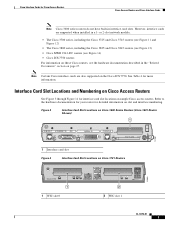
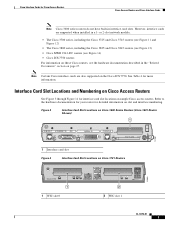
Figure 3
Interface Card Slot Locations on Cisco 1600 Series Routers (Cisco 1601 Router Shown)
1
10 BASE T ETHERNET Ø AUI
SERIAL Ø
LNK
RDY
CONSOLE
WIC OK
FLASH PC CARD 14 VDC
121081
1 Interface card slot
Figure 4
Interface Card ...
Hardware Installation Guide - Page 12
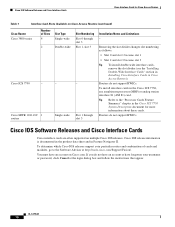
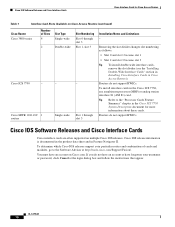
..., click Cancel at http://tools.cisco.com/Support/Fusion/. You must have forgotten your particular router and combination of Slots 4
2
Cisco ICS 7750
-
Cisco IOS release information is documented in the product data sheet and in Cisco Access Routers). If you do not have an account or have an account on multiple Cisco IOS...
Hardware Installation Guide - Page 13
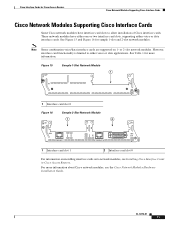
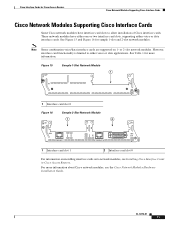
... see Installing Cisco Interface Cards in Cisco Access Routers.
OL-12796-01
11 Cisco Interface Cards for Cisco Access Routers
Cisco Network Modules Supporting Cisco Interface Cards
Cisco...two interface card slots, supporting either voice or data applications. For more information. Figure 15
Sample 1-Slot Network Module
1
VOICE 2V
V1
V0
EN
H10834
1 Interface card slot 0
Figure 16
...
Hardware Installation Guide - Page 15
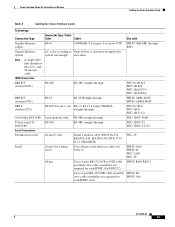
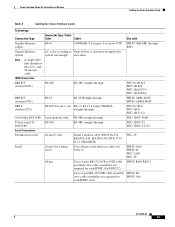
Cisco Interface Cards for Cisco Access Routers
Cabling for Cisco Interface Cards
Table 2
Cabling for HWIC-16A each HWIC-8A/S-RS232)
HWIC-8A/S-RS232
Cisco 8-port ...RJ-45
RJ-45 Straight-through SFP)
Gigabit Ethernet, optical
LC, color according to Optical fiber as specified on applicable optical wavelength data sheet
Note A single fiber link should not mix 62.5- and 50-micron cable.
Hardware Installation Guide - Page 20
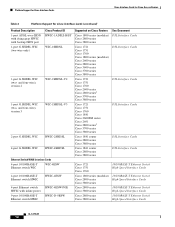
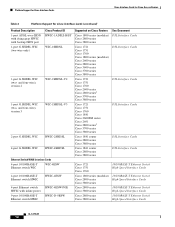
... Support for Cisco Interface Cards (continued)
Product Description
1-port ADSL-over-ISDN with dying gasp HWIC with inline power
9-port 10/100BASE-T Ethernet switch HWIC
HWIC-4ESW-POE HWIC-D-9ESW
Supported on Cisco Routers
Cisco 1800 series (modular) Cisco 2800 series Cisco 3800 series
Cisco 1721 Cisco 1751 Cisco 1760 Cisco 1800...
Hardware Installation Guide - Page 21
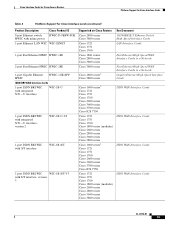
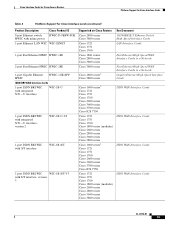
Cisco Interface Cards for Cisco Access Routers
Platform Support for Cisco Interface Cards
Table 4
Platform Support for Cisco Interface Cards (continued)
Product Description
Cisco Product ID
9-port Ethernet switch HWIC-D-9ESW-POE HWIC with inline power
1-port Ethernet LAN WIC WIC-1ENET
1-port Fast Ethernet HWIC HWIC-1FE
2-port Fast Ethernet HWIC HWIC...
Hardware Installation Guide - Page 29
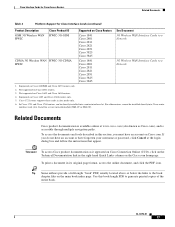
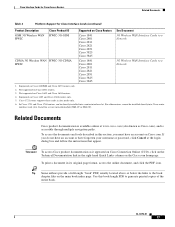
...multiple navigation paths. OL-12796-01
27 To print a document in data mode only. 6. Not supported on Cisco.com. Cisco 1721 router supports these cards in its original page format, access the online document,...book" PDF, usually located above or below the links to the book chapter files on Cisco Routers See Document
GSM 3G Wireless WAN HWIC-3G-GSM HWIC
Cisco 1841 Cisco 2801 Cisco 2811 ...
Hardware Installation Guide - Page 32
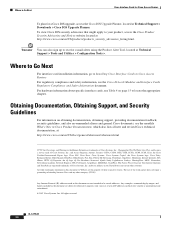
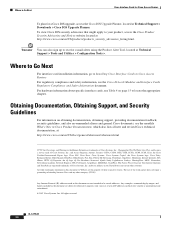
...Go Next
For interface card installation information, go to Installing Cisco Interface Cards in Cisco Access Routers For regulatory compliance and safety information, see the monthly What's New in illustrative content is... IOS upgrade, access the Cisco IOS Upgrade Planner, located at : http://www.cisco.com/en/US/docs/general/whatsnew/whatsnew.html
CCVP, the Cisco logo, and Welcome to the Human ...
Hardware Installation Guide - Page 34


...power extension cables, or missing safety grounds. • If an electrical accident occurs, proceed as those used in the room before doing the following:
- do not become a victim yourself. - Determine if the person needs...8226; Wear safety glasses when working on the router, turn off switch. - If an electrical
accident occurs, shut the power off switch in Cisco interface cards, are ...
Hardware Installation Guide - Page 35


... Interface Cards
The following safety warning statements apply to lift the chassis. disconnect the power at the circuit breaker on AC units;
Statement 12
Warning
Two people are available ...Statement 1040
OL-12842-01
3 Translations of the router chassis. Warning Before working on a chassis or working near power supplies, unplug the power cord on DC units. Safety Warnings for Cisco ...
Hardware Installation Guide - Page 36
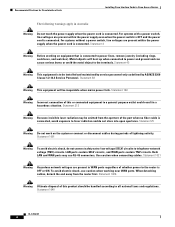
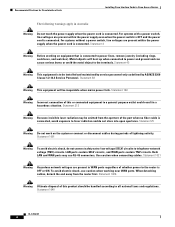
... Cards in Cisco Access Routers
The following warnings apply in a hazardous situation. Statement 1021
Warning
Hazardous network voltages are present within the power supply when the power cord is connected. For systems without a power switch, line voltages are present within the power supply even when the power switch is OFF and the power cord is to a general...
Hardware Installation Guide - Page 37
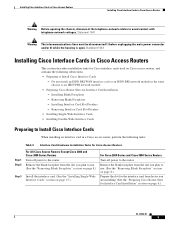
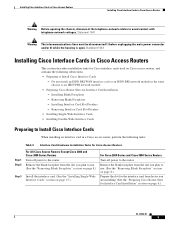
... BRI network module in the same chassis as an ISDN PRI network module.
• Preparing Cisco Router Slots for Interface Card Installation" section on page 15.)
For Cisco 2800 Series and Cisco 3800 Series Routers
Turn off power to Install Cisco Interface Cards
- Installing Interface Card Slot Dividers - Remove the blank faceplate from...
Hardware Installation Guide - Page 51
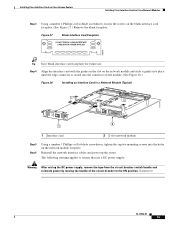
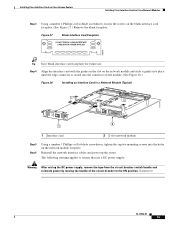
... W1
H7219
B1 B2
BRI S/T
1
ETH 1
ACT LNK ACT LNK
WO
ETHERNET 0
AUI EN
2
1 Interface card
2 2-slot network module
Step 5 Step 6
Using a number 1 Phillips...power up the router. Figure 27
Blank Interface Card Faceplate
DO NOT INSTALL WAN INTERFACE CARDS WITH POWER APPLIED
H6649
Tip Save blank interface card faceplates for future use a DC power supply:
Warning After wiring the DC power...
Hardware Installation Guide - Page 86


...8226; Cisco ISDN BRI S/T WIC for the Cisco 1700, 1800, 2600, 2800, 3600, 3700, and 3800 Series,
data sheet • Cisco Network Modules and Interface Cards Regulatory Compliance and Safety Information • "Configuring ISDN BRI" chapter of ... your
Cisco IOS software release • Configuring a Router to find information about platform support and Cisco IOS software image support.
Hardware Installation Guide - Page 135


..., Catalyst 4500/4000,
Catalyst 6xxx), tech note • Cisco 4-Port High-Density FXS/DID Analog Voice Interface Card for the Cisco 1700 Series Modular Access
Routers, data sheet • Understanding E&M Voice Interface Cards, tech note • Analog E&M Voice Signaling Overview, tech note
OL-12847-01
19
Related Documentation
Related documentation is available on...
Hardware Installation Guide - Page 154
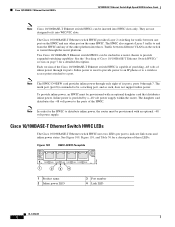
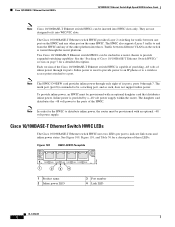
... between one port on the HWIC and any of these LEDs. Inline power is routed through the router platform. Figure 109
HWIC-4ESW Faceplate
95786
HWIC 4ESW
PWR 3x LNK PWR 2x LNK PWR 1x LNK PWR 0x LNK
1
2
3
4
1 Product name 2 Inline power LED
3 Port number 4 Link LED
OL-12850-01
2 See the "Stacking...
Hardware Installation Guide - Page 159


... behave as an extra port on the HWIC-D-9ESW card and does not provide inline power. All combinations of Ethernet switch HWICs may be configured as a stacking port. Stacking ...Interface Cards document for Cisco 1800 (Modular),
Cisco 2800, and Cisco 3800 Series Integrated Services Routers, data sheet • Cisco EtherSwitch 4- You must configure the cards to configure stacking ports.
On ...
Hardware Installation Guide - Page 174
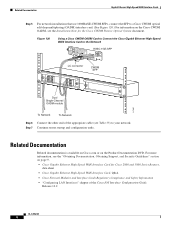
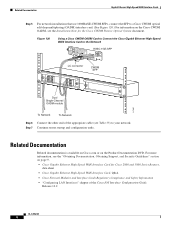
... High-Speed WAN Interface Card to the Network
H1GWEI-CS-FP
PCLPARRLSOAOESDDRSUUIPCT11RTLLOOAADSSLEUEARKRSTDEPERDRCECOLRLDAAUKSSSLCEAETS11SE 1
EN
LINK TX RX
HWIC-1GE-SFP
GE 0
LC connector
CWDM SFP
117367
...on the Cisco CWDM OADM, see the Installation Note for Cisco 2800 and 3800 Series Routers, data sheet
• Cisco Gigabit Ethernet High-Speed WAN Interface Card, Q&A
• Cisco ...
Hardware Installation Guide - Page 206
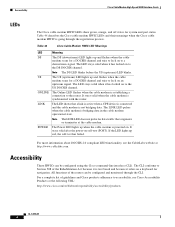
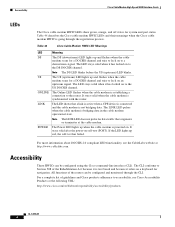
... router can be configured and monitored through the registration process. Table 44 describes the Cisco cable modem HWIC LEDs and their meanings when the Cisco cable modem HWIC is powered on... of the Rehabilitation Act because it is bridging data in the cable modem operational state. It stays solid after the power-on an upstream signal.
The Power LED lights up red, the self-test...
Similar Questions
How Many Spas Can This Router Hold?
(Posted by ali8123196 8 years ago)
Router Rebooting And Dsl Connection Disconnecting Frequently
I have link sys rv042 h/w ver 1 router with the latest firmware. suddeny the router is malfunctionin...
I have link sys rv042 h/w ver 1 router with the latest firmware. suddeny the router is malfunctionin...
(Posted by info160 9 years ago)
Password Reset For My Router...wrt100 Rangeplus
few years ago, my wife bought a router but we have never used a password. we just moved into an ap...
few years ago, my wife bought a router but we have never used a password. we just moved into an ap...
(Posted by scorebin 11 years ago)
How Can I Get A New Password For My Wifi, Without Buying A New Router?
(Posted by Anonymous-46816 12 years ago)
What Driver Do I Need To Program A 1601-r Cisco Router?
(Posted by pkillian 12 years ago)

