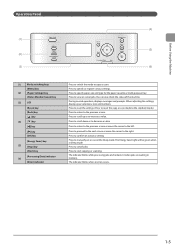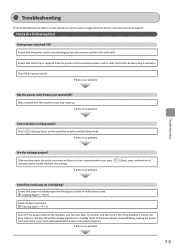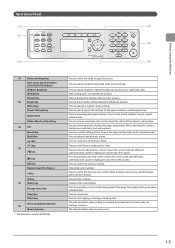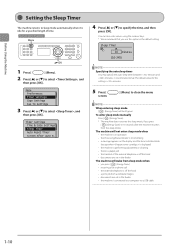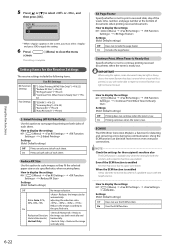Canon imageCLASS MF4450 Support Question
Find answers below for this question about Canon imageCLASS MF4450.Need a Canon imageCLASS MF4450 manual? We have 4 online manuals for this item!
Question posted by fernandesjm on July 16th, 2014
How To Stop Red Error Light Blinking On Canon Mf4570dn Despite New Toner
The person who posted this question about this Canon product did not include a detailed explanation. Please use the "Request More Information" button to the right if more details would help you to answer this question.
Current Answers
Answer #1: Posted by Odin on July 16th, 2014 11:41 AM
My guess is that what you call a red light is what Canon considers an orange light. You need to count the number of blinks, and then consult http://www.canon-europe.com/Support/Consumer_Products/product_ranges/printers/pixma/error_codes/ for resolution.
Hope this is useful. Please don't forget to click the Accept This Answer button if you do accept it. My aim is to provide reliable helpful answers, not just a lot of them. See https://www.helpowl.com/profile/Odin.
Related Canon imageCLASS MF4450 Manual Pages
Similar Questions
Low Ink Error Message Prevents Printing Despite New Cartridges
I installed new ink tanks, but my OS X Yosemite printer icon continues to show "low ink" and my prin...
I installed new ink tanks, but my OS X Yosemite printer icon continues to show "low ink" and my prin...
(Posted by patleith 8 years ago)
How To Stop Red Error Light Blinking On Canon Mf4570dn Despite New Toner Printi
(Posted by mjaleel 9 years ago)
Error Light Blinking At All Times. Printer Works Ok
(Posted by admin37545 9 years ago)
Canon Imageclass Mf4450 Error Light Blinking And I Can Not Scan
(Posted by jaaj 10 years ago)