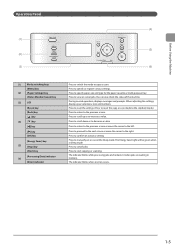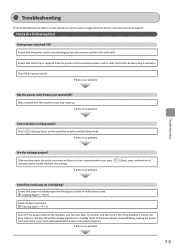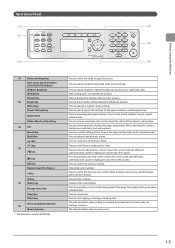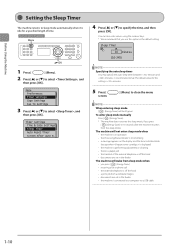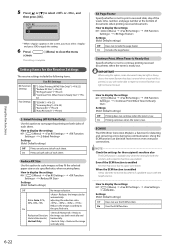Canon imageCLASS MF4450 Support Question
Find answers below for this question about Canon imageCLASS MF4450.Need a Canon imageCLASS MF4450 manual? We have 4 online manuals for this item!
Question posted by mjaleel on September 26th, 2014
How To Stop Red Error Light Blinking On Canon Mf4570dn Despite New Toner Printi
Current Answers
Answer #1: Posted by sabrie on September 27th, 2014 11:44 PM
-
- 1
Go to the Control Panel and highlight "Printers." Then right-click the icon and select "Properties." A new window will pop up.
- 2
Highlight your Canon printer and then click the "OK" button to edit the properties. Then click on the "Maintenance" tab.
- 3
Find the "Low Ink Warning" option and uncheck the box next to the option. Then press the "OK" button and exit the utility.
- 1
www.techboss.co.za
Related Canon imageCLASS MF4450 Manual Pages
Similar Questions
I installed new ink tanks, but my OS X Yosemite printer icon continues to show "low ink" and my prin...