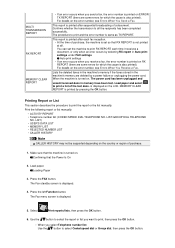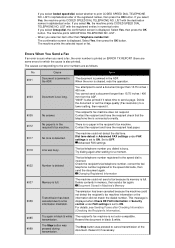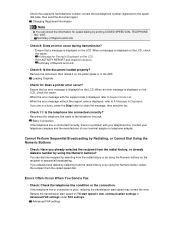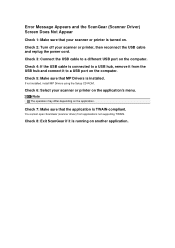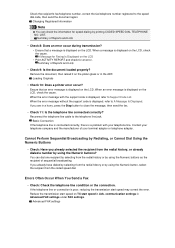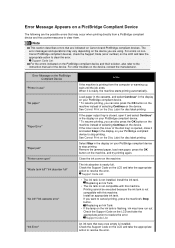Canon PIXMA MX922 Support Question
Find answers below for this question about Canon PIXMA MX922.Need a Canon PIXMA MX922 manual? We have 3 online manuals for this item!
Question posted by patleith on April 25th, 2015
Low Ink Error Message Prevents Printing Despite New Cartridges
I installed new ink tanks, but my OS X Yosemite printer icon continues to show "low ink" and my printer will not print.I've tried restarting computer, turning printer off and unplugging, reinstalling cartridges, but "low ink" message continues. Lights above cartridges are steady, not flashing.
Current Answers
Answer #1: Posted by TechSupport101 on April 27th, 2015 4:45 AM
Hi. Possible causes
- You may be replacing the wrong cartridge
- The replacement cartridge may be defect
- The cartridges' gold contact may be dirty
Related Canon PIXMA MX922 Manual Pages
Similar Questions
Troubleshoot Canon Mx922 When I Try To Print From My Laptop My Iphone Or My Ipa
I get an error message that my printer is in error mode and cannot printHow can I get out of error m...
I get an error message that my printer is in error mode and cannot printHow can I get out of error m...
(Posted by Adrezin 6 years ago)
Please Advice Me On How To Use This Printer. Do I Need To Load Some Sototcb How
Canon mx922. Do I need to load some software in the computer first. If so, where I do get the softwa...
Canon mx922. Do I need to load some software in the computer first. If so, where I do get the softwa...
(Posted by engineering80207 8 years ago)
I Get An Error Message: 'cannot Print Rx Data'
The Canon MF8380cdw answers and "talks" to the sending fax machine, but doesn't print the fax. Inste...
The Canon MF8380cdw answers and "talks" to the sending fax machine, but doesn't print the fax. Inste...
(Posted by mkbruns 10 years ago)
I Am Getting Error Message Cooo. What To Do?
I was putting new black ink in my printer. Afterwards I received error message C000. What caused tha...
I was putting new black ink in my printer. Afterwards I received error message C000. What caused tha...
(Posted by patioooo4 10 years ago)