Canon imageCLASS MF4450 Support Question
Find answers below for this question about Canon imageCLASS MF4450.Need a Canon imageCLASS MF4450 manual? We have 4 online manuals for this item!
Question posted by jaaj on September 19th, 2013
Canon Imageclass Mf4450 Error Light Blinking And I Can Not Scan
The person who posted this question about this Canon product did not include a detailed explanation. Please use the "Request More Information" button to the right if more details would help you to answer this question.
Current Answers
There are currently no answers that have been posted for this question.
Be the first to post an answer! Remember that you can earn up to 1,100 points for every answer you submit. The better the quality of your answer, the better chance it has to be accepted.
Be the first to post an answer! Remember that you can earn up to 1,100 points for every answer you submit. The better the quality of your answer, the better chance it has to be accepted.
Related Canon imageCLASS MF4450 Manual Pages
imageCLASS D550 Starter Guide - Page 20


...
Select. Select.
The computer is connected with the scanner.
When [Canon D500 Series] appears in the following locations, the installation of your Mac OS X. Register the printer respectively following screen appears, specify the optional settings, and then click [...Mac OS X 10.6.x
The left list in the Macintosh.
* The scanning function does not need to check the installation results of the...
imageCLASS D550 Basic Operation Guide - Page 6


... Occur Frequently When Performing
2-Sided Printing
7-18
8. Using the Scan Functions
Basic Operation Methods for Scanning
6. Is the Error indicator on the
Macintosh
9-4
Index
9-5
iii Appendix
9-1
Main Specifications
9-2
Machine Specifications
9-2
Copy Specifications
9-2
Printer Specification
9-2
Scanner Specifications
9-3
For Macintosh Users
9-4
Displaying Driver Guides...
imageCLASS D550 Basic Operation Guide - Page 15


...license conditions.
has determined that effectively reduce energy consumption. Trademarks
Canon, the Canon logo, and imageCLASS are uniform among participating nations. Apple, Mac OS, and ... of computers and other countries. Third Party Software
A. Except as computers, displays, printers, facsimiles, and copiers. The Software Subjected to Other Conditions
Please refer to you ...
imageCLASS D550 Basic Operation Guide - Page 16


... are uncertain about the legality of
Copyright Owner
FCC (Federal Communications Commission)
imageCLASS D550: F159400
This device complies with class B limits in this manual. This... instructions, may cause harmful interference to scan, print or otherwise reproduce any interference received, including interference that may cause undesired operation.
CANON INC. A non-exhaustive list of...
imageCLASS D550 Basic Operation Guide - Page 23
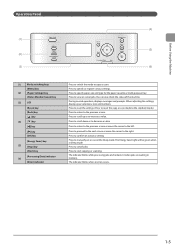
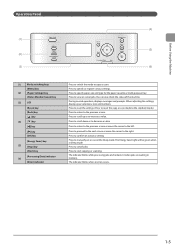
... to the right. The Energy Saver light will be green when in memory. Press to return to the previous screen or move the cursor to the left.
Press to start copying or scanning. Press to manually set or cancel the Sleep mode. The indicator blinks when an error occurs.
1-5 Press to specify paper size...
imageCLASS D550 Basic Operation Guide - Page 28


... machine will not enter sleep mode when • the machine is in operation • the Processing/Data indicator is lit or blinking • a message appears on the display and the Error indicator blinks • the machine is performing adjustment or cleaning • there is a paper jam • documents are set in the feeder...
imageCLASS D550 Basic Operation Guide - Page 75


... shaken.
• When disposing of a used for the toner cartridge. Be careful of the printer driver. Using the Toner Saver Mode
Set whether or not to
an operation, and then press ... surface is exposed to light or is damaged.
• Always hold the toner cartridge by magnet which is not responsible for more information, see http://www.canon.com/counterfeit. Canon is in inside the ...
imageCLASS D550 Basic Operation Guide - Page 87


... Jams Inside the Machine
7-4
Display Message
7-7
Error Codes
7-7
If Appears
7-8
Troubleshooting
Check the Following First Is the power switched ON? Does a message appear on or blinking? If You Cannot Solve a Problem
If a... Be Scanned
7-18
Paper Jams Occur Frequently When Performing
2-Sided Printing
7-18
7-1
Has the power switch been just turned ON? Is the Error indicator ...
imageCLASS D550 Basic Operation Guide - Page 95
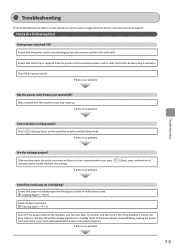
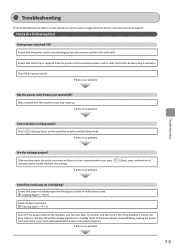
...local authorized Canon dealer or the Canon help line.
Ensure that electricity is no problem
7-9 If the problem is loaded properly in Sleep mode? Ensure that paper is solved, the Error indicator will...just turned ON?
Recheck the settings.
If there is jammed. If the Error indicator keeps blinking, unplug the power cord and contact your combination of the following problems occurs...
imageCLASS MF4570dn/MF4450 Basic Operation Guide - Page 10


...appear on or blinking? Appendix
11-1
Main Specifications
11-2
Machine Specifications
11-2
Copy Specifications
11-2
Printer Specification
11-2
...8-15 8-16
8-17
9. Is the machine in the Feeder
9-3
Paper Jams Inside the Machine
9-3
Display Message
9-6
Error Codes
9-6
If Appears
9-8
Troubleshooting
Check the Following First Is the power switched ON? If You Cannot Solve a Problem...
imageCLASS MF4570dn/MF4450 Basic Operation Guide - Page 20


... business representative. special handling may cause a facsimile error. A non-exhaustive list of such images as scanned, printed or otherwise reproduced by law and may ...for Canon Facsimile Equipment
A. CANON INC.
Use of shielded cable is subject to change without Permission of
Copyright Owner
FCC (Federal Communications Commission)
imageCLASS MF4570dn: F159302 imageCLASS MF4450:...
imageCLASS MF4570dn/MF4450 Basic Operation Guide - Page 21


...telephone network, the telephone company may cause a facsimile error.
B. The digits represented by the telephone company....connected to facilitate installation. The line should contact Canon Authorized Service Facilities for the machine. Key telephone...per unit. To be used with this equipment (imageCLASS MF4570dn/MF4450) causes harm to individual telephones for registering your...
imageCLASS MF4570dn/MF4450 Basic Operation Guide - Page 29
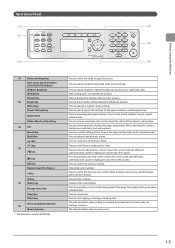
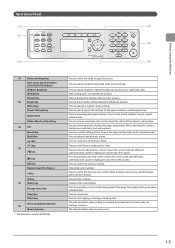
...sending a fax, press to view or cancel jobs. The Energy Saver light will be green when in memory. Press to start copying, scanning, or sending a fax. Press to cancel jobs. Press to switch...an action or setting. Press to the left. Press to decrease a value. The indicator blinks when an error occurs.
1-5 Press to scroll down or to enter symbols. While fax communication sound is ...
imageCLASS MF4570dn/MF4450 Basic Operation Guide - Page 34
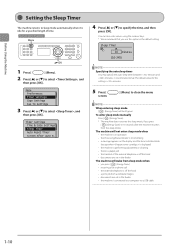
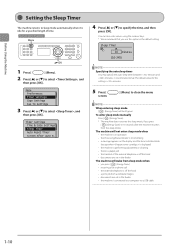
... after the machine resumes from a computer begins • documents are set in operation • the Processing/Data indicator is lit or blinking • a message appears on the display and the Error indicator blinks (except when is displayed) • the machine is performing adjustment or cleaning • there is minutes.
5 Press [
screen.
] (Menu) to...
imageCLASS MF4570dn/MF4450 Basic Operation Guide - Page 121


...result in burns.
Model name
MF4570dn MF4450
Supported Canon genuine toner cartridge Canon Cartridge 128
Handling Toner Cartridge
Note ... bag for Standardization).
They may be aware that contain printer components" issued by ISO (International Organization for the toner... expose the toner cartridge to direct sunlight or bright light for any malfunction, accident or damage caused by the...
imageCLASS MF4570dn/MF4450 Basic Operation Guide - Page 126


...quality.
Model name
Supported Canon genuine toner cartridge
MF4570dn MF4450
Canon Cartridge 128
Shake the toner...light or blurred because of lack of the toner cartridge completely.
• If any tape remains in the toner cartridge, this may result in poor print quality.
"Continue Print. Disposing of the removed sealing tape Dispose of the fax is recommended using genuine Canon...
imageCLASS MF4570dn/MF4450 Basic Operation Guide - Page 133


...Paper Jams Inside the Machine
Display Message
Error Codes
If Appears
Troubleshooting
Check the ...Patterns
9-17
The Overall Print Result Is Dark
9-18
Printed Bar Codes Cannot Be Scanned
9-18
Paper Jams Occur Frequently When Performing
2-Sided Printing (MF4570dn Only)
9-18...Does a message appear on or blinking? Clearing Jams
Document Jams in Sleep mode? Has the power switch been just turned ...
imageCLASS MF4570dn/MF4450 Basic Operation Guide - Page 138
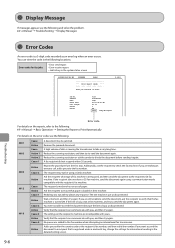
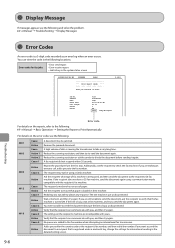
...and then try to the fax number when attempting an international fax transmission. Reduce the scanning resolution, and then try again. Additionally, ask the recipient to divide the document before...for fax jobs
• Error send report • Error receive report • Job history in the system status screen
01/01/2011 02:07 PM FAX 123XXXXXXX
CANON
Error Report (Send
Send job...
imageCLASS MF4570dn/MF4450 Basic Operation Guide - Page 141


... wall outlet. Press [
] (Energy Saver) on or blinking?
If there is no problem
] (Start), your local authorized Canon dealer or the Canon help line.
Recheck the settings. "Clearing Jams" (ˠP.9-2)...the Sleep mode. If the problem is broken using a voltmeter. If the Error indicator keeps blinking, unplug the power cord and contact your combination of the following problems occurs...
imageCLASS MF4570dn/MF4450 Basic Operation Guide - Page 144


....
Rating label
Rating label
• Place of purchase • Nature of problem • Steps you have the following information ready when you contact Canon:
• Product name (imageCLASS MF4570dn/MF4450)
• Serial number (a character string which consists of three alphabets and a 5-digit number and is indicated on the rating label located on the...
Similar Questions
How To Stop Red Error Light Blinking On Canon Mf4570dn Despite New Toner Printi
(Posted by mjaleel 9 years ago)
Error Light Blinking At All Times. Printer Works Ok
(Posted by admin37545 9 years ago)
Error Light Flashes E And Theb Lighton The Left Is On. I Want To Scan And Can't
I Want To Scan A Picture But The Error Light Flashes E. There Is A Light On The Left Labeled B It Al...
I Want To Scan A Picture But The Error Light Flashes E. There Is A Light On The Left Labeled B It Al...
(Posted by tedkay 9 years ago)
How To Stop Red Error Light Blinking On Canon Mf4570dn Despite New Toner
(Posted by fernandesjm 9 years ago)

