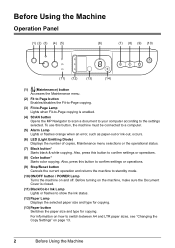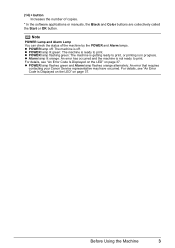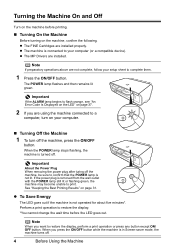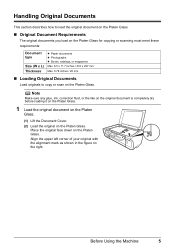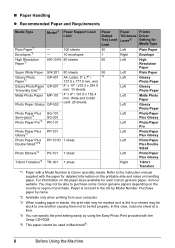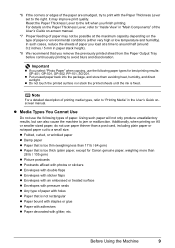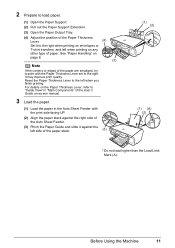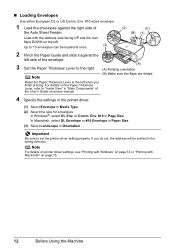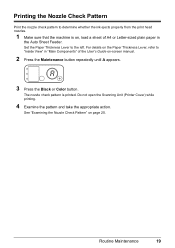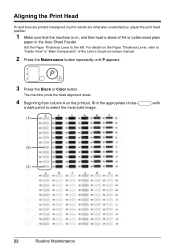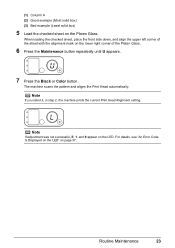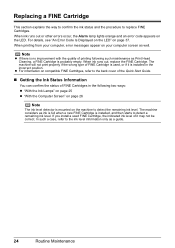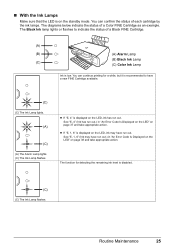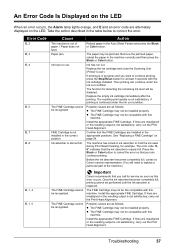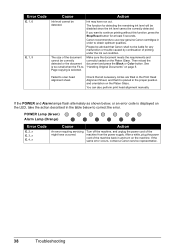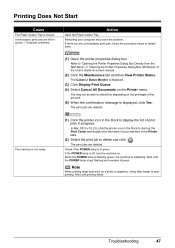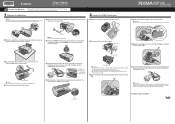Canon PIXMA MP140 Support Question
Find answers below for this question about Canon PIXMA MP140.Need a Canon PIXMA MP140 manual? We have 2 online manuals for this item!
Question posted by tedkay on September 8th, 2014
Error Light Flashes E And Theb Lighton The Left Is On. I Want To Scan And Can't
I Want To Scan A Picture But The Error Light Flashes E. There Is A Light On The Left Labeled B It Also Flashes. please Advise Me. thanks Kay
Current Answers
Answer #1: Posted by TechSupport101 on September 8th, 2014 8:32 PM
Hi. If not already connected, connect the printer to a computer via USB so to be able to read the error code issued (like Error 5100 - which is a printhead issue). Obtaining this error code should be able to help narrow the issue down to pin pointing the problem and eventually correcting it.
Related Canon PIXMA MP140 Manual Pages
Similar Questions
How Do I Fix Printer Error Code E8
Error Code 8 - Waste ink absorber full / platen ink absorber full.
Error Code 8 - Waste ink absorber full / platen ink absorber full.
(Posted by gj9720 7 years ago)
How To Override Ink Error So I Can Scan Picture Canon Mx432 Printer Manual
(Posted by gofuro 10 years ago)
Error E6
after replacing new ink cartridges,i keep getting code e6. ink cartridge buttons flash as does the ...
after replacing new ink cartridges,i keep getting code e6. ink cartridge buttons flash as does the ...
(Posted by alibee100 10 years ago)
Unlocated Error Code
My MP140 is flashing "E" then "5". I have tried everything in the manual, but as I cannot find a ref...
My MP140 is flashing "E" then "5". I have tried everything in the manual, but as I cannot find a ref...
(Posted by emnicol 11 years ago)
Error Light Flashing
The Error light is flashing, and I don't know why. Can you help me?
The Error light is flashing, and I don't know why. Can you help me?
(Posted by 7oceanmist7 11 years ago)