Canon PIXMA MP140 Support Question
Find answers below for this question about Canon PIXMA MP140.Need a Canon PIXMA MP140 manual? We have 2 online manuals for this item!
Question posted by emnicol on February 14th, 2013
Unlocated Error Code
My MP140 is flashing "E" then "5". I have tried everything in the manual, but as I cannot find a reference to this particular error code, I'm stumped! Please advise.
Current Answers
There are currently no answers that have been posted for this question.
Be the first to post an answer! Remember that you can earn up to 1,100 points for every answer you submit. The better the quality of your answer, the better chance it has to be accepted.
Be the first to post an answer! Remember that you can earn up to 1,100 points for every answer you submit. The better the quality of your answer, the better chance it has to be accepted.
Related Canon PIXMA MP140 Manual Pages
MP140 series Quick Start Guide - Page 4


... reliable, but the accuracy and completeness thereof are not guaranteed or warranted, and they are trademarks of Microsoft Corporation in the U.S.
Canon PIXMA MP140 series Photo All-in -One. Copyright This manual is either a registered trademark or trademark of Apple Computer, Inc., registered in the United
States and/or other
countries. and/or...
MP140 series Quick Start Guide - Page 5


... Cartridge 24 Keeping the Best Printing Results 31 Cleaning Your Machine 32
Troubleshooting 36 An Error Code Is Displayed on the LED .......37 The LEDs Cannot Be Seen At All 39 Cannot...Feed Properly 48 Paper Jams 49 Error Message Appears on the Screen ........51
Appendix 53 How to Use the Documentation Provided.....53 Reading the On-screen Manuals 54 Specifications 55
Safety Precautions ...
MP140 series Quick Start Guide - Page 6
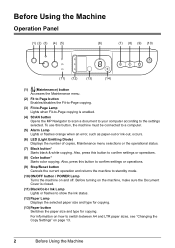
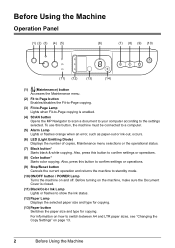
...Also, press this button, the machine must be connected to a computer.
(5) Alarm Lamp Lights or flashes orange when an error, such as paper-out or ink-out, occurs.
(6) LED (Light Emitting Diode) Displays the number...Page Lamp Lights when Fit-to-Page copying is closed.
(11) Black/Color Ink Lamp Lights or flashes to show the ink status.
(12) Paper Lamp Displays the selected paper size and type for ...
MP140 series Quick Start Guide - Page 7
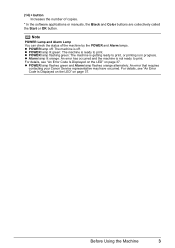
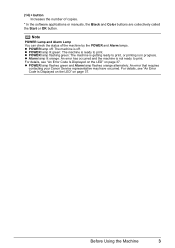
... lamp flashes orange alternately: An error that requires
contacting your Canon Service representative may have occurred. Note
POWER Lamp and Alarm Lamp You can check the status of copies.
* In the software applications or manuals, the Black and Color buttons are collectively called the Start or OK button. For details, see "An Error Code Is...
MP140 series Quick Start Guide - Page 8
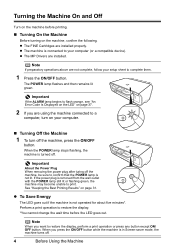
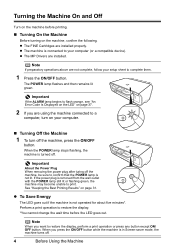
... installed. Important
If the ALARM lamp begins to flash orange, see "An Error Code Is Displayed on the LED" on page 37.
2 If you want to restore the display, perform a print operation or press any button except ON/ OFF button. When the POWER lamp stops flashing, the machine is not lit. Important
About the...
MP140 series Quick Start Guide - Page 27
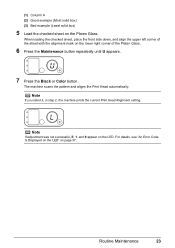
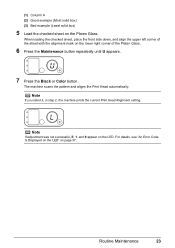
... the checked sheet on page 37. Note
If you select L in step 2, the machine prints the current Print Head Alignment setting. For details, see "An Error Code Is Displayed on the LED" on the Platen Glass. Routine Maintenance
23
MP140 series Quick Start Guide - Page 28
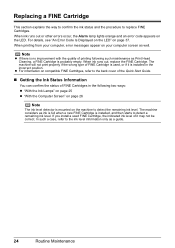
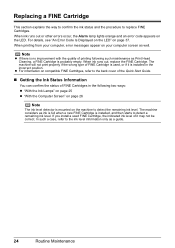
...Head Cleaning, a FINE Cartridge is probably empty. z For information on compatible FINE Cartridges, refer to the back cover of the Quick Start Guide.
„ Getting the Ink Status Information...When ink runs out or other errors occur, the Alarm lamp lights orange and an error code appears on your computer, error messages appear on the LED. For details, see "An Error Code Is Displayed on the LED"...
MP140 series Quick Start Guide - Page 29
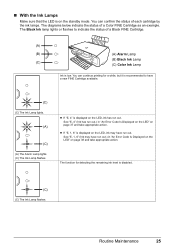
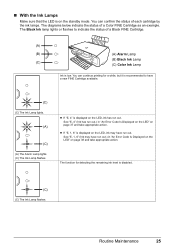
... to indicate the status of each cartridge by the ink lamps. See "E, 4" (Ink has run out.) in "An Error Code Is Displayed on the LED" on the standby mode.
The Black Ink lamp lights or flashes to have a new FINE Cartridge available.
(C)
(C) The Ink Lamp lights.
(A)
(C)
(A) The Alarm Lamp lights. (C) The Ink Lamp...
MP140 series Quick Start Guide - Page 30
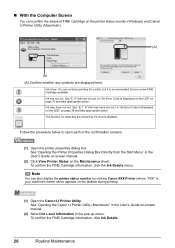
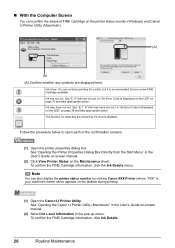
.... To confirm the FINE Cartridge information, click Ink Details.
26
Routine Maintenance See "Opening the Canon IJ Printer Utility (Macintosh)" in the User's Guide on-screen manual.
(2) Select Ink Level Information in "An Error Code Is Displayed on the LED" on page 37 and take appropriate action. You can continue printing for detecting the...
MP140 series Quick Start Guide - Page 31


...Maintenance
27 You should perform this setting, refer to some reasons such as clogging of ...FINE Cartridge only for a while.
For information on -screen manual.
„ Replacing FINE Cartridges
When FINE Cartridges run out of... print out properly due to the Printer Driver Guide on how to configure this... Settings. Refilling ink is removed, an error occurs and you cannot print regardless of ...
MP140 series Quick Start Guide - Page 40


z "An Error Code Is Displayed on the LED" on page 37 z "The LEDs Cannot Be Seen At All" on...you may vary depending on page 54.
The message may encounter when using your computer, refer to view the on-screen manuals, see "Reading the On-screen Manuals" on the operating system version.
36
Troubleshooting Troubleshooting
This section describes troubleshooting tips for troubleshooting...
MP140 series Quick Start Guide - Page 41
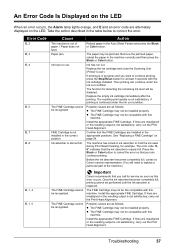
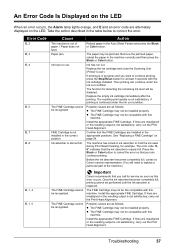
... output is out of the machine.)
The FINE Cartridge cannot be compatible with the ink cartridge installed. Error Code
E, 2 E, 3 E, 4
E, 5
E, 7 E, 8
E, 1, 4 E, 1, 5
...the Scanning Unit (Printer Cover).
z The FINE Cartridge may not be compatible with this error occurs. If lines... Color button to replace a particular part of paper. / Paper does not feed.
The FINE...
MP140 series Quick Start Guide - Page 42
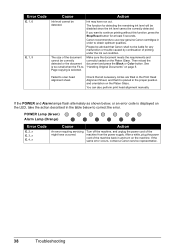
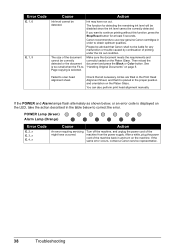
... occurred.
Please be advised that it is placed...under the ink out condition. Canon recommends to correct the error.
If the POWER and Alarm lamps flash alternately as shown below to use new genuine Canon cartridges in...to scan head alignment sheet. You can also perform print head alignment manually. Error Code
E, 1, 6
E, 1, 9
Cause
Action
Ink level cannot be correctly detected or the...
MP140 series Quick Start Guide - Page 44


...try different disks and see if they are displayed, there is visible in an unstable condition and you insert the CD-ROM.
Installation procedure not followed correctly.
Note
If the installer was forced to be terminated due to a Windows error, the system may be able to the Printer Driver Guide onscreen manual... setup program, Msetup4.exe.
Refer to install the driver. Restart your...
MP140 series Quick Start Guide - Page 53
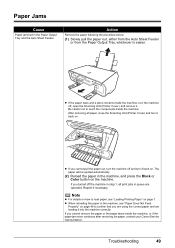
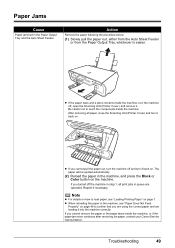
... paper tears and a piece remains inside the machine, turn the machine off, open the Scanning Unit (Printer Cover), and remove it back on page 7. After removing all print jobs in the machine, see "... careful not to touch the components inside the machine, or if the paper jam error continues after removing the paper, contact your Canon Service representative. Paper Jams
Cause
Paper jammed in...
MP140 series Quick Start Guide - Page 54
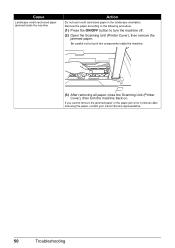
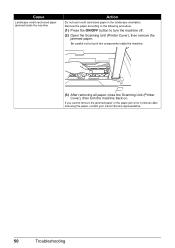
...machine back on. If you cannot remove the jammed paper or the paper jam error continues after removing the paper, contact your Canon Service representative.
50
Troubleshooting Remove...the machine.
(3) After removing all paper, close the Scanning Unit (Printer Cover), then turn the machine off.
(2) Open the Scanning Unit (Printer Cover), then remove the jammed paper. Action
Do not load credit ...
MP140 series Quick Start Guide - Page 55


... flashing and remains lit green. Consult the reseller of the relay device for Print to the computer.
For details on how to resolve the error, see "An Error Code Is Displayed on the LED" on , and that the machine is connected correctly to the following the procedure described in the Printer Driver Guide on-screen manual...
MP140 series Quick Start Guide - Page 56
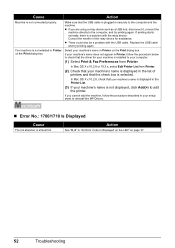
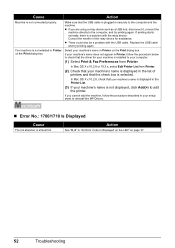
...is installed to your computer.
(1) Select Print & Fax Preferences from Printer.
(2) Check that your machine's name in "An Error Code Is Displayed on the LED" on the Print dialog box. Select ..., click Add(+) to add the printer. If you are using a relay device such as a USB hub, disconnect it, connect the machine directly to the computer, and try printing again.
If printing starts normally...
MP140 series Quick Start Guide - Page 70
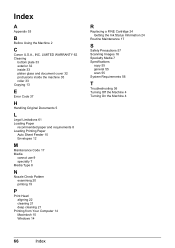
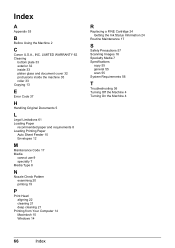
...document cover 32 protrusions inside the machine 35 roller 33 Copying 13
E
Error Code 37
H
Handling Original Documents 5
L
Legal Limitations 61 Loading Paper
recommended paper and requirements 8... Loading Printing Paper
Auto Sheet Feeder 10 Envelopes 12
M
Maintenance Code 17 Media
cannot use 9 specialty 7 Media Type 8
N
Nozzle Check Pattern examining 20 ...
MP140 series Easy Setup Instructions - Page 2


... on -screen instructions.
Refer to add the machine.
Register your new Canon PIXMA printer on -screen instructions to install ... prizes! If the printer name is displayed, make sure that the POWER lamp stops flashing.
Register your machine ... satisfactory after two minutes, refer to "Troubleshooting" instructions in order to install the MP Drivers, on -screen manual. h When the Print...
Similar Questions
How Do I Fix Printer Error Code E8
Error Code 8 - Waste ink absorber full / platen ink absorber full.
Error Code 8 - Waste ink absorber full / platen ink absorber full.
(Posted by gj9720 7 years ago)
Printer Canon Mp140 Doesnt Scan When Connected To Mac Via Usb
(Posted by tini4Kalib 9 years ago)
Canon Printer Pixma 2120 Series - Told Cd Not Necessary For Install?
purchased canon printer pixma 2120 last night at walmarts. i toldkid working there my laptop didn't ...
purchased canon printer pixma 2120 last night at walmarts. i toldkid working there my laptop didn't ...
(Posted by safrn5 11 years ago)

