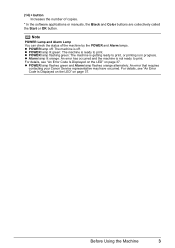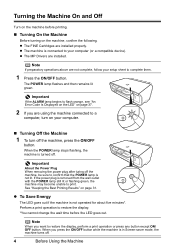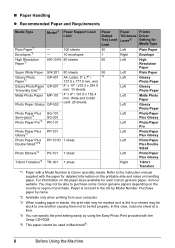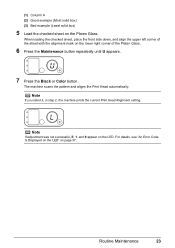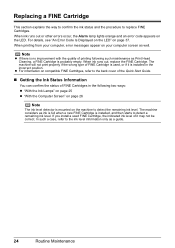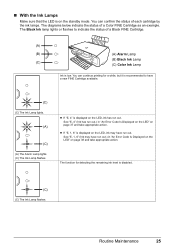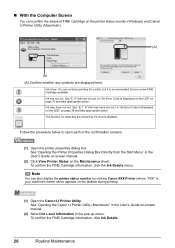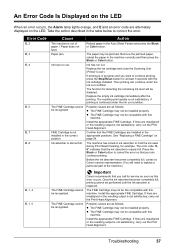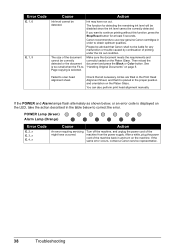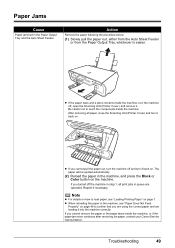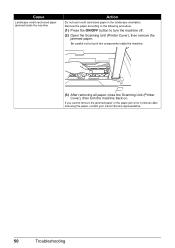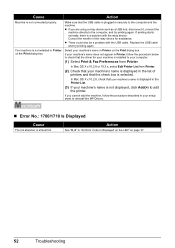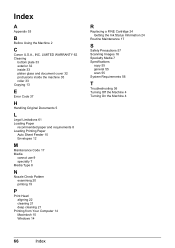Canon PIXMA MP140 Support Question
Find answers below for this question about Canon PIXMA MP140.Need a Canon PIXMA MP140 manual? We have 2 online manuals for this item!
Question posted by idraveneyd on August 2nd, 2014
How To Override Canon Pixma Mp140 Error Code 5
The person who posted this question about this Canon product did not include a detailed explanation. Please use the "Request More Information" button to the right if more details would help you to answer this question.
Current Answers
Related Canon PIXMA MP140 Manual Pages
Similar Questions
How Do I Fix Printer Error Code E8
Error Code 8 - Waste ink absorber full / platen ink absorber full.
Error Code 8 - Waste ink absorber full / platen ink absorber full.
(Posted by gj9720 7 years ago)
Installed New Cartridges Now Get Error Code E8 When Trying To Scan
(Posted by billgard 11 years ago)
Pixma Mx712 Error Code C0000
What does the error code mean and what do I need to do to fix the error.
What does the error code mean and what do I need to do to fix the error.
(Posted by muebuch85234 11 years ago)
Unlocated Error Code
My MP140 is flashing "E" then "5". I have tried everything in the manual, but as I cannot find a ref...
My MP140 is flashing "E" then "5". I have tried everything in the manual, but as I cannot find a ref...
(Posted by emnicol 11 years ago)
Canon Pixma Mx850 - Error Code: B200 What Should I Do?
Canon Pixma MX850 - Error Code: B200 What should I do?
Canon Pixma MX850 - Error Code: B200 What should I do?
(Posted by jndcruise 12 years ago)