Canon imageCLASS MF4570dw Support Question
Find answers below for this question about Canon imageCLASS MF4570dw.Need a Canon imageCLASS MF4570dw manual? We have 3 online manuals for this item!
Question posted by 7oceanmist7 on November 21st, 2012
Error Light Flashing
The Error light is flashing, and I don't know why. Can you help me?
Current Answers
There are currently no answers that have been posted for this question.
Be the first to post an answer! Remember that you can earn up to 1,100 points for every answer you submit. The better the quality of your answer, the better chance it has to be accepted.
Be the first to post an answer! Remember that you can earn up to 1,100 points for every answer you submit. The better the quality of your answer, the better chance it has to be accepted.
Related Canon imageCLASS MF4570dw Manual Pages
imageCLASS MF4570dw Basic Operation Guide - Page 2
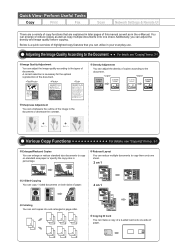
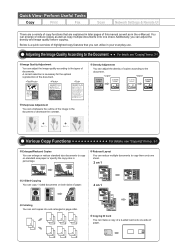
Additionally, you can make a copy of a 2-sided card onto one side of the document. Below is necessary for the optimal reproduction of paper. Density Adjustment
You can adjust the density of the image in the document or decrease the contrast. Sharpness Adjustment
You can adjust the density and image quality before copying.
You can enlarge or reduce standard size documents to the ...
imageCLASS MF4570dw Basic Operation Guide - Page 10


... the Machine Display Message
Error Codes
If Appears
Troubleshooting
Check the Following First Is the power switched ON? Is the Error indicator on the display?...appear on or blinking? Appendix
Main Specifications Machine Specifications Wireless LAN Specification Copy Specifications Printer Specification Scanner Specifications Fax Specifications Telephone Specifications
Index
11-1
11-2 11-2 11-2 ...
imageCLASS MF4570dw Basic Operation Guide - Page 12


... the factory preset display for a procedure. Keys and Buttons Used in This Manual
The following features are available for each model.
˓: available - : not available
MF4570dw
Copy ˓
Print
2-sided Printing
Fax (PC Fax)
Scan (USB)
Scan
Remote UI
ADF (1-sided)
ADF (2-sided)
Wireless LAN
˓
˓
˓
˓
˓
˓...
imageCLASS MF4570dw Basic Operation Guide - Page 18
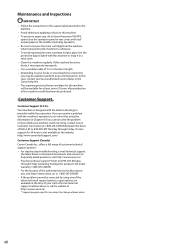
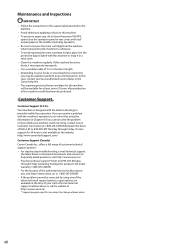
... -step troubleshooting, e-mail technical support,
the latest driver or document downloads, and answers to light, place it in Chapter 9. On-line support for 24 hours is designed with this machine...your locale or your telephone connection, you think your local authorized Canon dealer or the Canon help line. • The repairing parts and toner cartridges for at the time of printing operation...
imageCLASS MF4570dw Basic Operation Guide - Page 19


...in which business proprietors can participate voluntarily. Trademarks
Canon, the Canon logo, and imageCLASS are either trademarks or registered trademarks of Microsoft Corporation in writing to these conditions....you may transfer the SOFTWARE only when (a) you . Except as computers, displays, printers, facsimiles, and copiers. ACCEPTANCE THE TERMS OF THIS THIRD PARTY SOFTWARE STATED HERE...
imageCLASS MF4570dw Basic Operation Guide - Page 20


... as scanned, printed or otherwise reproduced by your product, may be used for help. Operation is subject to the following measures:
• Reorient or relocate the receiving...core must be required to stop operation of
Copyright Owner
FCC (Federal Communications Commission)
imageCLASS MF4570dw: F163402 Contains Transmitter Module FCC ID: AZDFM48944
This device complies with any other antenna ...
imageCLASS MF4570dw Basic Operation Guide - Page 21


...adequate prior notice to determine the number of 1.0). C. Do not connect this equipment (imageCLASS MF4570dw) causes harm to the telephone network, the telephone company may not be provided to..., and machines of each transmitted page or on a telephone line may cause a facsimile error. The REN for registering your telephone company's business representative. However, if advance notice is...
imageCLASS MF4570dw Basic Operation Guide - Page 29


... keys)
[*] key
[#] key (5)
[Clear] key
[Energy Saver] key
[Stop] key [Start] key
[Processing/Data] indicator (6)
[Error] indicator
Press to switch the mode to search recipients registered under one -touch keys or coded dial codes.
Press to copy, fax, or... letters and numbers. The Energy Saver light will be green when in memory. Press to enter symbols. The indicator blinks when an...
imageCLASS MF4570dw Basic Operation Guide - Page 106
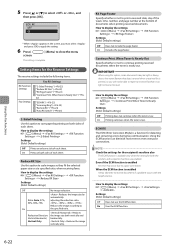
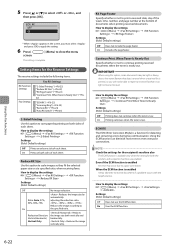
...is available only when the setting for detecting and correcting errors during fax communication. Even if the ECM function is enabled An error may take time to save paper by automatically adjusting ...when the toner is nearly out. How to a poor connection.
When the ECM function is too light or blurred to print a received date, day of each sheet.
Reduce RX Size
Use this option,...
imageCLASS MF4570dw Basic Operation Guide - Page 121


... there are ready to prevent the toner from small children. Canon is in inside the cartridge to direct sunlight or bright light for monochromatic electrophotographic printers and multi-function devices that contain printer components" issued by the use of counterfeit toner cartridge.
CAUTION
Do not place the toner cartridge in the marketplace. If...
imageCLASS MF4570dw Basic Operation Guide - Page 126


... with the toner cartridge installed.
Model name
Supported Canon genuine toner cartridge
MF4570dw Canon Cartridge 128
Shake the toner cartridge before setting If toner is erased when the documents... are not sure, contact the Canon help line.
8-12 Do not touch the toner cartridge memory (A) or the
electrical contacts (B)
This may be light or blurred because of lack of toner....
imageCLASS MF4570dw Basic Operation Guide - Page 133


Is the machine in the Feeder Paper Jams Inside the Machine
Display Message
Error Codes
If Appears
Troubleshooting
Check the Following First Is the power switched ON? Is the Error indicator on the display? If You Cannot Solve a Problem
If a Power Failure Occurs
If You Cannot Solve a Problem
Customer Support (U.S.A.) Customer Support (Canada...
imageCLASS MF4570dw Basic Operation Guide - Page 138
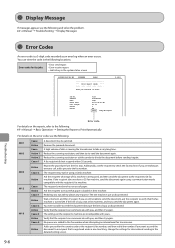
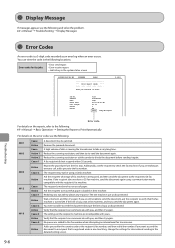
...is causing the transmission to send the document because the line is a 3-digit code recorded as an error log when an error occurs. Wait a moment, and then try again. You were not able to take a very ...Sheets Result
0123 0123456789 name 01/01 02:07 AM 01'15 1 NG #018 Busy/No Signal
Error code
For details on the recipient's machine are making an overseas call, add a pause to the ...
imageCLASS MF4570dw Basic Operation Guide - Page 141
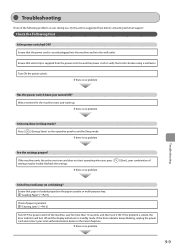
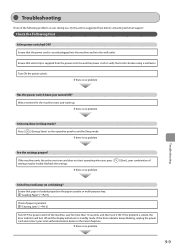
...display will return to exit the Sleep mode. If the machine emits the entry error tone and does not start operating when you press [ settings may be invalid. "Loading Paper" (ˠP.2-9)...wall outlet. If there is no problem
] (Start), your local authorized Canon dealer or the Canon help line. Check the Following First
Is the power switched ON? Ensure that electricity is no problem
Troubleshooting...
imageCLASS MF4570dw Basic Operation Guide - Page 142


..." (ˠ Starter Guide) Ensure that the line type setting (dial or push) corresponds to see if any errors are connected inversely. Does a message appear on the back of the machine are listed.
"Select Line Type"...the cables for the telephone line port and external device port on the display? If an error message appears on the display, refer to the following section to the machine. If there ...
imageCLASS MF4570dw Basic Operation Guide - Page 144


... Please have the following information ready when you contact Canon: • Product name (imageCLASS MF4570dw) • Serial number (a character string which consists of problem • Steps you have... the following information ready when you contact Canon: • Product name (imageCLASS MF4570dw) • Serial number (a character string which consists of three
alphabets and a 5-...
imageCLASS MF4570dw Basic Operation Guide - Page 154
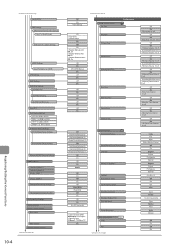
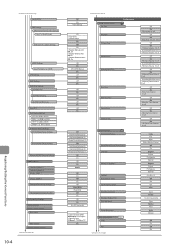
...Spanish
-2 to 0 to +2
Off On
mm Inch
Gram Pound
1 to 2 to 5 Sound Only When Error Occurs - Domain Name
On
Off On - Scanning Done Volume: 1 to 300 (seconds)
Off - Register ... Name 1 Community Name 2 Writable SNMP 1 Writable SNMP 2 Dedicated Community Settings
Printer Management Information From Host Dedicated Port Settings Startup Settings Ethernet Driver Settings
Auto Detect
MAC ...
Wireless LAN Setting Guide - Page 9
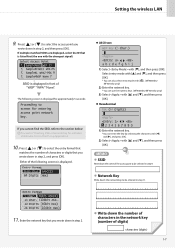
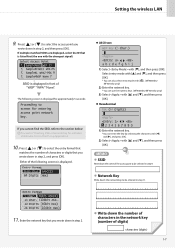
... [OK].
Select entry mode with [] and [], and then press
[OK].
* You can also select entry mode with [ MF4570dw only)
]. (MF4580dw/
2) Enter the network key.
* You can use the numeric keys. (MF4580dw/MF4570dw only)
3) Select with [] and [], and then press
[OK].
Hexadecimal
PSK (64 Digits)
1 2 3 4 5 6 7 8 9 0
1) Enter the network...
imageCLASS MF4570dw Starter Guide - Page 2


Available Features
: available
: not available
Copy
Print
2-sided Printing
MF4570dw
Fax (PC Fax)
Scan (USB)
Scan (Network)
Remote UI
ADF (1-sided)
ADF (2-sided)
Wireless LAN
4 Setting Up the Machine to Suit Your Needs
Determine which ...
imageCLASS MF4570dw Starter Guide - Page 30


..., MERCHANTABILITY, FITNESS FOR A PARTICULAR PURPOSE OF USE OR NON-INFRINGEMENT.
to the manuals or online help, please contact our Canon Authorized Service Facilities or the Canon Customer Care Center at www.canon.ca ...8:00 P.M. Trademarks Canon, the Canon logo, and imageCLASS are registered trademarks, trademarks or service marks of Microsoft Corporation in any form or by Canon Inc.
Similar Questions
Imageclass Mf4570dw Does Not Scan From Feeder
(Posted by jonaas 10 years ago)
Canon Printer Imageclass Mf4450 How Do I Get A Fax Report
(Posted by heodes 10 years ago)
How To Scan And Email A Document With Canon Printer Imageclass D420
(Posted by wscol 10 years ago)
Reset My Imageclass Mf4570dw
i wanna know how to reset my imageCLASS MF4570dw
i wanna know how to reset my imageCLASS MF4570dw
(Posted by rachellecharlemagne 11 years ago)
Imageclass Mf4570dw
Paper Keeps Jamming After Installing New Toner Cartridge
Hi, I recently purchased this printer and after installing a new toner cartridge the paper continual...
Hi, I recently purchased this printer and after installing a new toner cartridge the paper continual...
(Posted by jakn96 11 years ago)

