Canon imageCLASS MF4450 Support Question
Find answers below for this question about Canon imageCLASS MF4450.Need a Canon imageCLASS MF4450 manual? We have 4 online manuals for this item!
Question posted by heodes on February 22nd, 2014
Canon Printer Imageclass Mf4450 How Do I Get A Fax Report
The person who posted this question about this Canon product did not include a detailed explanation. Please use the "Request More Information" button to the right if more details would help you to answer this question.
Current Answers
There are currently no answers that have been posted for this question.
Be the first to post an answer! Remember that you can earn up to 1,100 points for every answer you submit. The better the quality of your answer, the better chance it has to be accepted.
Be the first to post an answer! Remember that you can earn up to 1,100 points for every answer you submit. The better the quality of your answer, the better chance it has to be accepted.
Related Canon imageCLASS MF4450 Manual Pages
imageCLASS D550 Starter Guide - Page 3


... of "ISO/IEC 19752"* when printing A4 size paper with a USB cable. Canon Cartridge 128 Starter
Average yield*1: 1,000 sheets
*1 The average yield is as needed. Confirm that contain printer components" issued by ISO (International Organization for monochromatic electrophotographic printers
and multi-function devices that all the supplied accessories are contained in the...
imageCLASS D550 Starter Guide - Page 17


...
Windows 2000 From the [Start] menu, select [Settings] → [Printers].
Windows XP Professional/Server 2003 From the [Start] menu, select [Printers and Faxes].
Windows XP Home Edition From the [Start] menu, select [Control Panel], click [Printers and Other Hardware] → [Printers and Faxes].
Windows Vista From the [Start] menu, select [Control Panel...
imageCLASS D550 Starter Guide - Page 20


... machine is added to the [Print & Fax] dialog box. You can use the drivers when the registration of the printer driver. Select.
Registering the Printer (For Macintosh)
To print from a Macintosh...Mac OS X.
Click the [+] icon. Click.
If you are using Mac OS X 10.4.x, select [Canon] from [Print Using]. Open the Image Capture application of the driver was successful.
•Mac OS ...
imageCLASS D550 Starter Guide - Page 24


...then delete a file or folder.
Open [System Preferences], and then click [Print & Fax].
Select the machine, and then click the [-] icon. From the menu bar, ...10.5 or later: /Library/Printers/PPDs/Contents/Resources/ /Applications/Canon MF Utilities/ /Library/Application Support/Canon/ /Library/Application Support/Canon/ /Library/Application Support/Canon/ /Library/Image Capture/Devices...
imageCLASS D550 Basic Operation Guide - Page 15


...in case any other office equipment. Trademarks
Canon, the Canon logo, and imageCLASS are uniform among participating nations.
Legal Notices
International ENERGY STAR Program
As an ENERGY STAR® Partner, Canon U.S.A., Inc. All other countries. All rights reserved. xii and/or other conditions, as computers, displays, printers, facsimiles, and copiers. Use and distribution of...
imageCLASS MF4570dn/MF4450 Starter Guide - Page 3


... accessories are contained in the e-Manual.
1 1
Preface
2
Installing the Machine
3
Configuring and Connecting the Fax
4
Connecting to the LAN must support 100BASE-TX. Confirm that contain printer components" issued by ISO (International Organization for monochromatic electrophotographic printers
and multi-function devices that all the devices to be connected to a Computer and Installing...
imageCLASS MF4570dn/MF4450 Starter Guide - Page 4


...an application, attach the scanned image to standard fax protocols so that the data can print from an application, select the Canon fax driver as follows. This software is software ...
This is required for USB connection)
2 Supported Operating Systems
: available
: not available
Printer driver Fax driver
Windows 2000/XP
Scanner driver
Network Scan Utility
*
2 pt
MF Toolbox
Presto! ...
imageCLASS MF4570dn/MF4450 Starter Guide - Page 27


... using Mac OS X 10.4.x, select [Canon] from to be registered.
• When Using Auto IP (Bonjour)
Bonjour Connection P. 25
• When Using a TCP/IP Network
TCP/IP Connection P. 26
• When Connecting with a USB Cable
USB Connection P. 27
Bonjour Connec tion (For Macintosh)
Register the printer and fax respectively following screen appears, specify...
imageCLASS MF4570dn/MF4450 Starter Guide - Page 28
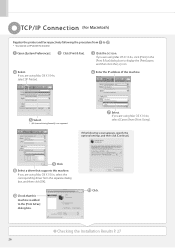
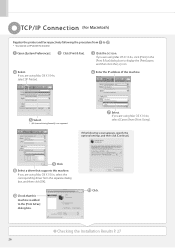
... OS X 10.4.x, select [Canon] from [Print Using].
If the following the procedure from to display the [Print] pane, and then click the [+] icon. Click. If you are using Mac OS X 10.4.x, select [IP Printer].
Checking the Installation Results P. 27
26 TCP/IP Connec tion (For Macintosh)
Register the printer and fax respectively following screen...
imageCLASS MF4570dn/MF4450 Starter Guide - Page 29


....
• You do not need to the [Print & Fax] dialog box. Open [System Preferences].
Click. Select.
When [Canon MF4500 Series] appears in the window
27 Select.
If you are using ...dialog box, and then click [OK]. If the following locations, the installation of the printer driver and fax driver. Select.
You can use the drivers when the registration of your Mac OS X. 1...
imageCLASS MF4570dn/MF4450 Starter Guide - Page 33


For MF Toolbox From the [Start] menu, click [(All) Programs] → [Canon] → [MF Toolbox 4.9] → [Toolbox Uninstall]. Click. For Windows * If your computer
2. For the printer/fax/scanner driver
From the [Start] menu, click [(All) Programs] → [Canon] → [MF4500 Series] (or [MF4400 Series]) → [Uninstall Drivers].
Click.
1
Preface
2
Installing the Machine...
imageCLASS MF4570dn/MF4450 Starter Guide - Page 34


...Utilities/ /Library/Application Support/Canon/ /Library/Application Support/Canon/ /Library/Application Support/Canon/ /Library/Image Capture/Devices/*
/Library/Image Capture/TWAIN Data Sources/
* Only when using OS X 10.4.x, click [Print] to delete.
Restart the computer.
Open [System Preferences], and then click [Print & Fax]. Software Printer Driver
Fax Driver
Scanner Driver / MF...
imageCLASS MF4570dn/MF4450 Starter Guide - Page 35


... other product and brand names are either trademarks or registered trademarks of Canon Inc. to 8:00 P.M. Trademarks Canon, the Canon logo, and imageCLASS are trademarks or registered trademarks of 8:00 A.M. CANON INC.
1
Preface
2
Installing the Machine
3
Configuring and Connecting the Fax
4
Connecting to a Computer and Installing the Drivers
Appendix
Contacting the Service Center...
imageCLASS MF4570dn/MF4450 Basic Operation Guide - Page 19


... or registered trademarks in the United States and/or other conditions, as computers, displays, printers, facsimiles, and copiers. Microsoft, Windows and Windows Vista are not entitled to remove or...which business proprietors can participate voluntarily.
All rights reserved.
Trademarks
Canon, the Canon logo, and imageCLASS are subject to human readable form.
(7) You may be...
imageCLASS MF4570dn/MF4450 Basic Operation Guide - Page 20


...a particular installation.
Key telephone systems are designed to stop operation of the equipment. CANON INC. A non-exhaustive list of these documents is no guarantee that to be... eXchange) unit without Permission of
Copyright Owner
FCC (Federal Communications Commission)
imageCLASS MF4570dn: F159302 imageCLASS MF4450: F159502
This device complies with the limits for a class B digital device...
imageCLASS MF4570dn/MF4450 Basic Operation Guide - Page 21


...should be used with other electronic device, including FAX machines, to a standard 120 volt AC, ...Canon recommends an individual line following industry standards, i.e., 2,500 (touch-tone) or 500 (rotary/pulse dial) telephones.
Order a CA11A modular jack, which charges exceed local or longdistance transmission charges.)
NOTE
In order to program this equipment (imageCLASS MF4570dn/MF4450...
imageCLASS MF4570dn/MF4450 Basic Operation Guide - Page 121


... toner, consult a physician immediately. Be careful of toner cartridge yield for monochromatic electrophotographic printers and multi-function devices that there are ingested, consult a physician immediately. For more ...
Model name
MF4570dn MF4450
Supported Canon genuine toner cartridge Canon Cartridge 128
Handling Toner Cartridge
Note the following charts. Maintenance
8-7
imageCLASS MF4570dn/MF4450 Basic Operation Guide - Page 126


...
Model name
Supported Canon genuine toner cartridge
MF4570dn MF4450
Canon Cartridge 128
Shake the...reports without notice. When Toner Is Nearly Out" (ˠP.6-22) Collecting used toner cartridges
"Recycling Used Cartridges" (ˠP.8-13)
Purchase Consumables
Purchase at midpoint, pull it out of the fax is erased when the documents are printed out, so you are not sure, contact the Canon...
imageCLASS MF4570dn/MF4450 Basic Operation Guide - Page 138
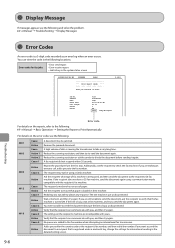
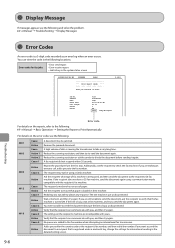
... Codes
An error code is registered under a onetouch key, change the settings for fax jobs
• Error send report • Error receive report • Job history in the system status screen
01/01/2011 02:07 PM FAX 123XXXXXXX
CANON
Error Report (Send
Send job resulted in the following locations. Ask the recipient what type of...
imageCLASS MF4570dn/MF4450 Basic Operation Guide - Page 144


.... Rating label
Rating label
• Place of purchase • Nature of problem • Steps you have the following information ready when you contact Canon:
• Product name (imageCLASS MF4570dn/MF4450)
• Serial number (a character string which consists of three alphabets and a 5-digit number and is indicated on the rating label located on the...
Similar Questions
How To Get A Canon Mf4450 To Print Fax Reports Automatically
(Posted by Praija 10 years ago)
How To Set Up My Cannon Imageclass Mf4450 Fax
(Posted by Sujaysp 10 years ago)
Fax Report 'ng'
WHAT DOES "NG" MEAN ON FAX REPORT? I've tried downloading manual but not doing something right.
WHAT DOES "NG" MEAN ON FAX REPORT? I've tried downloading manual but not doing something right.
(Posted by dksmithenry 10 years ago)
Ng Fax Report Message
Why am I getting the Ng fax report message after attempting to fax?
Why am I getting the Ng fax report message after attempting to fax?
(Posted by november1960 11 years ago)
How Can You Get The Fax Reports To Print On Their Own?
(Posted by cyberweblatino 11 years ago)

