Canon imageCLASS MF4450 Support Question
Find answers below for this question about Canon imageCLASS MF4450.Need a Canon imageCLASS MF4450 manual? We have 4 online manuals for this item!
Question posted by cyberweblatino on September 7th, 2012
How Can You Get The Fax Reports To Print On Their Own?
The person who posted this question about this Canon product did not include a detailed explanation. Please use the "Request More Information" button to the right if more details would help you to answer this question.
Current Answers
There are currently no answers that have been posted for this question.
Be the first to post an answer! Remember that you can earn up to 1,100 points for every answer you submit. The better the quality of your answer, the better chance it has to be accepted.
Be the first to post an answer! Remember that you can earn up to 1,100 points for every answer you submit. The better the quality of your answer, the better chance it has to be accepted.
Related Canon imageCLASS MF4450 Manual Pages
imageCLASS D550 Starter Guide - Page 17


...Printers].
Windows XP Professional/Server 2003 From the [Start] menu, select [Printers and Faxes].
Windows XP Home Edition From the [Start] menu, select [Control Panel], click [Printers and Other Hardware] → [Printers and Faxes...
(1) Select [File] → [Print] from the menu bar in the application.
(2) Select the printer in [Select Printer] or [Name] in [Search programs...
imageCLASS D550 Starter Guide - Page 20


... [Continue]. Open [System Preferences]. If you are using Mac OS X 10.6.x, select the corresponding driver from [Print Using].
Select. Select a printer name for which [USB] is completed.
The computer is added to the [Print & Fax] dialog box.
Click [Print & Fax].
Select. If the following the procedure from to .
Click. If you are using Mac OS X 10...
imageCLASS D550 Starter Guide - Page 24


...name and password, and then click [OK]. Open [System Preferences], and then click [Print & Fax].
Delete all windows open.
AA--44
Select the machine, and then click the [-] ...Folder]. Software Printer Driver
Scanner Driver / MF Toolbox
Location of the folder to enter /Library/Printers/Canon/ /Library/LaunchAgents/ • When using Mac OS X 10.4.x: /Library/Printers/PPDs/Contents/Resources...
imageCLASS MF4570dn/MF4450 Starter Guide - Page 2


..., Remote UI*1) you intend to use network scan function only in the Windows environment. Available Features
: available
: not available
Copy
Print
MF4570dn MF4450
2-sided Printing
Fax (PC Fax)
* You may use , and make settings according to a Network*1 Checking the IP Address*1 P. 23
P. 17 P. 18
Settings are required after turning the power ON.
Scan (...
imageCLASS MF4570dn/MF4450 Starter Guide - Page 3


...printer components" issued by ISO (International Organization for the determination of the supplied toner cartridge.
Canon Cartridge 128 Starter
Average yield*1: 1,000 sheets
*1 The average yield is on the basis of "ISO/IEC 19752"* when printing A4 size paper with the default print...Installing the Machine
3
Configuring and Connecting the Fax
4
Connecting to the LAN must support 100BASE-TX.
imageCLASS MF4570dn/MF4450 Starter Guide - Page 5


... ]
3
You can find desired information easily. Be sure to find the driver guides in the User Software CD-ROM.
• Basic Operation • Copy • Fax*2 • Print*2 • Scan*2 • Network Settings*1 • Security
• Setting and Managing from a Computer • Registering Destinations in the
Address Book
• Using the...
imageCLASS MF4570dn/MF4450 Basic Operation Guide - Page 9


... 6-24 6-24 6-25 6-25 6-25 6-25 6-25 6-25 6-26
7. Registering Destinations in Memory Checking and Canceling Fax Jobs Printing Received Fax Documents Checking and Deleting Received Fax Documents Checking the History of Received/Sent Fax Documents
6-2
6-3 6-3 6-3 6-3 6-4 6-4 6-4 6-4 6-5 6-5 6-6
6-7 6-7 6-7 6-8
6-9 6-10 6-10 6-12 6-13
6-14
6-15 6-15 6-15 6-16 6-17
Changing the Default Values for...
imageCLASS MF4570dn/MF4450 Basic Operation Guide - Page 11


... manual describes the basic use of the machine. e-Manual
* The e-Manual is included in the User Software CD-ROM.
• Basic Operation • Copy • Fax *2 • Print *2 • Scan *2 • Network Settings *1 • Security
• Setting and Managing from a Computer • Registering Destinations • in the following Driver Guides or Help...
imageCLASS MF4570dn/MF4450 Basic Operation Guide - Page 12


...)
Example: [
] (Stop)
• Display:
• Buttons and items on the standard features for each model.
˓: available - : not available
Copy
Print
2-sided Printing Fax (PC Fax)
Scan (USB)
MF4570dn
˓
˓
˓
˓
˓
MF4450
˓
˓
-
˓
˓
* You may lead to injury to these items carefully to operate the machine correctly, and avoid...
imageCLASS MF4570dn/MF4450 Basic Operation Guide - Page 20


...Perchlorate Material - A non-exhaustive list of using your product to scan, print or otherwise reproduce any interference received, including interference that may cause undesired operation.... found to Part 15 of
Copyright Owner
FCC (Federal Communications Commission)
imageCLASS MF4570dn: F159302 imageCLASS MF4450: F159502
This device complies with the instructions, may result in criminal and...
imageCLASS MF4570dn/MF4450 Basic Operation Guide - Page 21


...makes it unlawful for any person to use a computer or other electronic device, including FAX machines, to program this equipment. WARNING
The Telephone Consumer Protection Act of the product identifier...Order Information
1. In most, but not all areas, the sum of this equipment (imageCLASS MF4570dn/MF4450) causes harm to party lines is Part 68 compliant. This equipment may affect the ...
imageCLASS MF4570dn/MF4450 Basic Operation Guide - Page 85


... Other Destinations (Manual Forwarding) 6-14
Checking and Managing Fax Documents in Memory
Checking and Canceling Fax Jobs Printing Received Fax Documents Checking and Deleting Received Fax Documents Checking the History of Received/Sent Fax Documents
Changing the Default Values for Fax
6-15
6-15 6-15 6-16 6-17
6-18
Changing the Fax Settings (Items Specified Using the [Menu] Button)
Setting...
imageCLASS MF4570dn/MF4450 Basic Operation Guide - Page 106
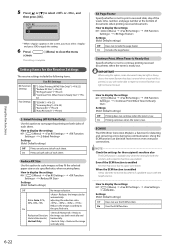
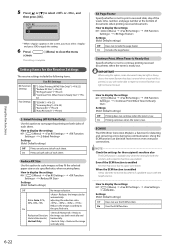
... Page Footer Specify whether or not to display the settings [ ] (Menu) ˠ ˠ ˠ
Settings (Bold: Default settings)
Off Prints on both vertically and horizontally. : Reduces the image vertically only. Using the Fax Functions
5 Press [ ] or [ ] to display the settings
[ ] (Menu) ˠ ˠ ˠ Settings (Bold: Default settings)
Off Does not include...
imageCLASS MF4570dn/MF4450 Basic Operation Guide - Page 120
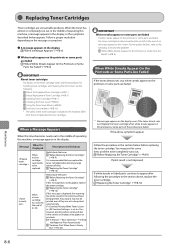
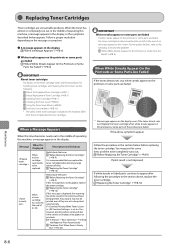
... in the section below appears.
"Before Replacing the Toner Cartridge" (ˠP.8-9) If print result is displayed, the incoming fax will be stored in this message does not disappear, replace the toner cartridge. "... the end of data.
e-Manual ˠ Basic Operation ˠ Setting the Report to be printed, even if they are consumable products. When the toner has almost or completely ...
imageCLASS MF4570dn/MF4450 Basic Operation Guide - Page 121


...ISO/IEC 19752"*2 when printing A4 size paper with care, the toner powder may scatter and get into your eyes or mouth. Model name
MF4570dn MF4450
Supported Canon genuine toner cartridge... related to direct sunlight or bright light for monochromatic electrophotographic printers and multi-function devices that contain printer components" issued by its protective bag. For more than the...
imageCLASS MF4570dn/MF4450 Basic Operation Guide - Page 126


...lack of the drum protective shutter (A). Model name
Supported Canon genuine toner cartridge
MF4570dn MF4450
Canon Cartridge 128
Shake the toner cartridge before setting If toner is set to ... deterioration in form or placement, or may become difficult to You can keep printing fax documents or reports without notice.
Maintenance
(A) (B)
Do not open for the toner cartridge. NOTE About...
imageCLASS MF4570dn/MF4450 Basic Operation Guide - Page 142


"Display Message" (ˠP.9-6) Print the transmission management report to locate the appropriate corrective action.
"Configuring and Connecting the Fax" (ˠ Starter Guide)... line connected or configured properly? e-Manual ˠ Basic Operation ˠ Printing a List ˠ Printing a Communication Management Report If there is no problem
If You Cannot Solve a Problem
See "Troubleshooting...
imageCLASS MF4570dn/MF4450 Basic Operation Guide - Page 144


... you have the following information ready when you contact Canon:
• Product name (imageCLASS MF4570dn/MF4450)
• Serial number (a character string which consists of three alphabets and a ...8226; Nature of problem • Steps you contact Canon:
• Product name (imageCLASS MF4570dn/MF4450)
• Serial number (a character string which consists of three alphabets and a 5-digit...
imageCLASS MF4570dn/MF4450 Basic Operation Guide - Page 156
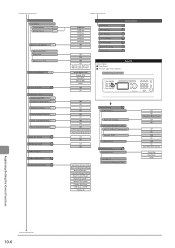
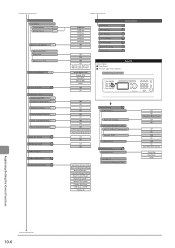
... Address Book
CD-ROM
Initialize System Settings
CD-ROM
Continues from the previous page
Communication Management Settings
Fax Settings
TX Start Speed
P.6-24
RX Start Speed
P.6-24
Memory Lock Settings
P.6-25
Memory Lock PIN Report Print
Memory Lock Time
Select Country/Region
P.6-25
Remote UI On/Off *
CD-ROM
Restrict TX Function
Address...
imageCLASS MF4570dn/MF4450 Basic Operation Guide - Page 158


...operation may pause or become slower.
Appendix
11-2 Printer Specification
Printer Specification
Printing Method
Indirect electrostatic system (On-demand fixing)
Paper ...sheets (16 to 21 lb Bond (60 to 80 g/m²))*1
Print Speed (Letter Plain Direct)*2
Output Resolution Gradation
• MF4570dn 26 cpm
• MF4450 24 cpm
600 dpi x 600 dpi
256 gradations
Toner Cartridge
"...
Similar Questions
How To Get A Canon Mf4450 To Print Fax Reports Automatically
(Posted by Praija 9 years ago)
How To Print Fax Confirmation Report On Canon Imageclass Mf4450
(Posted by khupops1 10 years ago)
Canon Printer Imageclass Mf4450 How Do I Get A Fax Report
(Posted by heodes 10 years ago)
How To Get A Fax Report From Canon Imageclass Mf4770n Review
(Posted by Shawno 10 years ago)

