Canon imageCLASS MF4450 Support Question
Find answers below for this question about Canon imageCLASS MF4450.Need a Canon imageCLASS MF4450 manual? We have 4 online manuals for this item!
Question posted by Praija on March 11th, 2014
How To Get A Canon Mf4450 To Print Fax Reports Automatically
The person who posted this question about this Canon product did not include a detailed explanation. Please use the "Request More Information" button to the right if more details would help you to answer this question.
Current Answers
There are currently no answers that have been posted for this question.
Be the first to post an answer! Remember that you can earn up to 1,100 points for every answer you submit. The better the quality of your answer, the better chance it has to be accepted.
Be the first to post an answer! Remember that you can earn up to 1,100 points for every answer you submit. The better the quality of your answer, the better chance it has to be accepted.
Related Canon imageCLASS MF4450 Manual Pages
imageCLASS D550 Starter Guide - Page 20


... the registration of the printer driver. Register the printer respectively following the procedure from the separate dialog box, and then click [OK].
Click the [+] icon.
If you are using Mac OS X 10.4.x, select [Canon] from a Macintosh, you are using Mac OS X 10.6.x, select the corresponding driver from to the [Print & Fax] dialog box.
If you...
imageCLASS D550 Starter Guide - Page 24


... or folder to step .
Open [System Preferences], and then click [Print & Fax].
Select the machine, and then click the [-] icon.
Software Printer Driver
Scanner Driver / MF Toolbox
Location of the folder to enter /Library/Printers/Canon/ /Library/LaunchAgents/ • When using Mac OS X 10.4.x: /Library/Printers/PPDs/Contents/Resources/en.Iproj/ • When using Mac OS...
imageCLASS D550 Basic Operation Guide - Page 60


... such as the preparations for the printer. The printer driver will convert application software's print data to a Computer and Installing the Drivers
NOTE About the printer driver
The printer driver is equipped with the functions capable of spooling print data and
configuring the print condition, and various types of print data, the printer driver for this machine is software...
imageCLASS MF4570dn/MF4450 Starter Guide - Page 2


... function is available only for MF4570dn. *2 You may use network scan function only in the Windows environment. Available Features
: available
: not available
Copy
Print
MF4570dn MF4450
2-sided Printing
Fax (PC Fax)
* You may use network scan function only in the Windows environment.
Scan (USB)
Scan (Network)*
2
Remote UI
ADF (1-sided)
ADF (2-sided) Required Operations...
imageCLASS MF4570dn/MF4450 Starter Guide - Page 3


... paper with the default print density setting. *2 "ISO/IEC 19752" is missing or damaged, please contact our Canon Authorized Service Facilities or the Canon Customer Care Center. 1
Preface
2
Installing the Machine
3
Configuring and Connecting the Fax
4
Connecting to "Method for the determination of toner cartridge yield for monochromatic electrophotographic printers
and multi-function devices...
imageCLASS MF4570dn/MF4450 Starter Guide - Page 27


...select [Canon] from [Print Using]. Select a method according to your environment.
* The scanning function does not need to .
The registration method varies depending on the connection type.
Click. Select. 1
Preface
2
Installing the Machine
3
Configuring and Connecting the Fax
4
Connecting to a Computer and Installing the Drivers
Appendix
Registering the Printer and Fax (For...
imageCLASS MF4570dn/MF4450 Starter Guide - Page 28
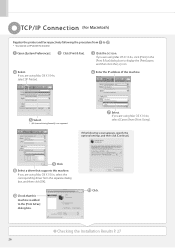
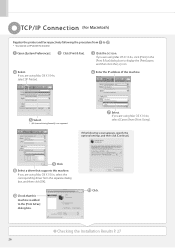
... the printer and fax respectively following screen appears, specify the optional settings, and then click [Continue].
If you are using Mac OS X 10.4.x, click [Print] in the [Print & Fax] dialog... box to .
* You may not use IPv6 with this machine. Click. Enter the IP address of this machine. Click.
If you are using Mac OS X 10.4.x, select [Canon...
imageCLASS MF4570dn/MF4450 Starter Guide - Page 29


....6.x
The left list in the [Print & Fax] dialog box to display the [Print] pane, and then click the [+] icon. Open the Image Capture application of this machine is displayed in the [Kind] or [Connection] column. When [Canon MF4500 Series] appears in the following locations, the installation of the printer driver and fax driver. 1
Preface
2
Installing the...
imageCLASS MF4570dn/MF4450 Starter Guide - Page 34


... then click [Print & Fax].
Start the Mac OS X Finder. Drag a file or folder to display the [Print] pane, and then click the [-] icon. A-55 For Macintosh If the machine is connected to Folder]. Delete all windows open. Software Printer Driver
Fax Driver
Scanner Driver / MF Toolbox
Location of the folder to enter /Library/Printers/Canon/ /Library/LaunchAgents...
imageCLASS MF4570dn/MF4450 Basic Operation Guide - Page 2
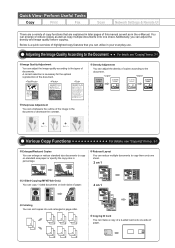
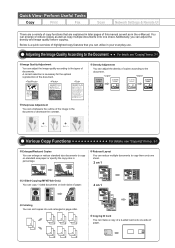
Perform Useful Tasks
Copy
Print
Fax
Scan
Network Settings & Remote UI
There are a variety of copy functions that you can utilize in page order.
1 2 3
1 1 1
2 2 2
3 3 3
1 2 3
1 2 3
1 2 3
Copying ID Card
You can enlarge or ...
imageCLASS MF4570dn/MF4450 Basic Operation Guide - Page 4


... the PC function which reduces paper costs.
Received Fax
For details, see the following. To install the Fax Driver
ĺStarter Guide or Fax Driver Guide To view how to use . Quick View- One-touch keys Coded dialing Group dialing Perform Useful Tasks
Copy
Print
Fax
Scan
Network Settings & Remote UI
There are...
imageCLASS MF4570dn/MF4450 Basic Operation Guide - Page 6
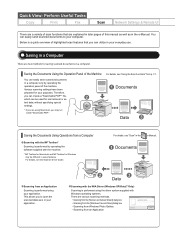
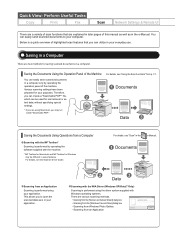
...Scanning from the [Scanner and Camera Wizard] dialog box Scanning from the [Windows Fax and Scan] dialog box Scanning from Windows Photo Gallery Scanning from an ...JOBDPNQVUFS
Saving the Documents Using the Operation Panel of the machine. Perform Useful Tasks
Copy
Print
Fax
Scan
Network Settings & Remote UI
There are explained in the e-Manual. Quick View- Various...
imageCLASS MF4570dn/MF4450 Basic Operation Guide - Page 7


... -
Perform Useful Tasks
Fax
Scan
Network Settings & Remote...printer
Miscellaneous Settings
Communication mode/ Communication speed Waiting time for communicating with the network function. For [End-User Mode], enter [User Name]. (3) Click [OK].
(1)
(1)
(2)
(3) Subnet mask - Device name/Location Remote UI On/Off
For details, see "Security" in the e-Manual. You can print, fax...
imageCLASS MF4570dn/MF4450 Basic Operation Guide - Page 12


... is any difference among the machines, it is the factory preset display for each model.
˓: available - : not available
Copy
Print
2-sided Printing Fax (PC Fax)
Scan (USB)
MF4570dn
˓
˓
˓
˓
˓
MF4450
˓
˓
-
˓
˓
* You may lead to death or injury to persons if not performed correctly. Indicates a caution concerning...
imageCLASS MF4570dn/MF4450 Basic Operation Guide - Page 29
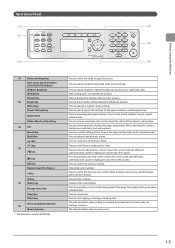
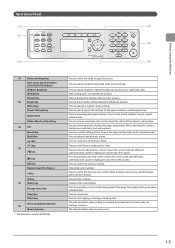
... and prompts. Press to scroll down or to decrease the volume. While fax communication sound is ringing, press to decrease a value. Deletes letters and numbers. Press to print a report automatically. You can also check the status of the network* and machine. While fax communication sound is ringing, press to switch the character entry mode. Press...
imageCLASS MF4570dn/MF4450 Basic Operation Guide - Page 66


... procedures are required as scaling or gutter adjustment. The printer driver will convert application software's print data to print data for Printing/Sending a Fax ˠ Specifying Computer Settings
About the printer driver The printer driver is equipped with the functions capable of spooling print data and configuring the print condition, and various types of the machine. Installing the...
imageCLASS MF4570dn/MF4450 Basic Operation Guide - Page 99


... Number: 0004
Status: Sending
Time: 01/01 12:52 AM
6-15 Using the Fax Functions
Checking and Managing Fax Documents in Memory
You can check the status of or manage fax documents that are printed automatically at . Checking and Canceling Fax Jobs
You can print fax documents saved in the memory.
OK
1 Press [
] (Status Monitor/Cancel).
2 Press [ ] or...
imageCLASS MF4570dn/MF4450 Basic Operation Guide - Page 120
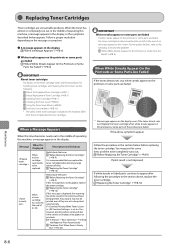
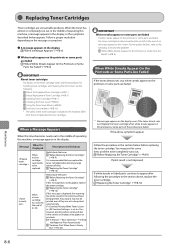
...
For details on the screen.
"Replacing the Toner Cartridge" (ˠP.8-10)
Maintenance
8-6
"Before Replacing the Toner Cartridge" (ˠP.8-9)
It is displayed, the incoming fax will be printed automatically. Also, reports may print for some parts are set to the following the procedure in the section above symptoms appear
Follow the procedure in the display "When...
imageCLASS MF4570dn/MF4450 Basic Operation Guide - Page 126


... You can keep printing fax documents or reports without notice. Do not touch the toner cartridge memory (A) or the
electrical contacts (B)
(A)
This may result in print quality.
Do not...appears when receiving a fax Printing of the sealing tape according to the cartridge. "Continue Print. Model name
Supported Canon genuine toner cartridge
MF4570dn MF4450
Canon Cartridge 128
Shake ...
imageCLASS MF4570dn/MF4450 Basic Operation Guide - Page 138
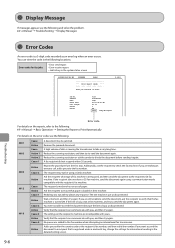
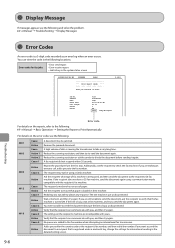
... system status screen
01/01/2011 02:07 PM FAX 123XXXXXXX
CANON
Error Report (Send
Send job resulted in error. If you are still unable to send the document, ask the recipient to take a very long time. e-Manual ˠ Basic Operation ˠ Setting the Report to Print Automatically
For details on the error code, see the...
Similar Questions
How To Print Fax Confirmation Report On Canon Imageclass Mf4450
(Posted by khupops1 10 years ago)
Canon Printer Imageclass Mf4450 How Do I Get A Fax Report
(Posted by heodes 10 years ago)
How Can You Get The Fax Reports To Print On Their Own?
(Posted by cyberweblatino 11 years ago)

