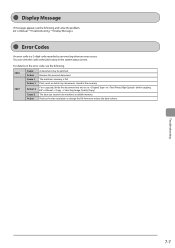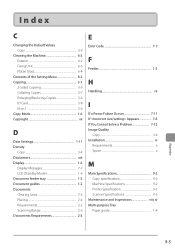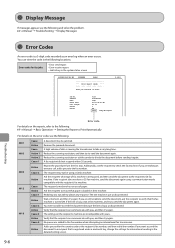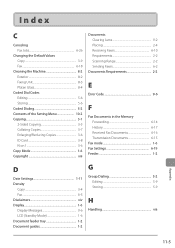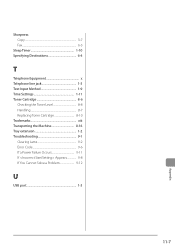Canon imageCLASS MF4450 Support Question
Find answers below for this question about Canon imageCLASS MF4450.Need a Canon imageCLASS MF4450 manual? We have 4 online manuals for this item!
Question posted by shrikantmali on May 20th, 2012
Error Code Of Printer Canon 4412 Is E202-0002
The person who posted this question about this Canon product did not include a detailed explanation. Please use the "Request More Information" button to the right if more details would help you to answer this question.
Current Answers
Answer #1: Posted by shaikhkhaja9 on May 28th, 2014 1:58 AM
This error means you scanner is not going back to starting position which is the left side of the glas. Open your scanner and clean & lubricate rail, it might also be off alignment try to gentle move it back to starting position. If you still get the error once swithed on then your sensor might be broke
Related Canon imageCLASS MF4450 Manual Pages
Similar Questions
How Do I Fix Printer Error Code E8
Error Code 8 - Waste ink absorber full / platen ink absorber full.
Error Code 8 - Waste ink absorber full / platen ink absorber full.
(Posted by gj9720 7 years ago)
What Is Error Code 5010? Sometimes Show When Copying [stops].
When using printer as a copier it sometimes stops and shows "Error Code 5010." That code is not in m...
When using printer as a copier it sometimes stops and shows "Error Code 5010." That code is not in m...
(Posted by lucindawhite 9 years ago)
Error Code Display
error e100--01 what is the problem for this error code
error e100--01 what is the problem for this error code
(Posted by way2kkinfosystem 10 years ago)
Hello Good Evening My Printer Shows A Message On Screen E202-0002
Hello good evening I have a cannon imageclass MF4450 which displays E202-0002 Error feeder turn this...
Hello good evening I have a cannon imageclass MF4450 which displays E202-0002 Error feeder turn this...
(Posted by yurismargara 10 years ago)