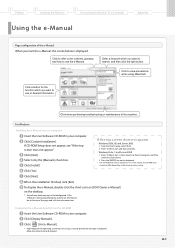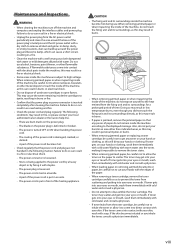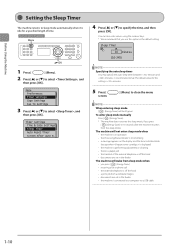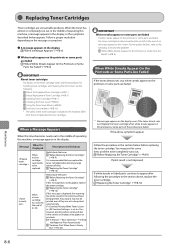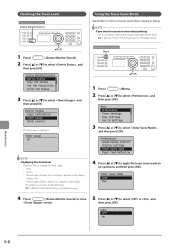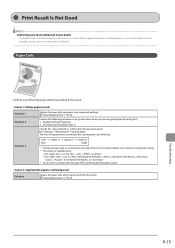Canon imageCLASS MF4450 Support Question
Find answers below for this question about Canon imageCLASS MF4450.Need a Canon imageCLASS MF4450 manual? We have 4 online manuals for this item!
Question posted by yurismargara on August 9th, 2013
Hello Good Evening My Printer Shows A Message On Screen E202-0002
Current Answers
Answer #1: Posted by SoCalWoman on August 9th, 2013 7:44 PM
El E202-0002 indica que el escáner no volver a la posición inicial, que debe ser a la del lado izquierdo del cristal.
Para restablecer este debe realizar un restablecimiento completo al realizar lo siguiente:
- Apague el dispositivo (Omita este paso si el error impide que el dispositivo se encienda)
- Retire el cable de alimentación y el cable USB del dispositivo
- Espere 2 minutos
- Conecte los dos cables de back
- Encienda el dispositivo y dejarlo completamente volverá a encender para un par de minutos
El bar del escáner debe moverse en su lugar. Compruebe si el código de error se ha ido
Si el error en el escáner sigue mostrando en la pantalla entonces es posible que tenga que mover y aceite de la barra de sí mismo, o tener el dispositivo a un técnico.
Si está interesado, el siguiente enlace proporciona información sobre la forma de realizar la mudanza y engrase:
http://www.oasq.com/Turn-The-Main-Power-On-Error-E202-0002-thread-1189057-1-1.html
Espero que esto ayude
Much appreciation to those who acknowledge our members for their contribution toward finding a solution.
~It always seems impossible until it is done~
Nelson Mandela
Related Canon imageCLASS MF4450 Manual Pages
Similar Questions
printer screen flashing "E" and "7".... Will not print. I have rebooted and still the same problem.A...