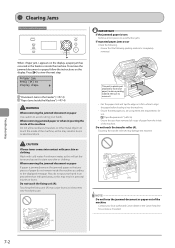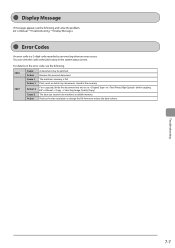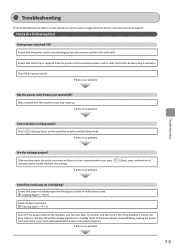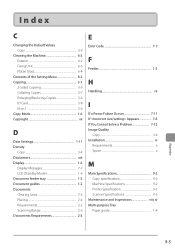Canon imageCLASS MF4450 Support Question
Find answers below for this question about Canon imageCLASS MF4450.Need a Canon imageCLASS MF4450 manual? We have 4 online manuals for this item!
Question posted by doli123 on September 5th, 2014
E202-2002 Error Is Coming And Not Priniting.
The person who posted this question about this Canon product did not include a detailed explanation. Please use the "Request More Information" button to the right if more details would help you to answer this question.
Current Answers
Answer #1: Posted by Odin on September 5th, 2014 6:04 PM
When the same error repeatedly occurs although the power is turned OFF and then ON for several times, execute the following remedies.
(1) Check the connection between the Main Controller PCB and the CIS Unit. (J2)
(2) Replace CIS Unit.
(3) Check the connection between the Main Controller PCB and the Reader Motor (M3). (J11)
(4) Replace the Reader Motor (M3).
(5) Replace the Main Controller PCB.
(1) Check the connection between the Main Controller PCB and the CIS Unit. (J2)
(2) Replace CIS Unit.
(3) Check the connection between the Main Controller PCB and the Reader Motor (M3). (J11)
(4) Replace the Reader Motor (M3).
(5) Replace the Main Controller PCB.
Hope this is useful. Please don't forget to click the Accept This Answer button if you do accept it. My aim is to provide reliable helpful answers, not just a lot of them. See https://www.helpowl.com/profile/Odin.
Related Canon imageCLASS MF4450 Manual Pages
Similar Questions
How Do You Reset Toner Nearly Out Error On A Canon Imageclass Mf4450
(Posted by Andynorajh 9 years ago)
Canon Printer Imageclass Mf4450 How Do I Get A Fax Report
(Posted by heodes 10 years ago)
How To Up Load Printer Canon Mf4450 To Mac Computer
(Posted by dannianage 10 years ago)
Error Code Of Printer Canon 4412
Is E202-0002
(Posted by shrikantmali 11 years ago)
Looking For Download For Setup Cd Rom Software That Comes With Printer.
(Posted by sondrabeck 12 years ago)